Imagine a chatbot that doesn’t just answer but also jokes, stays updated with the latest trends, and actually sounds like a human. That’s Grok. Now, imagine building your own AI chatbot that’s even advanced than this trending platform.
Elon Musk’s AI chatbot, Grok, isn’t just another ChatGPT competitor; it’s different, smart, and always updated. Created by his company, xAI, Grok was launched in November 2023 with one big goal: to take AI conversations to the next level.
Why did Grok take 2 years to become a flash news? Given that it is Elon Musk’s supported tool, it went through many experiments to become a nationwide sensation.
So, why is Grok so special? How can you create something just as powerful?
Let’s walk you through building an AI chatbot like Grok. From choosing the right technology, training it with real data, adding a unique personality, and making it available for users, we’ll cover it.
Understading Grok and How it Differs From ChatGPT
Before you go ahead to build an innovative chatbot like Grok. It’s important to understand what makes Grok AI successful in this competitive world. Grok is another large language model (LLM) designed to be more informative than other bots and to have a sense of humor like a human mind. This platform can be used for entertainment, education, and research purposes.

xAI has released many versions of Grok since 2023:
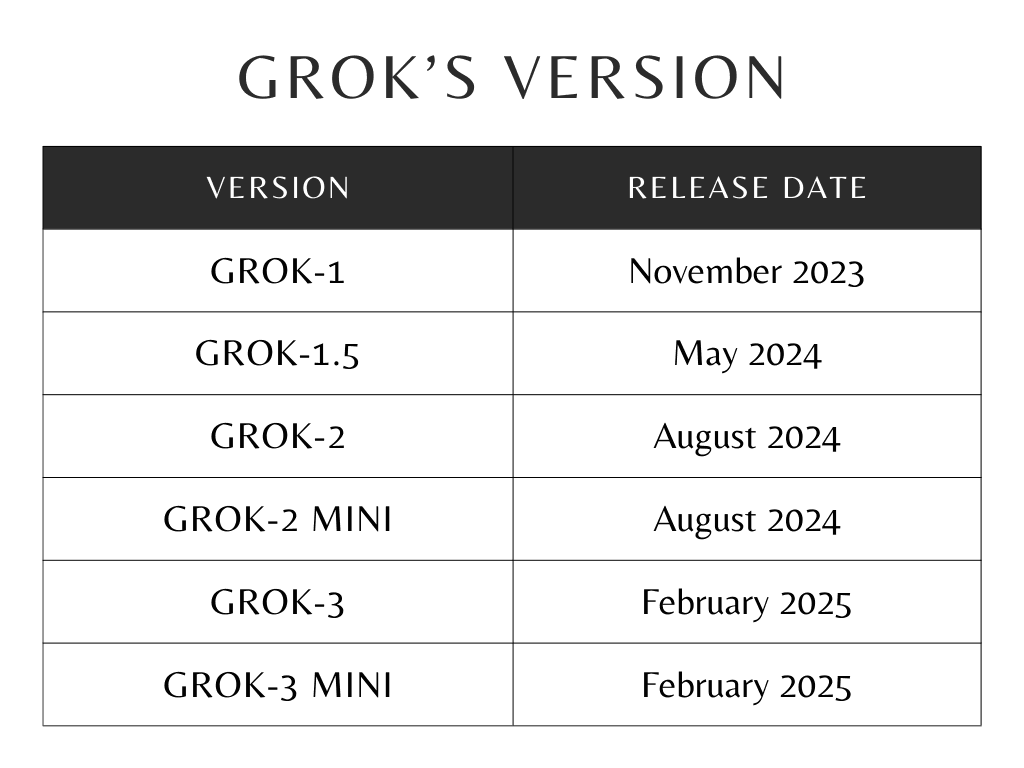
Here are some of the key feature that makes it different from ChatGPT:
- This AI platform is trained on a massive dataset of text and code, which provides it with a wide range of knowledge.
- It remains updated with the latest knowledge as it assesses real-time information from the X(Twitter) platform.
- It can generate different creative text formats.
- Grok makes sure that responses are meaningful by understanding the flow of a conversation rather than simply asking specific questions.
Recommended Read: Grok vs. Llama vs. Gemini vs. ChatGPT: Which Is the Best?
Core Components of an AI Chatbot Like Grok
If you’re serious about building a Grok-inspired AI chatbot, you need to understand the essential building blocks:
Language Model (LLM)
At its heart, Grok is a generative AI chatbot built on a large language model, much like GPT-4, PaLM, or Claude. These models are trained on massive datasets of text and code to understand and generate human-like responses.
Tech tip: Open-source models like LLaMA 2, Mistral, and GPT-J offer flexible foundations for building your own AI.
Real-Time Data Access
What sets Grok apart is its ability to pull real-time information — mostly from X. This means your chatbot should:
- Integrate with APIs or social platforms
- Leverage web scraping (ethically and securely)
- Maintain up-to-date context
Natural Language Processing (NLP) Frameworks
Use libraries and frameworks like:
- spaCy
- Hugging Face Transformers
- TensorFlow + Keras
- LangChain
These help your chatbot interpret language, sentiment, intent, and context.
Custom Personality Design
Grok is known for its rebel-with-humor personality. Designing your chatbot’s tone involves:
- Pre-prompting (custom system messages)
- Reinforcement learning for style
- Personal training using example dialogues
Your bot doesn’t have to be sarcastic, but it must be memorable.
Secure and Scalable Infrastructure
Deploy your AI chatbot using scalable cloud platforms like AWS, Azure, or Google Cloud. Use GPU-based compute, containerization (Docker), and Kubernetes for performance under pressure.
Process of Developing an App Like Grok Bot
The process of developing an AI chatbot like Grok is a complex process that requires you to follow several key stages, from planning to final deployment. Each development stage requires expertise to ensure the platform is scalable and robust, delivering advanced AI functionalities.
Here’s the complete breakdown of the essential steps required to build a bot like Grok:
Understand the Core Functionality of Grok
If you plan to build an AI bot like Grok, it’s important to understand how Grok works and what makes it successful. Grok is a simple AI chatbot that utilizes machine learning frameworks and NLP algorithms to deliver personalized solutions to users. Grok has multiple innovative features, such as:
- Personalization: Grok ensures to provide personalized solutions based on user preferences, past interactions, and user behavior.
- Always Updates: Grok chatbot keeps on updating its information through the latest tweets on Twitter, ensuring the experience becomes better with time.
If you want to build a similar software, ensure to have a requirement such as personalized and intelligent conversations.
Define the Purpose and Use Case of Chatbot
Once you have a clear understanding of the requirements, begin identifying what you want your app to achieve and who your target audience is. This stage can help you to customize your app development process to meet the specific needs and goals of the users.
Developing an AI bot ensures that all the development efforts are articulated with the development goals.
Plan Key Features
Once the technologies are selected, be sure to clearly define your required features and functionalities. Prioritize features that are highly demanded by users and are technically feasible.
To adapt this stage, focus on developing a minimum viable product that addresses the most preferred user requirements first.
Select the Right Tech Stack
To build a successful AI chatbot, the team at a custom software development company might need a combination of multiple technologies. Some of the innovative technologies are defined below:
- Machine Learning Algorithms: Machine learning frameworks such as PyTorch and TensorFlow are used to learn from data and improve suggestions over time.
- Frontend and Backend Development: Depending on the software you want to build, you will definitely require expertise with technologies such as React Native (for mobile), Node.js, or Python (Flask/Django) for backend integration.
- Natural Language Processing (NLP): NLP is considered the backbone of the AI chatbot. So, to ensure NLP capabilities, you can leverage platforms such as Microsoft Azuere, OpenAI GPT, and Google DialogFlow.
- Cloud Infrastructure: Cloud-based infrastructure can be used for the scalability and seamless operations of the software.
Design the Chatbot’s Conversation Flow
Conversation flow is the crucial step that influences the customer experience. So, make sure to plan perfectly how your chatbot will interact with the users at different levels of conversations. Some of the key design steps include:
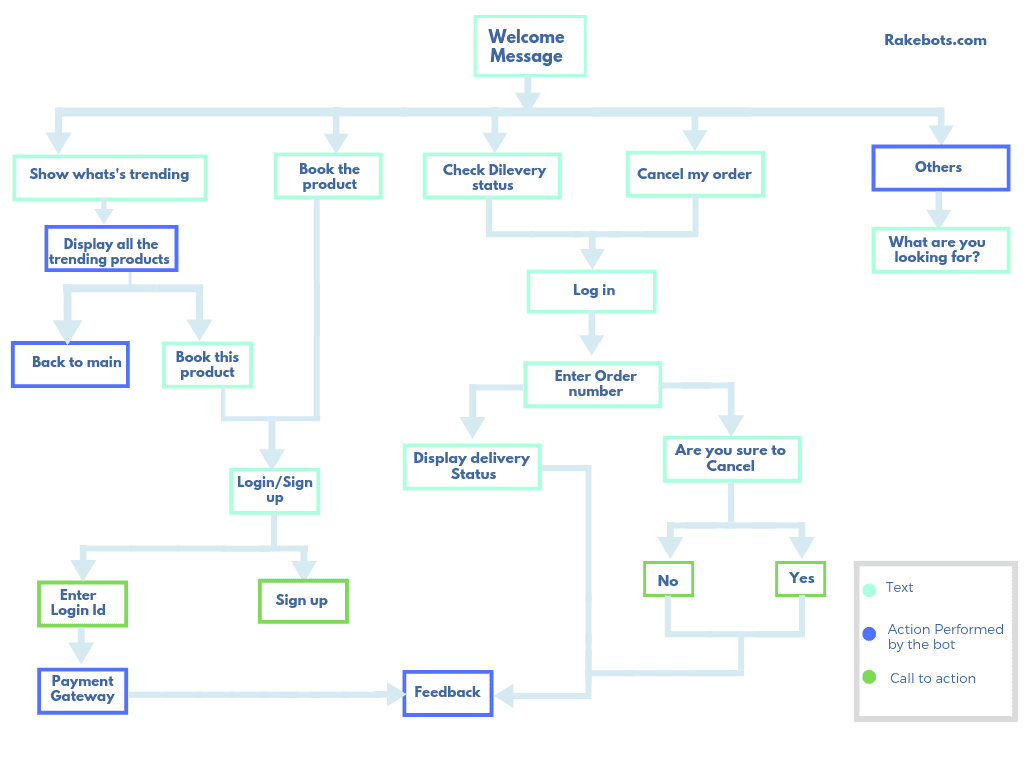
- Context Management: Make sure that the chatbot developed by you remembers the context of the conversation. This feature is crucial to ensure it provides personalized solutions.
- User Intent Recognition: While developing a chatbot, think from the user’s perspective and define how the chatbot will respond to the questions and commands of users.
- Natural interactions: Make sure that the bot is user-friendly and completely resonates with user requirements.
- Error handling: Design a unique message for the times when a bot doesn’t understand a user query.
Develop Core Algorithms
In this stage, the development team needs to develop algorithms that are important for the app’s operations. These algorithms are developed to efficiently handle and process complex functions, ensuring an accurate and quick app response.
Before marketing your app, ensure to test whether these algorithms run efficiently on all targeted devices or not.
Train Your Chatbot Using AI and Machine Learning
User interaction with AI chatbots like Grok is majorly dependent on deep learning and NLP frameworks. It is important to train your AI bot with real-world data to provide enhanced performance.
Here are some tips to train your Grok-like bot:
- Model Training: The Model can be trained with the help of machine learning on how to classify user inputs and provide relevant responses.
- Evaluation and Testing: Focusing on the conversation and evaluating its responses ensure continuous testing of the AI chatbot. Moreover, user feedback is leveraged to improve the model performance.
- Data Collection: To assist in training the chatbot, collect information from past user interactions (if any) or use simulated datasets.
Implement Compliance and Security
Be sure to incorporate rigorous security measures and ensure the application complies with all relevant regulatory and legal requirements to protect user data.
Make sure to integrate security measures in the early development stage to avoid major disruptions than implementing it in the later stages.
Test and Deploy an AI Chatbot
Before marketing an AI bot, be sure to test its functionality across various devices and user scenarios to ensure it functions as intended. Once an application is thoroughly tested and maintained, then it is released in the market.
- User Feedback: Collect feedback from users to understand their key requirements and identify the areas that need to be improved.
- Iteration: Based on the feedback and analytics, make sure to improve your chatbot’s abilities, accuracy, and tone.
Monitor and Maintain
Once an app is deployed on the required platform, ensure to actively monitor the app’s performance based on user feedback to enhance its functionality and performance over time.
Recommended Read: How to Hire AI Developers: Step-by-Step Guide in 2025
Coding and Implementing Your AI Chatbot Like Grok
In this section, you will get to explore the key coding steps involved in developing an AI chatbot from start. Here, you will get to know the basics of setting up the environment, implementing machine learning, and NLP.
Choose the Right Programming Language
Most developers often utilize Python for developing an AI chatbot. It is considered one of the most used languages due to its rich ecosystem of frameworks and libraries. However, Javascript or Java can also be used for developing an AI bot.
Python: It is considered the best language for integrating AI and machine learning libraries. It also has libraries such as TensorFlow, NLTX, and spaCy for making chatbots easier.
JavaScript: Ideal for web-based chatbots.
Setting Up Development Environment
Before you start coding, set up your environment with the necessary tools:
- Python Setup: First, download and install Python from python.org.
- Virtual Environment: To manage dependencies, you need to use virtualenv.
|
1 2 3 4 5 |
pip install virtualenv virtualenv chatbot_env source chatbot_env/bin/activate # On Windows, use chatbot_env\Scripts\activate |
- Install Required Libraries: To install libraries to build a chatbot, you need to enter the following code.
|
1 |
pip install nltk spacy tensorflow Flask |
Building Basic NLP Functions
Natural Language Processing (NLP) is a key component in any AI chatbot development. In this guide, you will learn how to use NLTK to process user input.
Tokenization and POS Tagging
This step is used to break down user input into words and tag their part of speech.
|
1 2 3 4 5 6 7 8 9 10 11 12 13 14 15 16 17 18 19 20 21 22 23 24 25 26 27 28 |
import nltk from nltk.tokenize import word_tokenize from nltk import pos_tag nltk.download('punkt') nltk.download('averaged_perceptron_tagger') def process_input(user_input): tokens = word_tokenize(user_input) pos_tags = pos_tag(tokens) return pos_tags # Example usage user_input = "Book a flight to New York" tags = process_input(user_input) print(tags) |
Intent Recognition with Machine Learning
To enhance the intelligence of the chatbot, you will have to classify user input into intents i.e. which means what the user wants to do. So, for this stage you must require machine learning.
Example with TensorFlow:
Here, you will learn to create a simple model that classifies the user’s intent.
|
1 2 3 4 5 6 7 8 9 10 11 12 13 14 15 16 17 18 19 20 21 22 23 24 25 26 27 28 29 30 31 32 33 34 35 36 37 38 39 40 41 42 43 44 45 46 47 48 49 50 51 52 53 54 55 56 57 58 59 60 61 62 63 64 65 66 |
import tensorflow as tf from tensorflow.keras import Sequential from tensorflow.keras.layers import Dense import numpy as np # Example dataset: intents and their corresponding responses training_sentences = ['Book a flight', 'Order a pizza', 'Check the weather'] training_labels = [0, 1, 2] # 0=book flight, 1=order pizza, 2=weather check # Tokenize sentences and create a bag-of-words model from sklearn.feature_extraction.text import CountVectorizer vectorizer = CountVectorizer() X_train = vectorizer.fit_transform(training_sentences).toarray() # Build a simple neural network model model = Sequential([ Dense(128, input_dim=X_train.shape[1], activation='relu'), Dense(3, activation='softmax') # 3 output classes ]) model.compile(loss='categorical_crossentropy', optimizer='adam', metrics=['accuracy']) # Train the model (for simplicity, using a very small dataset here) y_train = np.array([np.eye(3)[i] for i in training_labels]) # One-hot encoding for labels model.fit(X_train, y_train, epochs=10) # Predict intent of a new user input def predict_intent(user_input): input_data = vectorizer.transform([user_input]).toarray() prediction = model.predict(input_data) intent = np.argmax(prediction) return intent # Example usage user_input = "I want to order a pizza" intent = predict_intent(user_input) print(f"Predicted intent: {intent}") |
Building the Chatbot Interface
Now, it’s time to focus on the most important aspect: how the user will interact with your chatbot. Here’s will show how to set up a simple Flask web interface.
Basic Flask Setup for Web Interface
|
1 |
pip install Flask |
Flask Application for Chatbot
|
1 2 3 4 5 6 7 8 9 10 11 12 13 14 15 16 17 18 19 20 21 22 23 24 25 26 27 28 29 |
from flask import Flask, render_template, request app = Flask(__name__) @app.route("/") def home(): return render_template("index.html") @app.route("/get", methods=["GET", "POST"]) def get_bot_response(): user_input = request.args.get('msg') # Here, you can pass the user_input to the NLP function response = "I'm still learning. Could you please elaborate?" # Default response return response if __name__ == "__main__": app.run(debug=True) |
This creates a simple Flask application that allows the user to communicate the chatbot and receive a straightforward response. By incorporating the NLP functions and intent classification that we previously covered, you can broaden this.
HTML for Frontend (index.html)
|
1 2 3 4 5 6 7 8 9 10 11 12 13 14 15 16 17 18 19 20 21 22 23 24 25 26 27 28 29 30 31 32 33 34 35 36 37 38 39 40 41 42 43 44 45 46 47 48 49 50 51 52 53 54 |
<!DOCTYPE html> <html lang="en"> <head> <meta charset="UTF-8"> <meta name="viewport" content="width=device-width, initial-scale=1.0"> <title>Chatbot</title> </head> <body> <div id="chatbox"> <p>Bot: Hello! How can I help you today?</p> </div> <input type="text" id="user_input" placeholder="Type your message"> <button onclick="sendMessage()">Send</button> <script> function sendMessage() { var userMessage = document.getElementById("user_input").value; var chatbox = document.getElementById("chatbox"); chatbox.innerHTML += "<p>You: " + userMessage + "</p>"; fetch('/get?msg=' + userMessage) .then(response => response.text()) .then(data => { chatbox.innerHTML += "<p>Bot: " + data + "</p>"; }); } </script> </body> </html> |
This simple HTML and Javascript frontend will allow users to send messages to your bot and get a response in real time.
Developing Your Chatbot
Once a chatbot is developed and tested, you can deploy it to the cloud. Here’s its process:
Heroku: it is a popular framework for deploying small application
AWS or Google Cloud: It is used if you need more robust and scalable deployment.
Docker: Package your application in a container for easy deployment across environments.
Coding Related to Heroku Deployment:
- Create a requirements.txt file with the necessary libraries:
|
1 2 3 4 5 6 7 |
Flask nltk spacy tensorflow |
- Push your code to a Git repository and deploy it to Heroku following their documentation.
Tips to Make Your Chatbot Stand Out
Creating an AI chatbot that stands out in this competitive market seems like a complex task, especially with popular bots like Grok, ChatGPT, Deepseek, Google Gemini, and more.
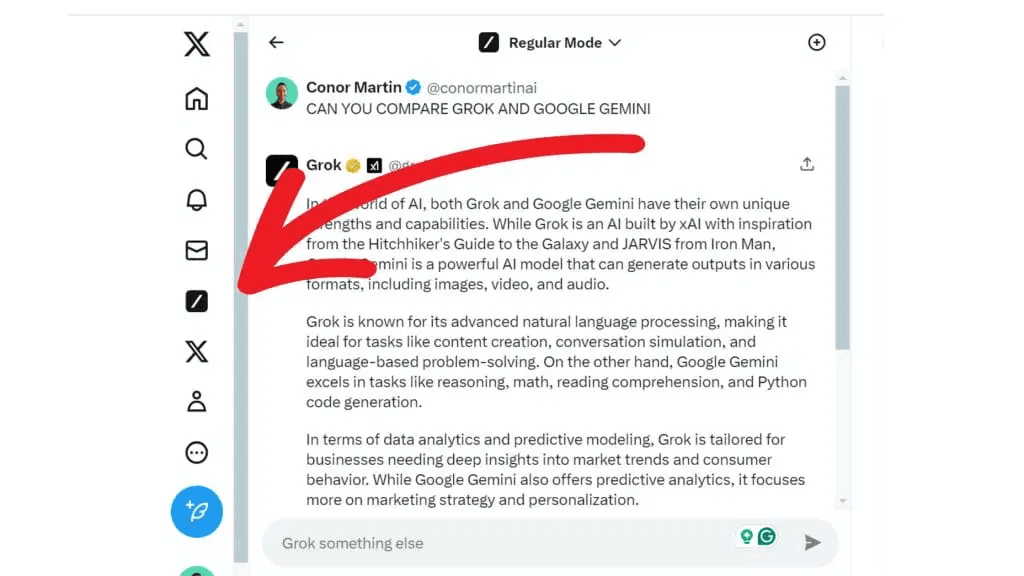
But here’s the key: Don’t focus on building a similar bot. Instead, you can build a chatbot with unique features and a clear purpose that aligns with user demands.
If you are looking to build an AI bot that outshines, here are some enhancements that will help your chatbot stand out:
- Build a Different and Consistent Personality
- Prioritize Response Speed and Performance
- Enable Multi-Intent Understanding
- Omnichannel Use
- Track User Behavior from the Start
Why DianApps is the Ideal Partner to Develop an AI Bot Like Grok
Finally, this blog must have definitely helped in understanding how to build an innovative AI Chatbot like Grok. To get on this journey to build an AI application requires a development partner not just proficient in skills but also with a deep understanding of the challenges and the technical aspects of the development process.
Here’s why DianApps stands out as the best AI on-demand app development solution for transforming your business ideas into an AI-driven platform.
Advanced AI and Machine Learning Expertise: The Team at DianApps is highly skilled in certain AI technologies, such as natural language processing, neural networks, and machine learning optimization, ensuring your app is developed with highly skilled technologies.
Scalable Solutions: Our team ensures the development of an AI solution that scales with your business. We implement scalable architecture from the outset, anticipating technical demands and future growth.
Efficient API Integration: Our team prioritizes crafting and managing API applications to seamlessly connect with users, enhancing the UX and functionality of the software.
Custom Integration: Our team understands that every business owner has specific needs and requirements. Experts at DianApps can innovate the features of Grok as per your requirements, ensuring that the solutions fit perfectly with your existing workflows and also enhance operational capabilities.
Security Protocols: Security always remains the major concern of the businesses; for this reason, we prioritize building secured applications, implementing rigorous data encryptions, and compliance to safeguard user information.
Get in touch with our expert team to understand the technical intricacies required to build a successful AI application like Grok, ensuring that your project isn’t only built but is also developed to create a benchmark in this industry.


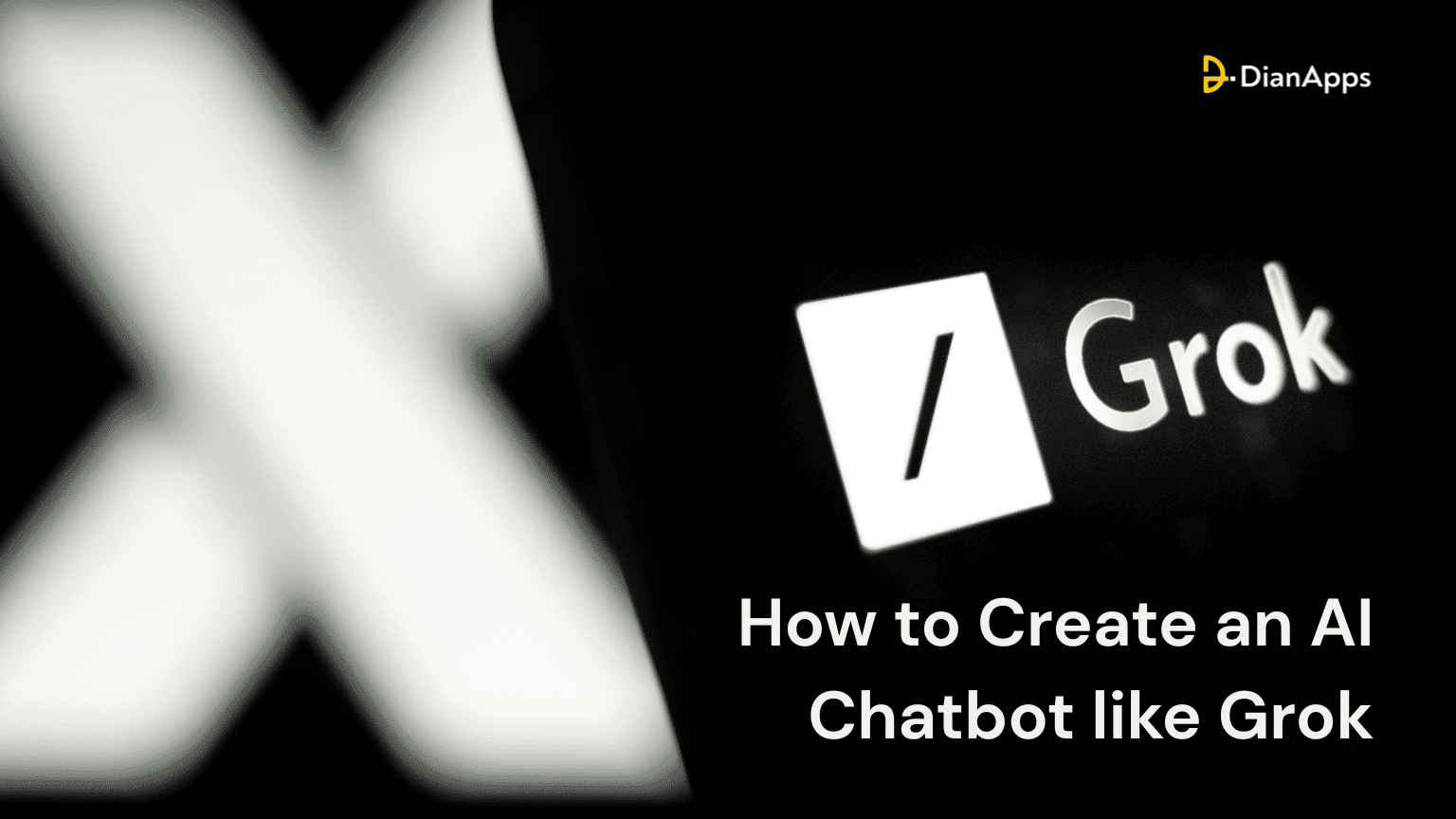







Leave a Comment
Your email address will not be published. Required fields are marked *