Are you looking to take your web applications to the next level? Look no further than React app performance optimization.
With its fast and efficient performance, React has become a formidable tool for building dynamic and interactive user interfaces. In this article, we’ll explore how you can maximize the power of React in your web applications.
By making use of React best practices, you can create highly responsive and visually stunning interfaces that will captivate your users. With its component-based architecture, React allows for modular development, making it easier to maintain and scale your web app performance. Its virtual DOM efficiently updates and renders only the necessary components, resulting in faster load times and improved overall performance.
But it doesn’t stop there. React’s vast ecosystem of libraries and tools, along with its strong community support. Opens up endless possibilities for customizing and extending your applications. From state management to routing, testing, and minimizing re-renders in React we have got you covered.
So if you’re ready to unleash the power of React. And take your web app development services to new heights of performance, stay tuned.
This blog will provide you with valuable insights and practical tips to help you leverage the full potential of React optimization.
Introduction to React Development Services
React is a well-established JavaScript library introduced by Facebook in 2013. Infact, if combined with Node.js, the framework serves as a bridge to create high performing web apps. Ever since the technology’s widespread adoption, it has provided significant flexibility and robustness to web app developers.
Have a look at this deadly combination of React and Node.js before you continue forward to the benefits of choosing React for web development.
Let’s explore why React optimization is ideal for your web app performance:
1. One of the key advantages of React is its ability to efficiently update and render components using its virtual DOM. Instead of re-rendering the entire page, React only updates the necessary React components, resulting in faster load times and improved performance.
2. Another benefit of React is its component-based architecture. This allows developers to break down their applications into smaller, reusable components, making it easier to maintain and scale their codebase. With React Native development company, you can build complex user interfaces by combining these components, resulting in React app user experience (UX) improvements in a more modular and organized codebase.
3. Additionally, React’s declarative syntax makes it easier to understand and reason about your code. By describing how your UI should look based on its current state, React takes care of updating the UI automatically, reducing the risk of bugs and making development more efficient.
If you want to build a React.js app in a few minutes, here’s the guide you have been searching for! Let’s explore the techniques of React performance optimization below!
React Performance Optimization Techniques
While React best practices already offer excellent performance out of the box, there are several techniques you can employ to optimize your applications further. These techniques can help reduce load times, improve responsiveness, and enhance the overall user experience.
One such technique is code splitting and lazy loading with React optimization. By splitting your code into smaller chunks and loading them on-demand, you can reduce the initial load time of your application. This is particularly useful for applications with large codebases or complex features that are only sometimes required by the user. Lazy loading allows you to load these features only when they are needed, resulting in a faster initial load and improved performance.
Memoization is another technique that can significantly improve performance in React applications. Memoization involves React app caching strategies the results of expensive function calls and reusing them when the same function is called again with the same arguments. By avoiding unnecessary re-computation, memoization can greatly reduce the computational overhead and improve the overall performance of your application.
Nevertheless, if you’re willing to know more about improving the performance of React Native apps, here’s the guide you need to read!
In addition to code splitting in React apps and memoization, server-side rendering (SSR) can also be used to optimize performance in React applications. SSR involves rendering your React component rendering efficiency on the server and sending the pre-rendered HTML to the client. This can significantly reduce the time it takes for your application to become interactive, as the initial rendering is done on the server. SSR is particularly useful for improving the performance of applications with a large initial payload or those that require React app SEO best practices.
These are just a few examples of performance optimization techniques you can employ in React applications. By understanding and implementing these techniques, you can further enhance the performance and user experience of your web app performance.
Let’s find out more about these React techniques in detail!
Code Splitting & Lazy Loading in React
Code splitting and lazy loading are powerful techniques that help in improving accessibility in React apps. By splitting your code into smaller, more manageable chunks, you can reduce the initial load time and improve the overall web app responsiveness with React.
To implement code splitting in React, you can use tools like React.lazy() and Suspense. React.lazy() allows you to load components lazily, meaning they are only loaded when they are needed. Suspense, on the other hand, allows you to show a fallback UI while the lazy-loaded component is being loaded. Together, these tools make it easy to implement code splitting and lazy loading with React applications.
By splitting your code into smaller chunks and loading them on-demand, you can reduce the initial load time and improve the overall performance of your application. This is particularly useful for applications with large codebases or complex features that are only sometimes required by the user.
Memoization and Performance Optimization in React
Memoization is a powerful technique that can significantly improve the performance of your React applications. By caching the results of expensive function calls and reusing them when the same function is called again with the same arguments, you can avoid unnecessary re-computation and reduce the computational overhead.
In React best practices, you can use the useMemo() hook to implement memoization. The useMemo() hook takes a function and an array of dependencies as arguments. It memoizes the function and re-runs it only when one of the dependencies has changed. This allows you to avoid unnecessary re-computation and improve the performance of your application.
To effectively use memoization in React, you should identify the expensive function calls in your application and wrap them with useMemo(). By doing so, you can ensure that the function is only re-computed when necessary, resulting in improved performance and responsiveness. While minimizing re-renders in React and making React app loading time reduction seamless.
Server-side Rendering with React for Improved Performance
Server-side rendering (SSR) is a technique that can greatly improve the performance of your React applications. By rendering your React components on the server and sending the pre-rendered HTML to the client, you can reduce the time it takes for your application to become interactive.
To implement SSR in React, you can use frameworks like Next.js or Gatsby.js. These frameworks provide built-in support for React server-side rendering benefits and make it easy to implement SSR in your React applications.
SSR is particularly useful for applications with a large initial payload or those that require search engine optimization (SEO). By rendering the initial HTML on the server, you can ensure that your application is accessible to search engines and that the content is available to users even before the JavaScript’s React bundle size reduction is loaded.
By hiring React.js developers from DianApps, implementing SSR in React applications significantly improves the performance and user experience of your front-end web app speed tips. With faster load times and improved interactivity, your users will have a better experience and be more likely to engage with your application.
Optimizing Network Requests in React Apps
Efficiently handling network requests is crucial for optimizing the performance of your React applications. By minimizing the number of requests and optimizing their handling, you can reduce load times and improve the overall responsiveness of your application.
One way to optimize network requests in React is by using techniques like request batching and caching. Request batching involves combining multiple requests into a single request, reducing the number of round trips between the client and the server. This can significantly improve the performance of your application, especially in scenarios where multiple requests are required to fetch data.
Caching is another technique that can help optimize network requests in React applications. By React app caching strategies for the results of requests, you can avoid unnecessary network round trips and improve the overall responsiveness of your application. You can use tools like localStorage or sessionStorage to implement caching in your React applications.
Additionally, you can also optimize network requests by using techniques like lazy loading of images and code splitting. You need to load images and code and reduce the initial load time to improve the overall performance of your application.
By implementing these optimization techniques, you can significantly improve the performance and user experience of your React applications. With faster load times and improved responsiveness, your users will have a better experience and be more likely to engage with your application.
Tools & Libraries for React Performance Optimization & Monitoring
There are several tools and libraries available that can for performance monitoring tools for React apps. These tools provide valuable insights into the performance bottlenecks and you will need to identify areas where optimization is a priority.
One such tool is React DevTools, a browser extension that allows you to inspect and debug React components. With React DevTools, you can analyze the component hierarchy, check the props and state of each component, and identify any performance issues. This tool is invaluable for understanding how your components are rendering and optimizing their performance.
Another useful tool is Lighthouse, a performance auditing tool provided by Google. Lighthouse analyzes your progressive web app with React and provides suggestions for improving accessibility in React, performance, and SEO. It generates a detailed report that includes performance metrics, such as load times and time to interact, as well as actionable recommendations for React optimization.
In addition to these tools, there are several libraries available that can help you optimize the performance of your React applications. Libraries like the role of Redux and React Router can help you manage routing and state more efficiently, resulting in improved performance. Other libraries, like Loadable Components and React Loadable, can help you implement code splitting and lazy loading, further optimizing the performance of your application.
By using these performance monitoring tools for React, you can gain valuable insights into the performance of your React applications and identify areas for optimization. With their help, you can ensure that your applications are highly performant and provide smooth React app user experience (UX) improvements.
Case Studies of Successful React Performance Optimizations
To further illustrate the power of React performance optimization techniques, let’s take a look at some real-world case studies where React app testing and performance metrics of web applications.
Case Study 1: Airbnb
Airbnb, the popular online marketplace for vacation rentals, switched to React best practices. To improve the performance and user experience of their website. By implementing React’s virtual DOM and component-based architecture, Airbnb was able to significantly reduce the load times of their pages and improve the overall responsiveness of their application. This resulted in increased user engagement and higher conversion rates.
If have an Airbnb-like app development idea, and want to know more about its cost, read our thoroughly described guide: How much does it cost to build an app like Airbnb?
Case Study 2: Facebook
Facebook, the social media giant, also adopted React to improve the performance of their web application. By using React’s virtual DOM and efficient rendering techniques. Facebook was able to create a fast and responsive user interface that could handle the immense amount of data and interactions on its platform. This improved the overall user experience and allowed Facebook to scale its application to millions of users.
Case Study 3: Instagram
Instagram, the popular photo-sharing app, re-architected its web application using React to improve performance and maintainability. By leveraging React’s component-based architecture. Instagram was able to modularize its codebase and make it easier to develop and maintain its application. This resulted in improved performance and a more seamless user experience.
These case studies highlight the power of React in improving the performance of web applications. By adopting React and implementing its performance optimization techniques. Companies like Airbnb, Facebook, and Instagram were able to create highly performant and best practices for mobile-friendly React apps.
Wrapping Up: Build High Performing Web Apps With React
React is a powerful tool for building high-performing web applications. With its fast and efficient performance, component-based architecture, and vast ecosystem of libraries and tools. React offers endless possibilities for customizing and extending your applications.
By implementing performance optimization techniques like code splitting, memoization, and server-side rendering. You can further enhance the performance of your React applications. Additionally, tools and libraries like React DevTools, Lighthouse, and various React-related libraries can help you monitor and optimize the performance of your applications.
So if you’re ready to take your web applications to new heights of performance. It’s time to unleash the power of React best practices.
With its capabilities and optimization techniques, React can help you create highly responsive, visually stunning, and user-friendly interfaces. That will captivate your users and keep them coming back for more. So dive into the world of React and harness its full potential for your high-performing web applications.
Remember, the sky’s the limit when it comes to React Native development services. So go ahead and maximize your performance with React today!


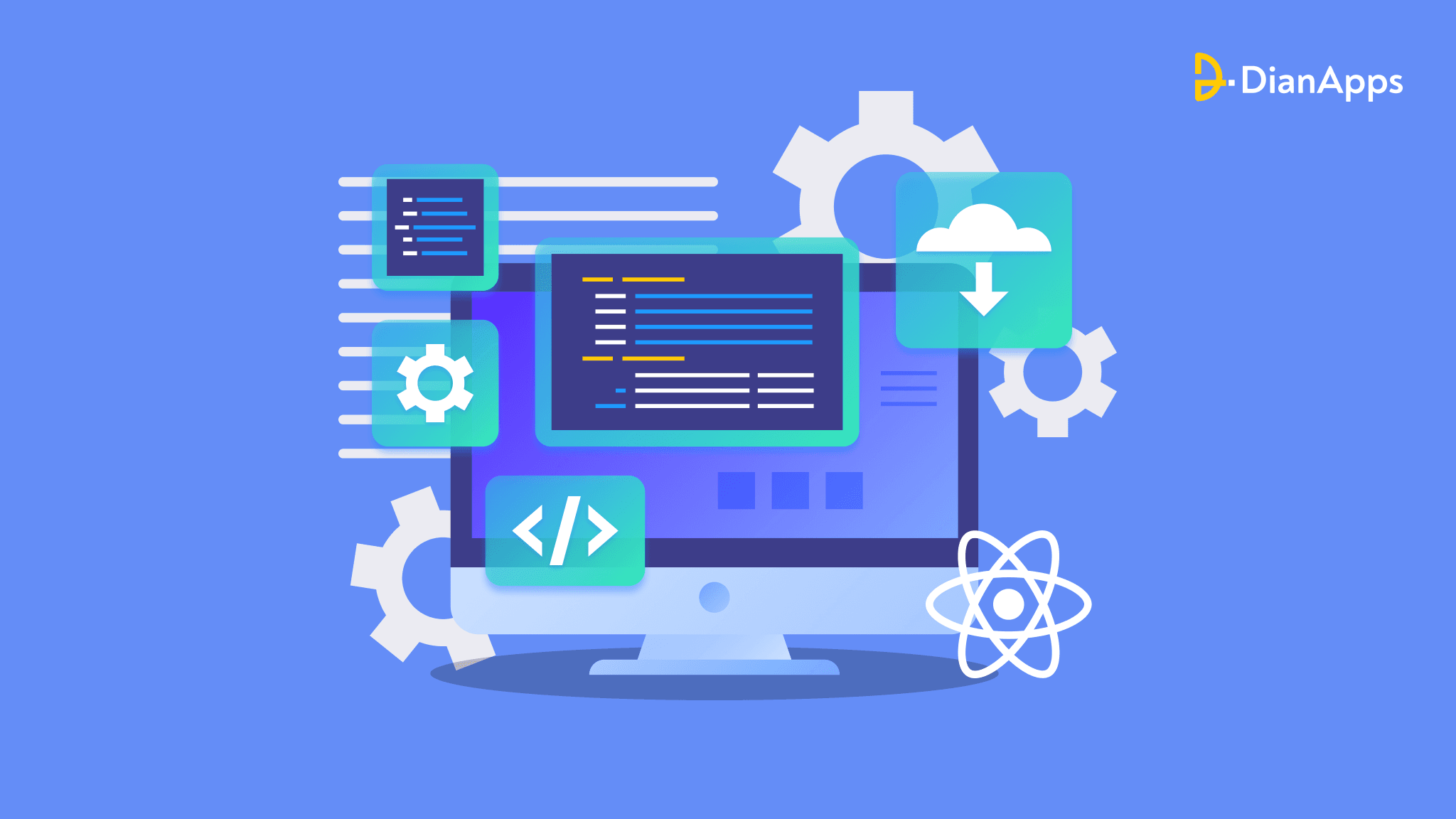







Leave a Comment
Your email address will not be published. Required fields are marked *