Project management is a critical aspect of any organization’s operations, and Salesforce development services have emerged as a powerful platform for managing projects efficiently. With its robust features and capabilities, Salesforce enables teams to collaborate, track progress, and deliver projects successfully.
However, as projects become more complex and time-consuming, manual management can be a burden, leading to delays, errors, and inefficiencies.
To overcome these challenges, automation has become a game-changer in project management. By automating repetitive tasks, streamlining approval processes, and integrating various tools and systems, organizations can significantly enhance their project management workflows within Salesforce app development.
Have a look at the complete Salesforce application development lifecycle for a better understanding of the automation process.
Automation not only saves time but also improves accuracy, enhances productivity, and enables teams to focus on higher-value tasks.
In this blog, we will explore the best ways to automate project management in Salesforce. We will delve into the key features of Salesforce project management, discuss the benefits and challenges, and identify areas where automation can make a significant impact.
Furthermore, we will highlight some of the most effective automation tools and techniques available in Salesforce, along with real-world case studies to illustrate their successful implementation.
Whether you are a project manager, team lead, or Salesforce administrator, this blog will provide you with valuable insights and actionable strategies to optimize your project management processes.
By harnessing the power of automation in Salesforce consulting services, you can streamline your workflows, enhance collaboration, and achieve better project outcomes.
So, let’s dive into the world of Salesforce project management automation and unlock the full potential of your project management endeavors.
Understanding Salesforce Project Management
A. Overview of project management in Salesforce
Salesforce offers a comprehensive set of project management tools and functionalities that enable organizations to plan, execute, and monitor projects seamlessly. These tools include task management, collaboration features, project tracking, and reporting capabilities. Project managers can create projects, define tasks and milestones, assign responsibilities, and track progress, all within the CRM development platform.
B. Key features and functionalities
1. Task Management:
Salesforce allows users to create and manage tasks, set due dates, assign owners, and track task completion. This feature ensures that everyone involved in the project has visibility into their assigned tasks and can easily collaborate on them.
2. Collaboration:
Salesforce provides collaboration tools, such as Chatter, where team members can communicate, share updates, and collaborate in real-time. This fosters effective communication and enhances team collaboration, leading to improved project outcomes.
3. Project Tracking:
Salesforce allows project managers to track project progress, monitor key metrics, and generate reports and dashboards to gain insights into project performance. This visibility enables timely decision-making and ensures that projects stay on track.
4. Integration with other Salesforce Features:
Salesforce project management integrates seamlessly with other Salesforce features, such as Salesforce Sales Cloud, Service Cloud, and Marketing Cloud. This integration enables cross-functional collaboration and provides a holistic view of customer interactions and project-related activities.
Read the benefits of Salesforce Sales Cloud integration for your business by tapping on the link.
C. Benefits and challenges
1. Benefits of Salesforce Project Management:
– Centralized project management within the Salesforce platform.
– Real-time visibility into project progress and status.
– Improved collaboration and communication among team members.
– Enhanced reporting and analytics for data-driven decision-making.
– Integration with other Salesforce features for streamlined workflows.
2. Challenges in Salesforce Project Management:
– Manual and repetitive tasks can lead to inefficiencies and errors.
– Complex approval processes may cause delays in project timelines.
– Lack of automation can lead to limited scalability and increased administrative overhead.
– Difficulty in tracking dependencies and managing resource allocation.
– Integration with external systems and tools may require additional customization.
Despite these challenges, the power of automation with Salesforce solution partners can revolutionize project management and address these pain points effectively. Organizations can maximize the efficiency and effectiveness of their project management workflows by automating repetitive tasks, standardizing approval processes, and integrating with other tools and systems.
Now that we have an understanding of Salesforce project management and its key features, let’s explore the best ways to automate project management in Salesforce. By leveraging automation tools and techniques, organizations can streamline their processes, save time, and achieve better project outcomes.
Identifying Automation Opportunities
A. Assessing repetitive tasks and processes:
To begin automating project management in Salesforce, it’s essential to identify repetitive tasks and processes that can be automated. Look for activities that consume significant time and effort but don’t necessarily require human intervention. For example, creating and assigning tasks, sending notifications, or updating project status can often be automated to streamline the workflow.
B. Identifying areas prone to errors or delays:
Pinpoint processes that are prone to errors or delays, as these are ideal candidates for automation. For instance, if manual data entry leads to mistakes or if project approvals frequently get delayed due to manual routing, automating these processes can help improve accuracy and speed up project timelines.
C. Analyzing bottlenecks and inefficiencies:
Evaluate your project management workflows to identify bottlenecks and inefficiencies. These could be points where information flow or decision-making could be improved, leading to project delays. By automating these bottlenecks, such as approval processes or resource allocation, you can eliminate roadblocks and ensure smoother project execution.
By conducting a thorough assessment of your project management processes, you can pinpoint areas where automation can have the most significant impact. Once you have identified these opportunities, you can leverage various automation techniques and tools by hiring a Salesforce development company to streamline your project management workflows.
In the next section, we will explore some of the best ways to automate project management in Salesforce, along with practical examples and use cases. These techniques range from built-in Salesforce features to custom development options, providing a comprehensive set of options to suit your organization’s specific needs and requirements.
Give a read to developing custom Salesforce apps to meet specific business needs.
Best Ways to Automate Project Management in Salesforce
A. Workflow Rules and Process Builder:
Workflow Rules and Process Builder are powerful automation tools native to Salesforce that enable you to automate tasks, actions, and approvals based on predefined criteria or conditions.
1. Definition and purpose:
Workflow rules allow you to set up automated actions and trigger them when specific conditions are met. Process Builder, on the other hand, provides a more advanced visual interface to create complex automated processes with multiple actions and criteria.
2. Creating automated rules and actions:
With Workflow Rules and Process Builder, you can automate tasks such as creating tasks or follow-up activities, sending email notifications, updating field values, and even invoking external processes.
3. Examples of workflow automation in project management:
– Automatically assign tasks to team members based on predefined criteria, such as project type or priority.
– Send automated email notifications to stakeholders when project milestones are reached or deadlines are approaching.
– Update project status or related fields based on specific actions or triggers, such as task completion or stage changes.
B. Approval Processes:
Approval processes in CRM development platforms allow you to define and automate the approval of records, such as project plans, budget proposals, or change requests. By automating approvals, you can streamline the decision-making process and reduce the time it takes to get project-related requests approved.
1. Understanding the approval process in Salesforce:
Approval processes consist of defined steps and actions that records must go through to obtain approval. Approvers can review and take action on these records based on predefined criteria and rules.
2. Configuring automated approval processes:
You can set up automated approval processes in Salesforce by defining approval steps, assigning appropriate approvers, setting criteria for approval, and configuring email notifications.
3. Streamlining project approvals using automation:
Automating approval processes ensures consistent and timely decision-making. For example, you can automate the approval of project budget requests, allowing stakeholders to submit requests, and the system routes them to the appropriate approvers based on predefined criteria.
C. Custom Automation with Apex Triggers:
Apex triggers are custom code snippets written in Salesforce’s proprietary programming language, Apex. They enable you to define custom automation logic and actions that execute when specific events occur in Salesforce.
1. Introduction to Apex triggers:
Apex triggers allow you to respond to events such as record creation, updates, or deletions. These triggers execute custom code to perform actions, manipulate data, and integrate with external systems.
2. Creating triggers for project management automation:
You can write Apex triggers to automate various project management tasks, such as updating related records, performing calculations, sending notifications, or invoking external APIs.
3. Use cases and examples:
– Automatically update project-related fields or calculations when certain conditions are met.
– Integrate Salesforce with external project management tools, such as Jira or Trello, to synchronize project data and streamline workflows.
– Generate custom reports or notifications based on project milestones or deadlines.
D. Lightning Flow:
Lightning Flow is a powerful automation tool within Salesforce that allows you to design and automate complex business processes, including project management workflows.
1. Overview of Lightning Flow:
Lightning Flow provides a visual interface for designing automated processes using a combination of screens, decisions, and actions. It enables you to create dynamic and interactive workflows that guide users through step-by-step processes.
2. Designing automated project management flows:
With Lightning Flow, you can automate project management processes by creating guided flows that walk users through project creation, task assignment, status updates, and collaboration.
3. Integrating with other Salesforce features:
Lightning Flow seamlessly integrates with other Salesforce features, such as Chatter, email services, and external systems. This allows you to create comprehensive project management workflows that incorporate various elements and data sources.
E. AppExchange Apps and Integrations:
Salesforce’s AppExchange is a marketplace that offers a wide range of pre-built apps and integrations that can enhance and automate project management in Salesforce.
1. Exploring project management apps and integrations:
Browse the AppExchange partner marketplace to discover apps specifically designed for project management automation. These apps provide ready-made solutions to automate various aspects of project management, such as task management, resource allocation, and reporting.
Have a query on how to build an app for Salesforce AppExchange? Go read the blog.
2. Evaluating and selecting the right tools:
When considering AppExchange apps or integrations, evaluate their features, functionality, user reviews, and compatibility with your existing Salesforce setup. Look for solutions that align with your project management requirements and provide the desired automation capabilities.
3. Integrating third-party apps with Salesforce for automation:
Integrate third-party project management tools or applications with Salesforce using APIs and connectors. This allows you to synchronize data, automate workflows, and ensure seamless collaboration between different systems.
By leveraging these automation techniques and tools, you can significantly enhance your project management capabilities in Salesforce development services. Whether you choose to utilize the built-in features, write custom code, or integrate third-party solutions, automation will streamline your processes, save time, and improve project outcomes.
In the next section, we will explore best practices for implementing automation in Salesforce project management, ensuring a successful and efficient automation journey.
Best Practices for Automating Project Management in Salesforce
Implementing automation in Salesforce project management requires careful planning, execution, and ongoing optimization. Here are some best practices to consider for a successful automation journey:
A. Clearly define objectives and requirements:
Before implementing automation, clearly define your objectives and requirements. Identify the specific pain points you want to address, set measurable goals, and establish success criteria. This ensures that your automation efforts align with your overall project management strategy.
B. Involve key stakeholders in the automation process:
Collaborate with Salesforce consulting company to gather their input and insights. Understand their challenges, pain points, and desired outcomes. By involving key stakeholders, you can gain buy-in, gather valuable requirements, and ensure that the automation solution meets their needs.
C. Test and iterate automation workflows:
Thoroughly test your automated workflows before deploying them in a production environment. Test different scenarios, edge cases, and potential user interactions. Collect feedback from users and iterate on your automation workflows based on their input.
Continuous testing and refinement ensure that your automated processes are robust and deliver the desired results.
D. Train users and provide ongoing support:
Automation introduces changes to existing workflows, so it’s crucial to provide comprehensive training to users. Educate them on how the automated processes work, their benefits, and any changes to their roles and responsibilities. Additionally, offers ongoing support to address any issues, answer questions, and provide guidance as users adapt to the new automated workflows.
E. Monitor and optimize automated processes:
Regularly monitor the performance of your automated processes. Track key metrics, such as task completion time, approval cycle time, or project progress. Identify any bottlenecks, inefficiencies, or areas for improvement. Use the insights gained to optimize your automation workflows and ensure they continue to meet your project management objectives.
By following these best practices, you can maximize the benefits of automation in Salesforce project management. It promotes a smooth transition to automated processes, enhances user adoption, and drives continuous improvement in project management practices.
Conclusion
Automation is the key to unlocking the full potential of project management in Salesforce. By automating repetitive tasks, standardizing approval processes, and integrating with other systems, organizations can streamline their workflows, improve collaboration, and enhance project delivery.
In this blog, we explored the best ways to automate project management in Salesforce. We discussed the key features and functionalities of Salesforce project management, identified automation opportunities, and presented various automation techniques such as Workflow Rules, Apex Triggers, and Lightning Flow.
Additionally, we highlighted best practices for successful automation implementation and shared real-world case studies to illustrate the impact of automation in Salesforce project management.
Now it’s time to take the next steps in your automation journey. Assess your project management processes, by choosing the best Salesforce Consulting services to identify areas for automation, and leverage the tools and techniques available in Salesforce to automate and optimize your workflows. Hire us for all your Salesforce needs!
DianApps is a leading Salesforce solution partner in the USA & Australia that can help you embrace automation, streamline your project management practices, and reap the benefits of enhanced efficiency, collaboration, and project success.


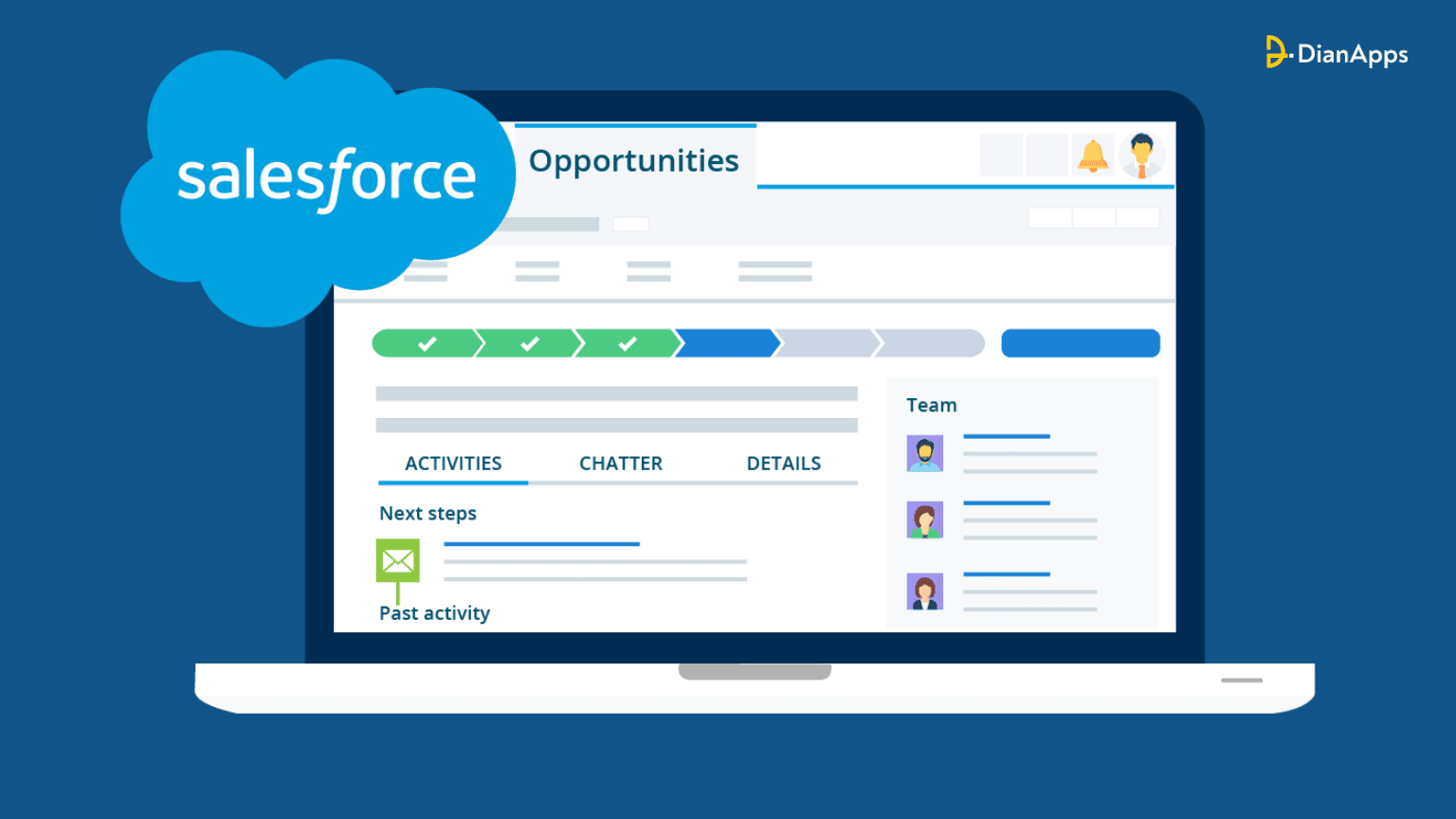







Leave a Comment
Your email address will not be published. Required fields are marked *