Every great app starts with big decisions.
And in 2025, that decision depends on building a fast, responsive native Android app and trying out the flexibility of Kotlin Multiplatform Mobile (KMM)?
You’re not alone.
Choosing the right app development approach is one of the most important decisions that can determine how successful your product becomes. In this AI-driven digital landscape, the pressure to get your app to market quickly, without sacrificing performance or quality, is real.
If you’ve been searching for answers like:
- Should I choose native Android development for high performance?
- Is Kotlin Multiplatform Mobile good enough for production apps?
- How can I reduce development time and costs while launching on both Android and iOS?
Then you have landed at the right place.
In this blog, you will get to learn about the pros, cons, and key differences between Native Android Development and Kotlin Multiplatform Mobile (KMM).
This blog post will help you make an informed decision. From performance benchmarks to development costs, UI flexibility to long-term maintenance, we’ve covered it all to help you choose the best fit for your project.
Let’s get started!
What is Native Android Development?
Native Android development refers to the process of building Android applications using the platform’s official languages: Java or Kotlin. These apps are customized specifically for the Android operating system, allowing developers to take full advantage of Android’s powerful APIs, features, and hardware capabilities.
When you opt for native Android development, you’re building an app that will run exclusively on Android devices, with optimized performance and tight integration with the OS. As an Android app development company, we understand that native apps tend to offer the best user experience, particularly when it comes to speed, responsiveness, and access to device-specific features like the camera or GPS.
But what makes native development stand out? Let’s read further to know about its advantages.
Advantages of Native Android Development
There’s no doubt that native Android development has its own set of benefits. Here are the top advantages:
Performance Optimization
Native Android apps are specifically built for Android devices, meaning they run faster and are more efficient than apps created using cross-platform solutions. Whether you’re developing a game or a complex business app, native development ensures optimal performance.
Access to Platform-Specific Features
Android offers a range of unique features, such as material design, Google Play Services, and Android APIs. Native development gives developers direct access to these features, enabling the creation of more advanced and specialized apps.
Superior User Experience (UX)
Since the app is designed and built specifically for Android, the user experience is optimized to match Android’s design standards. This makes native apps feel more intuitive and responsive, which can enhance user satisfaction and retention.
Better Security
Native apps are generally more secure than cross-platform apps. Since they are built specifically for Android, they can take advantage of the platform’s advanced security features, ensuring that user data is protected.
Disadvantages of Native Android Development
While native Android development offers numerous benefits, it comes with its own set of challenges that you should consider:
Higher Development Cost
Native development typically requires more time and resources, especially when building apps for multiple platforms. Each platform (iOS and Android) requires a separate codebase, meaning you’ll need to develop and maintain two different versions of the app, which increases costs.
Longer Time-to-Market
Because native apps are platform-specific, the development cycle for Android and iOS apps can be lengthy. This could delay your product’s launch, especially if you want to launch on both platforms simultaneously.
Maintenance and Updates
With native Android apps, you’ll need to continuously update both versions of the app (for Android and iOS), which requires extra work and resources. This can make maintenance cumbersome over time.
What is Kotlin Multiplatform Mobile (KMM)?
Kotlin Multiplatform Mobile (KMM) is a new, open-source framework developed by JetBrains to facilitate cross-platform mobile app development. KMM allows developers to write shared code in Kotlin, which can be reused across both Android and iOS platforms. While the framework still requires platform-specific code for the UI, the core logic, business rules, and APIs can be shared.
KMM is gaining popularity as a solution for companies looking to reduce development time and costs while maintaining high performance. Kotlin itself is an increasingly popular language for Android app development, and with KMM, developers can bring the benefits of Kotlin to both platforms.
Advantages of Kotlin Multiplatform Mobile (KMM)
Now, let’s take a look at why KMM might be the right choice for your app development needs:
Cross-Platform Code Sharing
The most significant benefit of KMM is the ability to share a significant portion of your codebase between Android and iOS. This reduces duplication and speeds up development by allowing developers to write less code overall.
Recommended Read: The Importance of Cross-Platform Mobile App Development Services
Cost-Effectiveness
By sharing code across platforms, businesses can save on development costs. Instead of hiring separate teams for Android and iOS, you can have a unified team working on both platforms.
Faster Time-to-Market
With KMM, you can speed up the development process. Sharing code across both platforms means quicker prototyping and faster updates, reducing time-to-market and giving your business a competitive edge.
Access to Native Features
While KMM allows for code sharing, you still have full access to platform-specific APIs for Android and iOS. This means you can build highly performant apps without sacrificing access to device-specific features.
Disadvantages of Kotlin Multiplatform Mobile (KMM)
Despite its many advantages, KMM has its limitations. Here are a few downsides to consider:
Limited UI Support
KMM requires developers to write platform-specific UI code. While the shared code can handle business logic and networking, the user interface still needs to be developed separately for both Android and iOS. This can complicate things if you’re looking for a truly unified UI across both platforms.
Early Stages of Adoption
KMM is still relatively new compared to other established frameworks like Flutter or React Native. This means there might be fewer resources, documentation, and support available for developers, which could slow down development.
Increased Complexity
Although KMM simplifies code sharing, managing cross-platform code can become complex, especially when it comes to debugging or maintaining compatibility between Android and iOS versions.
Key Differences Between Native Android and KMM
Now, let’s take a closer look at how Native Android and Kotlin Multiplatform Mobile (KMM) compare across various factors:
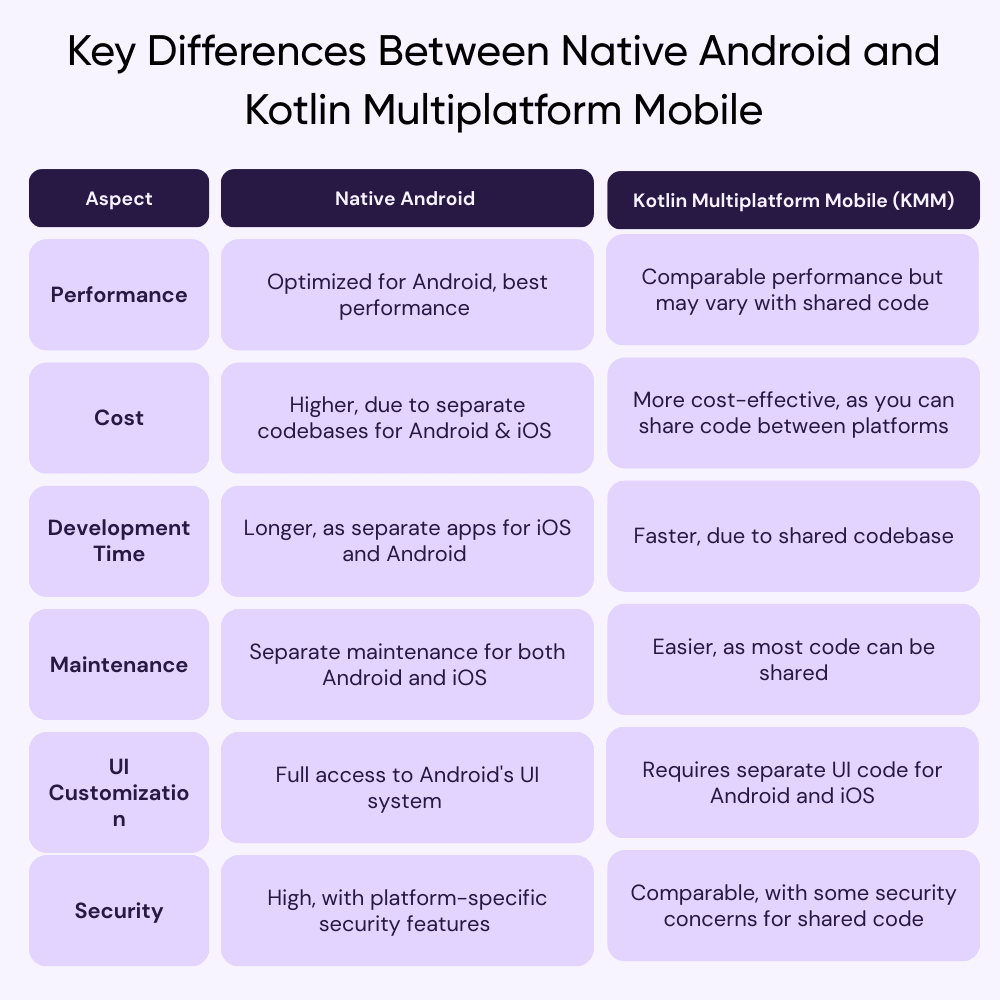
Which Approach is Best for Your Project?
So, which approach should you choose for your next Android app development project? Here are a few things to consider:
Choose Native Android Development if:
- You are building an Android-only app and want complete control over performance and UI.
- Your project demands advanced hardware integrations, animations, or platform-specific features.
- You aim to deliver the most optimized user experience tailored to Android users.
- Long-term scalability and customization are top priorities.
- You’re working with an expert Android app development company that specializes in native tech stacks.
Go with Kotlin Multiplatform Mobile (KMM) if:
- You need to build apps for both Android and iOS with a single codebase.
- Speed to market is critical, and you want to launch sooner.
- You have budget constraints and want to save on development costs.
- You prefer centralized maintenance and quicker updates across platforms.
- You’re collaborating with a mobile app development company experienced in cross-platform solutions like KMM.
Pro Tip: If your app needs to evolve across platforms in future phases, starting with KMM could give you a head start, without sacrificing native-like performance.
Final Words
Finally, it brings us to the end of the Native vs KMM decision. Both approaches have their strengths, and the right choice entirely depends on what your project demands.
If your focus is purely on Android with high performance, seamless UI, and access to all native features, going native makes perfect sense.
But if your goal is faster delivery across both Android and iOS while keeping costs low, KMM offers a smart, flexible solution.
The best part? You don’t have to figure it out alone. As a trusted Android app development company, we’ve helped businesses choose the right direction based on their timeline, budget, and long-term goals.
So, whether you’re building your first app or planning to scale an existing one, make sure your tech decisions align with your vision.
Let’s build something incredible—together. Need help deciding? Get in touch with our mobile app development experts today.


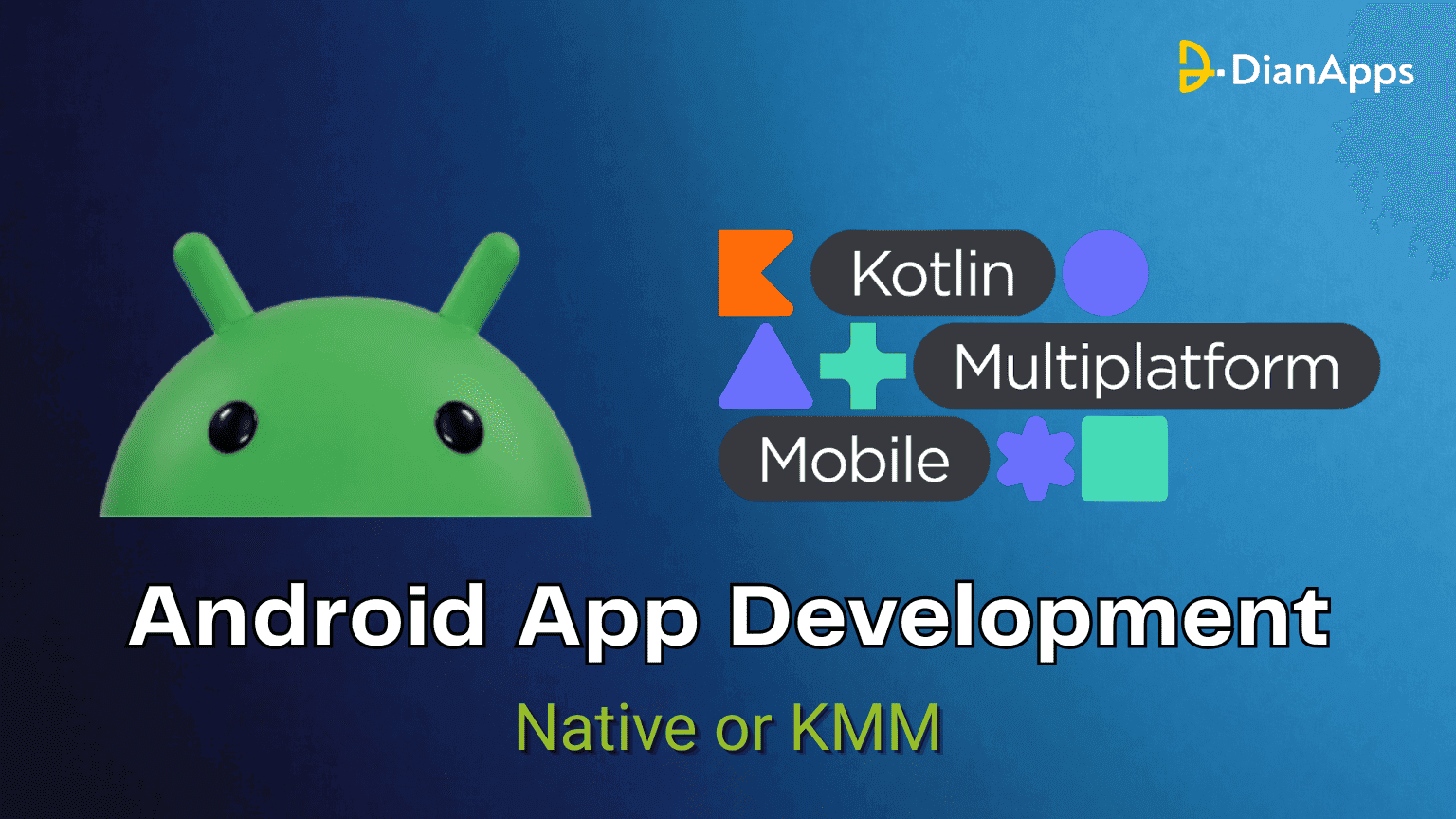







Leave a Comment
Your email address will not be published. Required fields are marked *