What good can you do if you have a brilliant app idea but no roadmap or development experience?
Let’s be honest. With everything changing fast, building your first mobile app can feel overwhelming and confusing at the same time. You may come across an easy-to-pronounce but difficult to crack theory at every stage.
That’s where this blog helps simplify the process effortlessly!
Before immediately diving into code or hiring a mobile app development company, here’s what you should actually be asking yourself:
- Do I clearly understand what problem my app solves?
- Should I learn to build it myself or take an expert’s help?
- How much will mobile app development cost, and is there a smarter way to do it?
- What makes an app “ready” for the app store?
- How does AI affect application development?
This blog isn’t just a checklist or the steps for developing a mobile application. It’s a beginner-friendly guide that breaks things down in a way so a person can easily understand- clear, honest, and in a simplified tone.
Let’s get started and turn your app idea into something real.
Understanding the Market Statistics of Mobile App Development
Mobile app development involves the process of creating software that seamlessly works across different platforms such as mobile phones, tablets, and more. Digitalization across the globe has given rise to an increasing number of statistics look at some significant stats shown below:
- Based on the Statista report, mobile apps have generated over $935 billion in revenue in 2024.
- Apple App Store has around 1.96 million apps available for download, and Google Play Store has around 2.87 million apps.
- Among all mobile users, 40% open an app 11+ times each day.
- 80.8% of the mobile screen hours come from mobile app usage.
- The average smartphone owner uses 10 apps per day and 30 apps each month.
- Market Us statistics result forecast that the AI in Mobile Apps Market size is expected to be worth around USD 354.09 Billion By 2034, from USD 21.23 billion in 2024, growing at a CAGR of 32.5% during the forecast period from 2025 to 2034.
- In 2024, APAC held a dominant market position, capturing more than a 55.34% share, holding USD 11.73 billion in revenue.
Different Types of Mobile Applications
Before we dive into understanding the process of developing a mobile application, it is important to understand the different types of mobile applications:
- Native Applications: Native Apps work on a particular operating system (OS), be it Android or iOS. They offer the best application performance and are capable of fully utilizing device-specific hardware and software.
- Web Apps: Web Apps are very similar to websites, but they are optimized to work based on mobile viewing. These apps work on a mobile browser and don’t need to be downloaded from app stores.
- Hybrid Apps: Hybrid apps are a combination of both native and web apps. Hybrid apps are developed using web technologies such as HTML, CSS, JavaScript, but they are wrapped in a native container, allowing them to be distributed through app stores.
- Progressive Web Apps (PWAs): PWAs are another type of web applications that leverage modern web capabilities to deliver an app-like experience to users. These apps are highly functional, efficient, responsive, and work offline.
- AI-driven Applications: Want to build an application that provides customized solutions to every user? Then you must consider AI app development solutions in such cases.
How to Create an App in 10 Steps
Team at DianApps leverages agile development methodologies, which means the sequence of app development changes based on individual project requirements. Frequently, several phases will take place at the same time, and we will iteratively loop back and forth between them.
Now, let’s take a look at the process of developing a mobile application in more detail.
Step 1: Start with a Clear App Idea
Every great app begins with a clear, strong idea. Ask yourself:
- What problem is my app solving?
- Who is going to use it?
- Why would someone choose my app over others?
Spend time researching. Look through the App Store or Google Play. See what’s trending. Read user reviews of apps in your niche. Identify gaps. Your app doesn’t need to reinvent the concept, but it should bring something fresh to the table.
Step 2: Turn Your Raw Idea into a Real Plan
It’s time to move from “idea” to “actionable roadmap.”
Break your app down into core features. For example, a to-do app might include:
- Adding a task
- Editing or deleting a task
- Setting reminders
List each feature and decide how important it is. This will help you prioritize during development.
Now, outline a timeline. Include:
- Design phase
- Development
- Testing
- Launch
- Post-launch maintenance
Having a clear roadmap helps you stay focused and reduces the risk of getting stuck midway.
Step 3: Design the User Interface (UI) and User Experience (UX)
Design is not just how your app looks, it’s how it feels to use. Even with minimal resources, you can aim for a smooth, intuitive experience.
Focus on:
- Simple navigation
- Readable fonts and buttons
- Minimal distraction
- Clear call-to-action (CTA) buttons
You can use free tools like Figma, Adobe XD, or even Canva to create mockups and wireframes.
Gather feedback from friends or peers on your design. Ask them to walk through your sketches or mockups and share what they find confusing or enjoyable.
Step 4: Decide How to Build It
There are a few ways to go from idea to a working app:
No-Code/Low-Code Platforms:
- Ideal for non-tech founders
- Tools like Glide, Adalo, or Bubble
- Fast and cost-effective for simple apps
Learn to Code:
- Use platforms like Flutter, React Native, or Swift (iOS) / Kotlin (Android)
- Takes time, but gives you full control
Partner with a Developer or Team:
- Ideal for complex projects or if you lack technical skills
- Make sure to vet portfolios, ask about their process, and do a small trial project if needed
Knowing when and how to collaborate with experts can save you time and costly mistakes.
Recommended Read: 10 Best Low-Code Platforms You Need To Know About
Step 5: Develop the App
Now comes the coding phase. Whether you’re doing it yourself or working with someone, the development phase includes:
- Backend development: Creating the database, servers, APIs, and logic that power your app.
- Frontend development: Building what users see and interact with.
Make sure to:
- Follow best practices for clean and scalable code
- Document everything
- Keep your AI-Powered MVP (Minimum Viable Product) goals in mind
Avoid the temptation to add too many features at once. Focus on getting the core experience right.
Step 6: Test It Thoroughly
Testing might not feel exciting, but it’s critical. Even simple bugs can ruin the user experience. Here’s what to test:
- Functionality: Does every feature work as expected?
- Compatibility: Does it run smoothly on different devices and screen sizes?
- Performance: Does it lag, freeze, or crash?
- User feedback: Ask friends or beta testers to try it. Watch how they use the app.
Use these user insights to update and refine the development errors of an application to make it seamlessly functional.
Recommended Read: How To Select Mobile App Testing Platforms
Step 7: Building An App Using AI
If you’re planning to integrate artificial intelligence into your mobile app, it’s important to approach the process strategically to unlock its full potential and deliver smarter, more intuitive user experiences.
- Choose the right AI model (e.g., for chat, vision, or prediction)
- Use tools like TensorFlow Lite or Core ML
- Ensure data privacy and ethical AI practices
AI can enhance your app with features like personalization, automation, and real-time insights.
Step 8: Launch with Confidence
You’ve built it. Tested it. Now it’s time to share it with the world. Before you launch an app on the App Store or Google Play, follow some important steps given below:
- Write a compelling app description
- Design attractive screenshots and app icons
- Double-check performance and security
- Have a support email or website ready
Submit it and get ready to see the progress of your application
Step 9: Promote Your App
A common mistake? Thinking users will just “find” your app. You have to put it out there.
Try this:
- Post in relevant communities (Reddit, Facebook groups, etc.)
- Ask friends to share it
- Reach out to small blogs or influencers in your niche
- Create content around your app’s topic (short videos, blogs, etc.)
- Consider small ad campaigns to boost visibility
The goal is to get your first few loyal users, then build from there.
Step 10: Maintain and Update Your App
The journey of app development doesn’t end at launch. In fact, that’s when it really begins. Now it’s time to keep an eye on the pointers shown below:
- Bugs and crashes reported by users
- Performance metrics
- Feature requests
- Reviews and feedback
Push regular updates. Even small tweaks show users that you care. Over time, these improvements help you build trust and retention.
Avoid These Beginner Mistakes While Your First Mobile App
Here are a few common mistakes made by most of the startup founders, so here are a few tips to overcome these mistakes:
Trying to do too much, too soon
It’s natural to be excited about your app idea and want to include every feature you’ve imagined. But the more features you integrate into the first version, the more overwhelming the process becomes, for you and your users. Start small. Focus on building a Minimum Viable Product (MVP) that does one or two things exceptionally well. You can always add features later once the app has gained traction and user feedback starts rolling in.
Ignoring the Planning Phase
Diving straight into development without a proper plan is like building a house without a blueprint. Sure, you might get walls up—but chances are, it won’t be stable. Planning helps you anticipate challenges, allocate your resources wisely, and avoid rework. Make time for proper research, roadmap creation, and outlining both short-term and long-term goals.
Don’t Rely Too Much on AI
While AI tools can speed up development and generate content or code, overdependence can lead to generic results and potential functionality issues. Use AI to assist, not replace, human creativity, testing, and decision-making—especially when building something as critical as your first mobile app.
Ignoring User Feedback
It’s easy to fall in love with your own idea, but your users will ultimately determine your app’s success. If you don’t listen to their pain points, confusion, or suggestions, you’re missing the opportunity to make your app truly valuable. Incorporate feedback loops early—beta testing, surveys, or simply observing how users interact with your app can be game-changers.
Not budgeting for maintenance
Launching your app isn’t the end—it’s the beginning of a long-term relationship with your users. Apps require constant updates, bug fixes, and optimization to stay relevant and functional. Failing to set aside time and budget for ongoing maintenance can lead to outdated software, poor user experience, and ultimately, user churn. Maintenance is not a luxury—it’s a necessity.
Final Words
Making your first app isn’t about being perfect—it’s about starting, learning, and improving. So take that raw idea. Plan it. Develop It. Test it. Launch it.
You’ve got this.
And if you’re ever stuck and unable to move further, get in touch with a leading Android or iOS app development company like DianApps.
Team at DianApps specializes in guiding startup and enterprise founders through the complete app development process without any further delay.


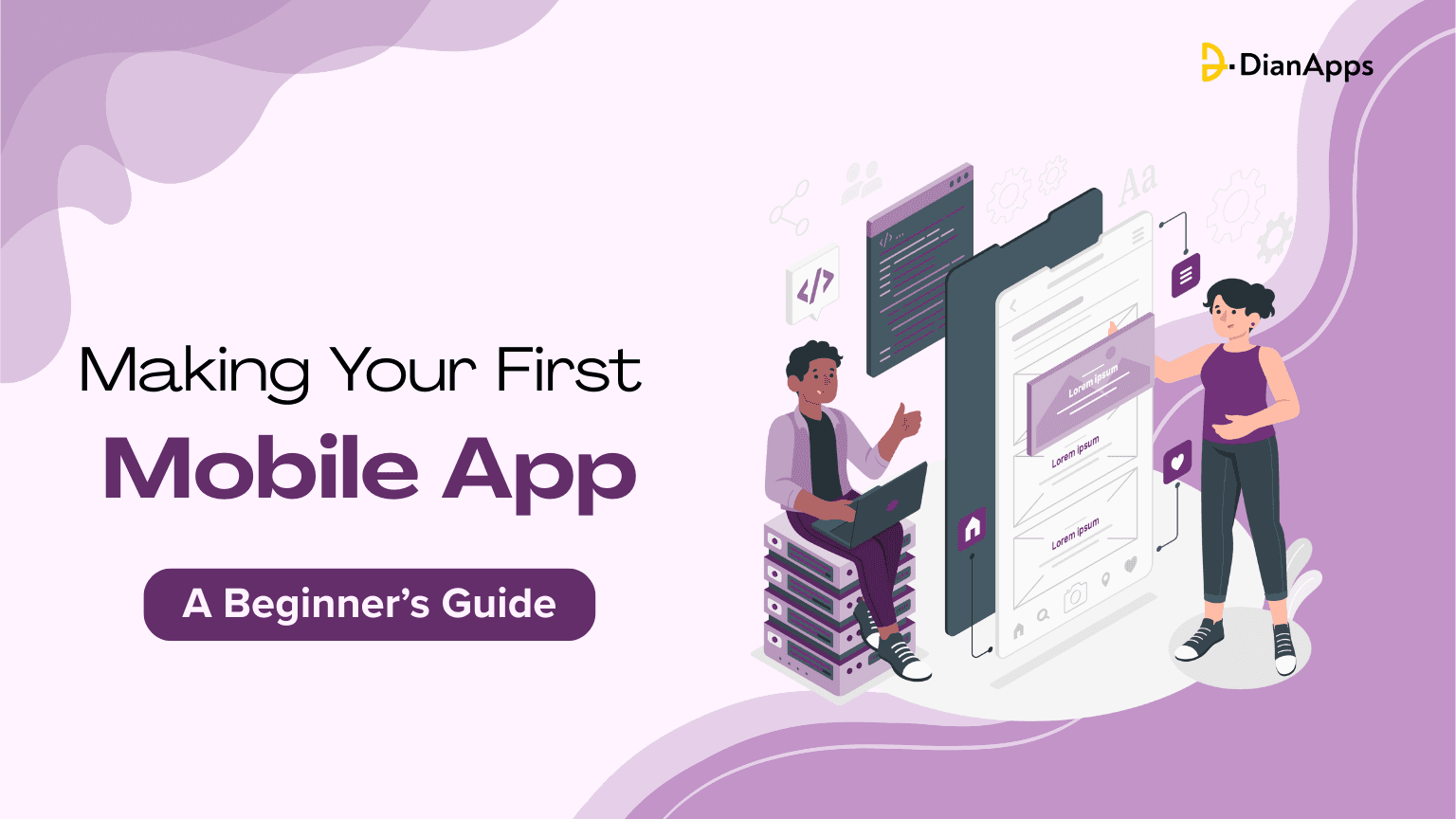







Leave a Comment
Your email address will not be published. Required fields are marked *