The Google search engine is filled with many web development tools results. Different websites give different approaches to managing the web development workflow of projects. In cases like these, finding a suitable toolkit becomes challenging.
Questions like:
- What tools are required to manage web development workflow?
- How do these tools improve the efficiency of your project?
- And which is the ultimate web development tool?
May come to your mind and hamper the time to make decisions, while your other competitors are marking their footprints in the web app development market.
Whether you are an organization or a developer looking to effectively streamline your processes, increase productivity, and deliver high-quality websites and applications, we have many powerful tools available that can significantly enhance your web project’s workflow.
In this blog, we’ll cover, the top 10 web development tools that boost your project’s workflow. But first, let’s start by knowing the importance of web development tools.
Why are Website Development Tools Important in Business Workflow?
Efficiency and Productivity:
Web development services automate various tasks, streamline processes, and provide efficient workflows. They offer features like code generation, project scaffolding, and automated testing, reducing manual effort and saving time. This increased efficiency allows businesses to deliver projects faster and meet deadlines.
Collaboration and Communication:
Web development tools often have built-in collaboration features or integrate with communication platforms. They enable team members to work together on projects, share code, discuss ideas, and track progress. Effective collaboration and communication lead to better teamwork, faster decision-making, and improved overall productivity.
Code Quality and Consistency:
Development tools often include features for code linting, formatting, and debugging. These tools help ensure that the code follows best practices, maintains a consistent style, and reduces the occurrence of bugs and errors. Consistent and high-quality code improves the reliability and stability of websites, enhancing the role of user experience and minimizing downtime.
Version Control and Code Management:
Web development tools integrate with version control systems like Git, enabling teams to track changes, manage code branches, and collaborate effectively. Version control ensures that different team members can work on different parts of the codebase simultaneously without conflicts. It also provides a safety net to revert to previous versions if needed, improving code management and facilitating teamwork in your software app development facet.
Automation and Workflow Optimization:
Web development tools offer automation capabilities, such as task runners or build systems. These tools automate repetitive tasks like minification, bundling, and deployment, reducing manual effort and potential errors. Automation streamlines the development workflow, making it more efficient and allowing developers to focus on higher-value tasks.
Debugging and Troubleshooting:
Web development tools often provide debugging and troubleshooting features, such as browser developer tools. These tools allow developers to inspect HTML, CSS, and JavaScript, track network requests, and identify and fix issues more efficiently. Swift troubleshooting speeds up the resolution of problems, resulting in faster development life cycles and improved customer satisfaction.
Also read: From idea to execution: Navigating the software development Lifecycle.
What to Look for When Choosing a Web Development Tool?
When choosing a web app development service, it’s important to consider several key factors to ensure it aligns with your specific needs. Here are some aspects to look for:
-
Functionality:
Evaluate the features and capabilities of the tool. Does it have the functionalities you require for your web development projects? Consider aspects such as code editing, debugging, version control integration, collaboration features, automation capabilities, and support for relevant programming languages and frameworks.
-
Ease of Use:
Consider the tool’s user interface and how intuitive it is to use. A tool with a clean and user-friendly interface can boost productivity and reduce the learning curve for your team. Look for features like code suggestions, intelligent auto-completion, and ease of navigation.
-
Flexibility and Customizability:
Determine whether the tool can adapt to your specific project requirements and workflows. It should allow customization to fit your web app development services, coding style, and preferences. Look for extensibility through plugins, extensions, or integrations with other tools and services.
-
Community and Support:
Check the availability of a strong user community and support channels. A vibrant community ensures access to resources, tutorials, and discussions that can aid in troubleshooting issues and learning from others’ experiences. Also, assess the responsiveness and quality of the tool’s official support channels.
-
Integration and Ecosystem:
Consider how well the tool integrates with other tools and services in your development stack. Seamless integration with version control systems, project management tools, deployment platforms, and testing frameworks can enhance your overall workflow and save time.
-
Future Scalability and Roadmap:
Research the tool’s development roadmap and plans. Ensure that it aligns with your long-term needs and goals. Look for regular updates, bug fixes, and a commitment to keeping the tool relevant and up-to-date with emerging trends in web development technologies.
Let’s now jump to the most important segment of this blog, the top 10 tools to boost your web development workflow. Get to know all the benefits and features of each tool along with insightful statistics.
10 Exclusive Web Development Tools to Boost Workflow
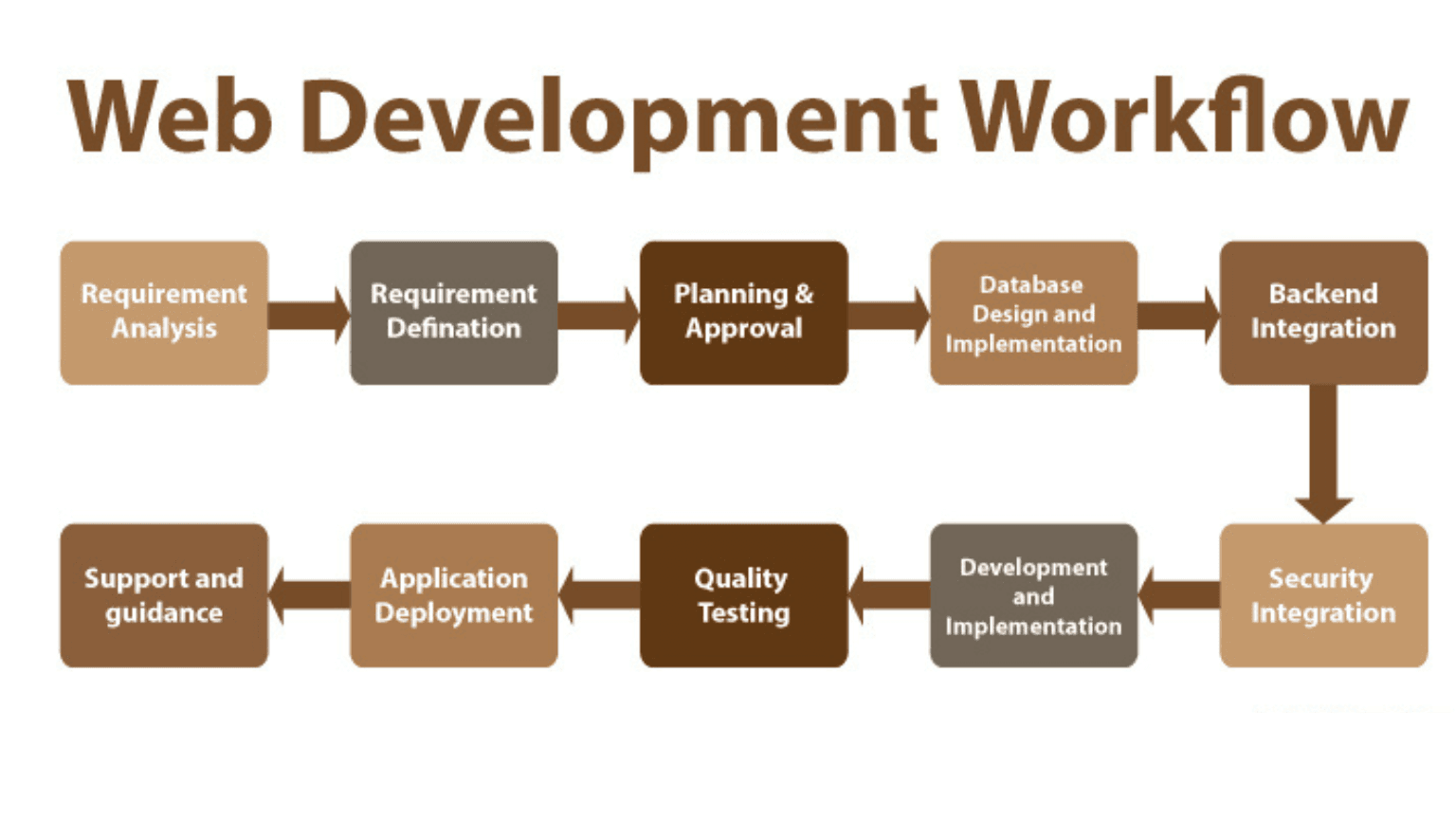
1. Visual Studio Code:
Visual Studio Code (often referred to as VS Code) is a lightweight source code editor developed by Microsoft. It is designed to be highly customizable, extensible, and suitable for various programming languages and frameworks. Here are the key aspects of Visual Studio Code:
Benefits of Visual Studio Code:
- Lightweight and Fast: Visual Studio Code is built to be fast and responsive, even when working with large codebases. It has a minimal footprint, consuming fewer system resources.
- Cross-Platform app development Compatibility: It is available for Windows, macOS, and Linux, making it accessible to web app developers on different operating systems.
- Extensibility: VS Code offers a rich ecosystem of extensions and plugins. Developers can customize and extend its functionality according to their specific needs, whether it’s adding support for a programming language or integrating with external tools.
- IntelliSense and Code Assistance: Visual Studio Code provides intelligent code suggestions, auto-completion, and contextual information while coding. This feature enhances productivity and helps developers write code faster and with fewer errors.
- Integrated Version Control: It seamlessly integrates with popular version control systems like Git. Developers can manage their code repositories, track changes, and collaborate with others directly within the editor.
Who Should Use Visual Studio Code:
Visual Studio Code is suitable for a wide range of developers, including:
- Web developers: It offers excellent support for HTML, CSS, JavaScript, and popular frameworks like React, Angular, and Vue.js.
Also read: Angular Vs AngularJS: which is Easy for web development?
- Backend developers: Visual Studio Code supports multiple programming languages commonly used in backend development, such as Python, Java, C#, and Go.
- Mobile app developers: It provides extensions for mobile app development frameworks like React Native, Flutter app development, and Xamarin.
- Data scientists: VS Code offers extensions for data analysis and machine learning frameworks like Python with NumPy, Pandas, and TensorFlow.
Key Features of Visual Studio Code:
- Intelligent code editor with features like code highlighting, formatting, and snippets.
- Integrated Git version control and GitHub integration.
- Support for multiple programming languages and frameworks.
- Extensibility through a vast collection of extensions and plugins.
- Integrated debugging tools for various languages.
Popularity Statistics:
Visual Studio Code has gained significant popularity since its release in 2015. Here are some statistics:
- It has consistently been ranked as one of the most popular code editors in various surveys and developer polls.
- Visual Studio Code has a large and active community, with millions of developers using it worldwide.
- It has over 115,000 stars on GitHub and thousands of open-source extensions contributed by the community.
- In the Stack Overflow Developer Survey 2021, Visual Studio Code was ranked as the most popular custom web development services holder, with a significant lead over other editors.
The popularity and adoption of Visual Studio Code continue to grow due to its extensive features, flexibility, and active community support.
2. Slack
Slack is a widely used team communication and collaboration platform designed to improve productivity and streamline communication within organizations. It provides a centralized hub for real-time messaging, file sharing, and integration with various tools and services. Here are the key details about Slack:
Benefits of Slack:
- Efficient Communication: Slack enables teams to communicate and collaborate in real-time, reducing the reliance on email and fostering quick and efficient decision-making.
- Organized Collaboration: With channels, Slack allows users to create dedicated spaces for specific projects, teams, or topics, ensuring discussions and files are organized and easily accessible.
- Seamless Integration: Slack integrates with numerous tools and services, such as project management platforms, file storage systems, and code repositories and org chart app allowing for a centralized and connected workflow.
- File Sharing and Collaboration: Users can share files, documents, and media directly within Slack, facilitating collaboration and reducing the need for multiple file-sharing platforms.
- Searchable History: Slack retains a searchable history of conversations and files, making it easy to retrieve information, references, or discussions from the past.
Who Should Use Slack:
Slack is beneficial for teams and organizations of all sizes and industries, particularly those that require efficient and organized communication. It is widely adopted across various sectors, including custom software development company, marketing, sales, customer support, and project management.
Key Features of Slack:
- Channels: Create channels for team-wide or project-specific communication, allowing members to join or leave channels as needed.
- Direct Messaging: Conduct private conversations with team members or specific individuals.
- File Sharing: Share files, documents, and media within channels or through direct messages.
- App Integrations: Integrate Slack with numerous tools and services to streamline workflows and receive notifications from other platforms.
- Notifications and Mentions: Receive notifications for relevant conversations, mentions, or specific keywords.
Popularity Statistics:
Slack is one of the most popular team communication platforms available. Here are some statistics to highlight its popularity:
- Active User Base: Slack has millions of active users worldwide, ranging from small teams to large enterprises.
- Market Share: As of 2021, Slack was estimated to have a significant market share in the team collaboration software space.
- Recognitions: Slack has been consistently recognized as a leader in the team collaboration tools category by reputable research and analyst firms.
It’s important to note that popularity can vary over time and with the emergence of competing tools. It’s recommended to refer to the latest statistics and market trends for the most up-to-date information on Slack’s popularity.
3. Git
Git is a distributed version control system (VCS) widely used in software development to track and manage changes to code files. Here are the key aspects of Git:
Benefits of Git:
- Version Control: Git tracks changes to files, allowing you to view the history of modifications and revert to previous versions if needed.
- Collaboration: Git facilitates collaboration among developers by enabling concurrent work on the same codebase, merging changes, and resolving conflicts.
- Branching and Merging: Git supports branching, allowing developers to work on separate code branches and merge changes back into the main codebase.
- Offline Work: Git is a distributed system, which means software app developers can commit changes and work offline, without relying on a centralized server.
- Data Integrity: Git ensures the integrity of code by using cryptographic hash values to identify and detect any changes or corruption in files.
Who Should Use Git?
Git benefits anyone involved in software development, including developers, designers, and project managers. It is particularly useful for teams working collaboratively on code, regardless of project size or complexity.
Key Features of Git:
- Distributed: Each developer has a complete copy of the repository, enabling offline work and providing redundancy.
- Branching and Merging: Git allows developers to create branches to work on separate features or fixes and merge them back into the main branch.
- Commit History: Git maintains a detailed commit history, including authorship, timestamps, and commit messages.
- Staging Area: Developers can selectively stage changes before committing them, allowing for more controlled and granular commits.
- Lightweight and Fast: Git is designed to be efficient and perform well, even with large codebases and extensive histories.
Popularity Statistics:
Git has gained tremendous popularity and is the most widely used version control system in the software development industry. Some key statistics include:
- GitHub, a popular code hosting platform built around Git, has more than 100 million repositories.
- According to the Stack Overflow Developer Survey 2021, Git is the most commonly used version control system, with over 87% of respondents choosing it.
- Git has a large and active community, with extensive documentation, resources, and support available.
Overall, Git’s popularity and widespread adoption can be attributed to its powerful features, flexibility, robustness, and ability to streamline collaborative software development processes.
4. Trello
Trello is a web-based project management tool that helps individuals and teams organize and track tasks using a visual board, list, and card system. It offers a flexible and intuitive interface for managing projects, making it suitable for various industries and workflows.
Benefits of Trello:
- Visual Organization: Trello’s board-based approach allows users to visualize their projects, tasks, and workflows. The drag-and-drop interface makes it easy to create lists and cards, representing different stages or categories of work.
- Collaboration and Communication: Trello enables seamless collaboration within teams. Users can assign tasks to team members, leave comments, attach files, and mention others for discussions or updates. This fosters effective communication and promotes teamwork.
- Flexibility and Adaptability: Trello’s simplicity and flexibility make it adaptable to different use cases. It can be customized to fit various project management methodologies, including agile frameworks like Scrum or Kanban.
- 4. Easy-to-Use Interface: Trello’s user-friendly interface makes it accessible to both technical and non-technical users. It requires minimal training and allows teams to get up and running quickly.
- Integration Capabilities: Trello integrates with numerous third-party applications, such as communication tools (Slack, Microsoft Teams), file storage platforms (Google Drive, Dropbox), and time-tracking software. This enables seamless workflow integration and enhances productivity.
Who should use Trello?
Trello can benefit individuals and teams across various industries, including:
- Software Development: Agile methodology teams that aim at prioritizing productivity can use Trello to manage their sprints, track user stories, and collaborate on feature development.
- Marketing and Creative Teams: Trello can help marketing teams manage campaigns, content creation, and social media strategies. It provides a visual overview of tasks, deadlines, and progress.
- Project Management: Trello’s flexibility makes it suitable for project managers to plan, track, and communicate project progress with stakeholders.
- Education: Teachers and students can utilize Trello to organize coursework, assignments, and collaborative projects.
Key Features of Trello:
- Boards, Lists, and Cards: Organize tasks and projects using a visual board with lists representing stages and cards representing individual tasks.
- Task Assignment and Due Dates: Assign tasks to team members and set due dates for tracking deadlines.
- Comments and Notifications: Collaborate on tasks by leaving comments and receiving real-time notifications for updates.
- File Attachments: Attach relevant files, documents, or images to cards for easy access and reference.
- Labels: Add labels and tags to categorize and prioritize tasks or to denote specific attributes.
Popularity Statistics:
Trello has gained significant popularity and user adoption over the years. While specific statistics may vary, some key indicators include:
- User Base: Trello has millions of active users worldwide, ranging from individual professionals to large enterprises.
- Community Support: Trello has an active community of users, offering resources, templates, and discussions on best practices.
- Recognition: Trello has received industry recognition, including being named a leader in the project management software category by reputable organizations.
- Acquisition: In 2017, Trello was acquired by Atlassian, a leading provider of team collaboration and development tools, further solidifying its position in the market.
It’s worth noting that popularity can fluctuate, and it’s advisable to refer to the latest market trends and user reviews to assess Trello’s current standing and suitability for specific needs.
5. Jira
Jira is a widely used issue-tracking and project-management tool developed by Atlassian. It is particularly well-suited for a software development company, but it can be adapted for various other types of projects as well. Jira helps teams plan, track, and release software products efficiently, utilizing agile methodologies and customizable workflows.
Benefits of Jira:
- Issue Tracking: Jira enables teams to create and track issues or tasks throughout the development lifecycle. It provides a centralized platform to manage bugs, feature requests, user stories, and other work items.
- Project Management: Jira offers robust project management capabilities, allowing teams to plan and prioritize tasks, allocate resources, and set deadlines. It provides visualization tools like Scrum and Kanban boards to monitor progress and optimize workflow.
- Agile Methodologies: Jira supports agile methodologies such as Scrum and Kanban, empowering teams to work in sprints, manage backlogs, and track progress through iterative development cycles.
- Customizable Workflows: Jira allows teams to define and customize workflows based on their specific processes and requirements. Workflows can be adapted to reflect different stages, statuses, and transitions of issues, ensuring efficient collaboration and transparency.
- Collaboration and Communication: Jira facilitates collaboration by providing features for team discussions, commenting, and attachments. It allows team members to communicate, share updates, and maintain a centralized knowledge base.
Who should use Jira?
Jira is suitable for various teams and industries, including:
- Software development teams: Jira’s agile project management features make it particularly beneficial for software development teams practicing Scrum or Kanban methodologies.
- IT operations teams: Jira can be utilized by IT operations teams for issue tracking, incident management, and change management processes.
- Project management teams: Jira’s project management capabilities can be utilized by teams responsible for managing projects, tasks, and resources.
- Marketing and creative teams: Jira can help marketing and creative teams track campaign tasks, content creation, and approval processes.
- HR and recruitment teams: Jira can be adapted for HR and recruitment teams to manage hiring processes, employee onboarding, and HR requests.
Key Features of Jira:
- Issue tracking and management
- Agile project management
- Scrum and Kanban boards
- Collaboration and communication features
- Reporting and analytics
Popularity Statistics:
Jira is widely popular and has a significant market presence in the project management and issue tracking domain. Some popularity statistics include:
- Jira has millions of users worldwide, including small businesses, enterprises, and development teams.
- As of September 2022, Jira had over 85,000 customers.
- Jira is consistently ranked as one of the top project management tools in the industry.
Please note that popularity statistics may evolve, so it’s recommended to refer to the most recent data and trends when considering the adoption and popularity of Jira.
6. Browser Developer Tools
Browser Developer Tools are built-in sets of tools available in modern web browsers that assist developers in debugging, optimizing, and analyzing web application development services. These tools provide a range of features to inspect and manipulate web page elements, monitor network requests, analyze performance, and debug JavaScript code. Each major web browser, such as Google Chrome, Mozilla Firefox, and Safari, has its own set of Developer Tools.
Benefits of Browser Developer Tools:
- Debugging: Developers can set breakpoints, inspect variables, and step through code to identify and fix errors in JavaScript, CSS, and HTML.
- Inspection and Manipulation: Elements within the web page can be inspected, modified, and experimented with in real-time, allowing developers to test changes and analyze the impact.
- Performance Analysis: Tools like the Network panel and Performance panel enable developers to analyze network requests, identify bottlenecks, and optimize web page loading times.
- Responsive Design: Developers can simulate different device sizes and screen resolutions to test the responsiveness and layout of web pages across various devices.
- Accessibility Testing: Developer Tools include features to assess and improve the accessibility of web pages, helping to ensure compliance with accessibility standards.
Who Should Use Browser Developer Tools:
Browser Developer Tools are primarily used by developers and web app designers. Front-end developers, in particular, benefit from these tools as they assist in debugging and optimizing client-side code. However, anyone involved in web development, including full-stack developers, QA engineers, and web designers, can benefit from using these tools to enhance their workflow and improve the performance and usability of web applications.
Key Features of Browser Developer Tools:
- DOM Inspection: This allows developers to examine and modify the Document Object Model (DOM) structure of a web page.
- JavaScript Console: Provides an interactive console to execute JavaScript commands, log messages, and debug code.
- Network Monitoring: Shows network requests made by the web page, including details like response time, headers, and payload.
- Performance Analysis: Enables profiling and monitoring of web page performance, identifying performance bottlenecks.
- Source Code Debugging: Provides tools for setting breakpoints, stepping through code, and inspecting variables in JavaScript files.
Popularity Statistics:
Browser Developer Tools are widely used among web developers and designers. While exact popularity statistics may not be available, it’s worth noting that popular browsers like Google Chrome, Mozilla Firefox, and Safari have millions of users worldwide.
The availability and extensive usage of these built-in developer tools highlight their importance and popularity within the web development community. Additionally, their constant updates and improvements demonstrate the ongoing commitment of browser vendors to provide powerful debugging and development features.
7. npm (Node Package Manager)
npm, which stands for Node Package Manager, is a package manager for the JavaScript programming language. It is bundled with Node.js and allows developers to discover, install, manage, and share reusable code packages, known as npm packages or modules. npm simplifies dependency management and makes it easier to integrate third-party libraries into JavaScript projects.
Benefits of npm:
- Dependency Management: npm manages dependencies efficiently, allowing developers to specify required packages and their versions in a project’s package.json file. It automatically resolves dependencies, downloads the required packages, and ensures compatibility between different dependencies.
- Package Discovery and Sharing: npm provides a vast ecosystem of open-source packages. Developers can search for packages relevant to their projects, view package details, and choose the ones that best suit their needs. Additionally, developers can publish their packages, making them available for others to use.
- Version Control: npm enables developers to manage package versions effectively. Each package version is assigned a unique version number, and developers can specify version ranges in their projects to control which versions are installed. This ensures stability and allows for easy updates.
- Easy Installation and Updates: npm simplifies the installation and updating of packages. Software developers can install packages with a single command, and npm handles the download and installation process. Updating packages to the latest versions is also straightforward.
- Scripting and Task Automation: npm allows developers to define custom scripts in their projects’ package.json file. These scripts can be used to automate common tasks, such as running tests, building assets, and deploying applications. npm provides a convenient way to execute these scripts with simple commands.
Who should use npm?
npm is primarily used by hire JavaScript developers, especially those working with Node.js. It is beneficial for developers who want to leverage existing open-source packages, manage project dependencies effectively, and streamline the development workflow.
Key Features of npm:
- Package Installation and Management: npm provides commands to install packages, manage dependencies, and handle package versions.
- Versioning and Semver Support: npm supports semantic versioning (semver) for specifying and managing package versions.
- Publishing Packages: Developers can publish their own packages to the npm registry for others to use.
- Scoped Packages: npm supports the creation and management of scoped packages, allowing developers to group related packages under a specific scope.
- Package Scripts: npm allows developers to define custom scripts in the package.json file and execute them using npm commands.
Popularity Statistics:
npm is extremely popular and widely used in the JavaScript ecosystem. Here are some popularity statistics:
- npm has over 1.6 million packages available in its registry.
- It is estimated that over 97% of JavaScript developers use npm as their package manager.
- As of September 2021 (knowledge cutoff date), npm had over 30 billion package downloads per week.
- npm has a large and active community of developers, and its popularity continues to grow.
8. Webpack
Webpack is a popular module bundler for JavaScript applications. It takes a modular approach to web app development by analyzing the dependencies between modules and generating optimized bundles of assets, such as JavaScript files, CSS stylesheets, and images. Here are the key details about Webpack:
Benefits of Webpack:
- Module Bundling: Webpack allows you to break your code into modules, helping to organize and manage dependencies effectively. It bundles these modules into a smaller number of optimized files that can be efficiently loaded by browsers.
- Performance Optimization: Webpack optimizes the loading and execution of assets. It supports features like code splitting, lazy loading, and caching, resulting in faster initial page loads and better performance for your web application software development.
- Advanced Asset Handling: Webpack can handle various types of assets, including JavaScript, CSS, images, fonts, and more. It offers loaders and plugins to preprocess and transform these assets, such as transpiring ES6 to ES5, optimizing the power of CSS in web app development, and compressing images.
- Development Server and Hot Module Replacement: Webpack includes a development server that provides a live preview of your application during development. It supports Hot Module Replacement (HMR), which allows you to update modules without refreshing the entire page, making the development process faster and more efficient.
- Extensibility and Plugin Ecosystem: Webpack is highly extensible through its plugin system. It offers a wide range of plugins to extend its functionality, such as generating HTML templates, extracting CSS into separate files, and integrating with popular frameworks and tools.
Who Should Use Webpack:
Webpack is suitable for developers working on modern JavaScript applications, especially those that use module-based architectures like ES modules or CommonJS. It is commonly used in front-end web development to bundle and optimize assets for production-ready deployments. Webpack is beneficial for small to large-scale projects and is particularly valuable for projects with complex dependencies or performance optimization needs.
Also Read: Top Frontend frameworks to use in 2023 and beyond.
Key Features of Webpack:
- Module Bundling: Analyzes module dependencies and generates optimized bundles.
- Code Splitting: Splits code into smaller chunks, improving performance by loading only what is necessary.
- Loaders: Handles various types of assets by applying transformations and preprocessing.
- Plugins: Extends functionality and offers additional features through a wide range of plugins.
- Development Server: Provides a local development environment with live reloading and HMR support.
Popularity Statistics:
Webpack has gained significant popularity in the web development community. Here are a few statistics to highlight its usage:
- Webpack has over 56,000 stars on GitHub, indicating its widespread adoption and community support.
- It has a large and active community, with numerous plugins and resources available for developers.
- According to the State of JavaScript 2020 survey, Webpack was the most popular module bundler, with a high satisfaction rate among developers.
- Many popular frameworks and tools, such as React, Vue.js, and Angular, have official integration and support for Webpack.
Overall, Webpack is a powerful tool for optimizing and bundling assets in modern JavaScript applications. Its popularity, extensive feature set, and strong community support make it a valuable choice for web developers looking to improve their development workflows and optimize performance.
9. Postman
Postman is an API development and testing tool that simplifies the process of working with APIs. It provides a user-friendly interface for designing, testing, and documenting APIs, making it easier for developers to interact with web development services. Postman supports various HTTP methods (GET, POST, PUT, DELETE, etc.) and allows users to send requests to APIs, view responses, and analyze the data.
If you don’t know there are many website development companies to know in 2023 that can help you integrate the Postman web development tool to boost your business workflow. Don’t worry, you won’t have to go elsewhere. Read our guide to learn more!
Benefits of Postman:
- Simplified API Workflow: Postman streamlines the process of working with APIs by providing a user-friendly interface for sending requests, managing parameters, and handling responses.’
- Efficient Testing: With Postman, developers can easily create and run tests on APIs to ensure they function as intended. It offers robust features for response validation, automated testing, and scripting.
- Collaboration and Version Control: Postman enables teams to collaborate on API development by allowing them to share collections, request examples, and test scripts. It also offers version control capabilities for managing changes to API collections.
- Performance Monitoring: Postman provides tools for monitoring API performance, allowing developers to analyze response times, identify bottlenecks, and optimize their APIs for better performance.
- Documentation Generation: Postman can automatically generate documentation for APIs based on the requests and tests created in the tool, saving time and effort in documenting API endpoints and functionalities.
Who should use Postman?
Postman is beneficial for a wide range of individuals involved in API development and testing, including:
- Web developers and software engineers who work with APIs.
- API providers who need to test and document their APIs
- Quality assurance (QA) engineers responsible for API testing and validation.
- Technical writers who need to create API documentation.
Key Features of Postman:
- Request Building: Postman provides an intuitive interface for creating and customizing API requests, including setting headers, parameters, and body data.
- Response Inspection: It allows users to view detailed responses from APIs, including status codes, headers, and response bodies.
- Testing and Automation: Postman supports the creation of tests to verify API responses, automate workflows, and ensure API reliability.
- Collections and Environments: Users can organize and group API requests into collections and manage different environments (e.g., development, staging, production).
- Collaboration and Sharing: Postman facilitates collaboration by allowing users to share collections, request examples, and test scripts with team members.
Popularity Statistics:
Postman has gained significant popularity in recent years, especially among developers and API providers. While specific popularity statistics may vary over time, some indicators of Postman’s popularity include:
- Millions of active users and organizations worldwide.
- A strong community with active forums and discussions.
- Wide adoption by companies of all sizes and industries.
- Recognition as a leading API development and testing tool by industry experts.
Postman’s popularity can be attributed to its comprehensive feature set, user-friendly interface, and its ability to simplify API development and testing workflows.
10. Redash
Redash is an open-source data visualization and dashboarding tool that allows users to connect to various data sources, create visualizations, and build interactive dashboards. It provides an app development company with a web-based interface that enables users to explore and analyze data, share insights, and collaborate with others.
Redash supports a wide range of data sources, including relational databases, NoSQL databases, data warehouses, and third-party services.
Benefits of Redash:
- Data Visualization: Redash offers a user-friendly interface to create and customize visualizations such as charts, graphs, and tables. It enables users to transform raw data into meaningful insights and present them in a visually appealing format.
- Dashboard Creation: With Redash, users can build interactive dashboards by combining multiple visualizations and data widgets. Dashboards provide a consolidated view of data and enable users to monitor key metrics, track performance, and gain actionable insights.
- Data Collaboration: Redash allows users to share queries, visualizations, and dashboards with others. It supports collaboration features like embedding dashboards in other applications, scheduled report deliveries, and commenting on shared content, facilitating team collaboration and decision-making.
- Data Source Connectivity: Redash supports a wide range of data sources, including relational databases (MySQL, PostgreSQL, etc.), NoSQL databases (MongoDB, Elasticsearch, etc.), data warehouses (Amazon Redshift, Google BigQuery, etc.), and third-party services (Google Analytics, Salesforce app development, etc.). It provides seamless integration with these sources, enabling users to fetch and analyze data from multiple systems.
- Customization and Extensibility: Redash offers customization options, allowing users to modify visualizations, dashboard layouts, and styles to fit their specific requirements. It also provides a plugin architecture, allowing developers to extend its functionality and integrate with additional data sources or services.
know about- proweaver
Who should use Redash?
Redash is suitable for a wide range of users, including:
- Data Analysts: Redash empowers data analysts to explore and analyze data, create visualizations, and build interactive dashboards without extensive coding or technical skills.
- Business Users: Redash enables business users to access and understand data through visualizations and dashboards, facilitating data-driven decision-making.
- Development Teams: Redash can be used by development teams to monitor application metrics, track performance, and share insights with stakeholders.
- Data Engineers: Redash provides data engineers with a platform to create and share data models, run ad-hoc queries, and build interactive reports.
Key Features of Redash:
- Query Editor: A visual query editor that supports SQL and other query languages.
- Visualization Options: Various chart types, pivot tables, and geospatial visualizations.
- Dashboard Builder: Drag-and-drop interface to create interactive dashboards.
- Collaboration Tools: Sharing, embedding, commenting, and scheduled report deliveries.
- Data Source Connectivity: Support for a wide range of databases and services.
Popularity Statistics:
- Redash has gained popularity as an open-source data visualization tool.
- It has over 17,000 stars on GitHub and an active community of contributors and users.
- Redash has been adopted by many organizations, including both small businesses and large enterprises.
Note: Popularity statistics are based on historical data and community engagement, but it’s always recommended to explore the latest updates and user reviews to assess the current state of popularity and adoption for any tool.
Wrapping up
Utilizing the right tools is crucial for boosting web development workflows and improving overall efficiency. By incorporating tools such as Visual Studio Code, Git, Slack, Trello, Jira, browser developer tools, npm, Webpack, Postman, and task runners like Gulp or Grunt, businesses can streamline their web app development processes, enhance collaboration, and ensure code quality.
When it comes to effectively leveraging these tools and maximizing their benefits, it is important to partner with a reliable and experienced website development company. DianApps, the best website development company in the USA and Australia, is well-equipped to provide comprehensive web development solutions using these tools.
With our expertise and knowledge, you can enhance your web development workflows, deliver high-quality websites, and drive your business toward success.


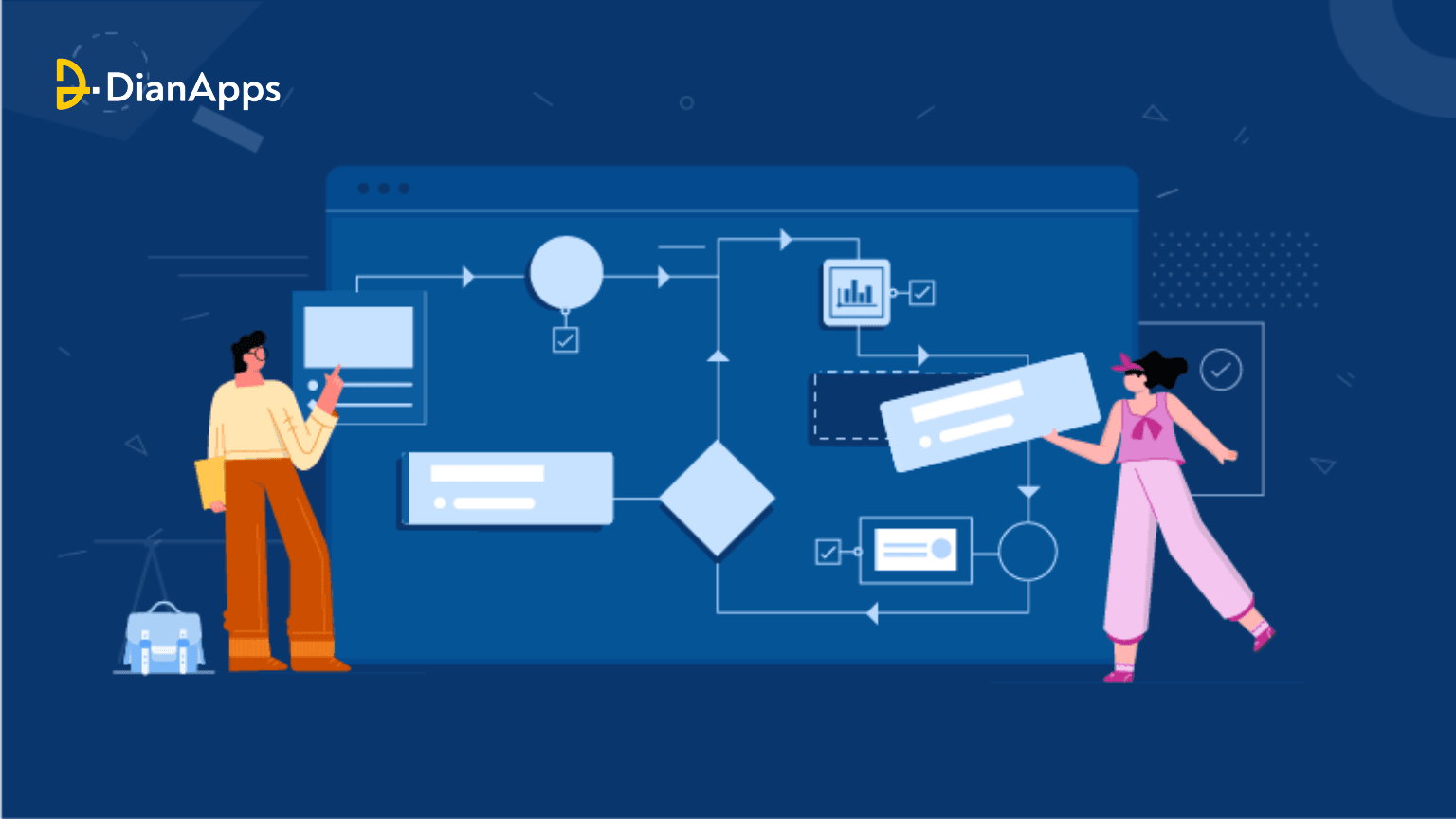







Leave a Comment
Your email address will not be published. Required fields are marked *