The most significant upgrade to iOS 16 has already been released in 2022. You can indeed download those now. After months of beta testing, iOS 16.2, which brings a number of new capabilities to Apple’s iPhone software, is finally available for general distribution. The latest version included upgrades such as enhanced protection for iCloud data, live activities on the home screen, and a fresh karaoke mode for Apple Music, among other things. Apple is also introducing its freeform collaborative whiteboard for brainstorming across devices.
Even if your iPhone cannot run iOS 16.2, there may still be some positive developments. As a security-only update, Apple distributed iOS 15.7.2 to a subset of older iPhone models. Hence, even though you won’t get all these fantastic features, iOS 16.2’s security patches will still be available to you.
A detailed overview of what iOS 16.2 adds to your iPhone
End-to-end encryption for iCloud data
Earlier, Apple encrypted critical information like passwords before storing it in iCloud. The business is now introducing end-to-end encryption for the majority of data together with a new sophisticated Data protection mode. Emails, contacts, and calendar events aren’t end-to-end encrypted since those services rely on open-standard protocols that aren’t encrypted. If you enable advanced Data protection, only you will be able to access your device’s data after successfully establishing your identity on a reliable device such as an iPhone or a Mac. Anyone else attempting to decrypt the data, including the apple, is likely to turn up with gibberish.
This should not be confused with Lockdown mode, which shields journalists, activists, and human rights defenders from risks including government-grade spyware invasions.
All users in the United States will be able to encrypt their data with the release of iOS 16.2 on their devices. Next year, the company stated, a bigger rollout is anticipated. At this time, backups of your device and messages, photographs, Safari bookmarks, reminders, Notes, and voice memos will all be protected by the Advanced Data Protection option.
Freeform app
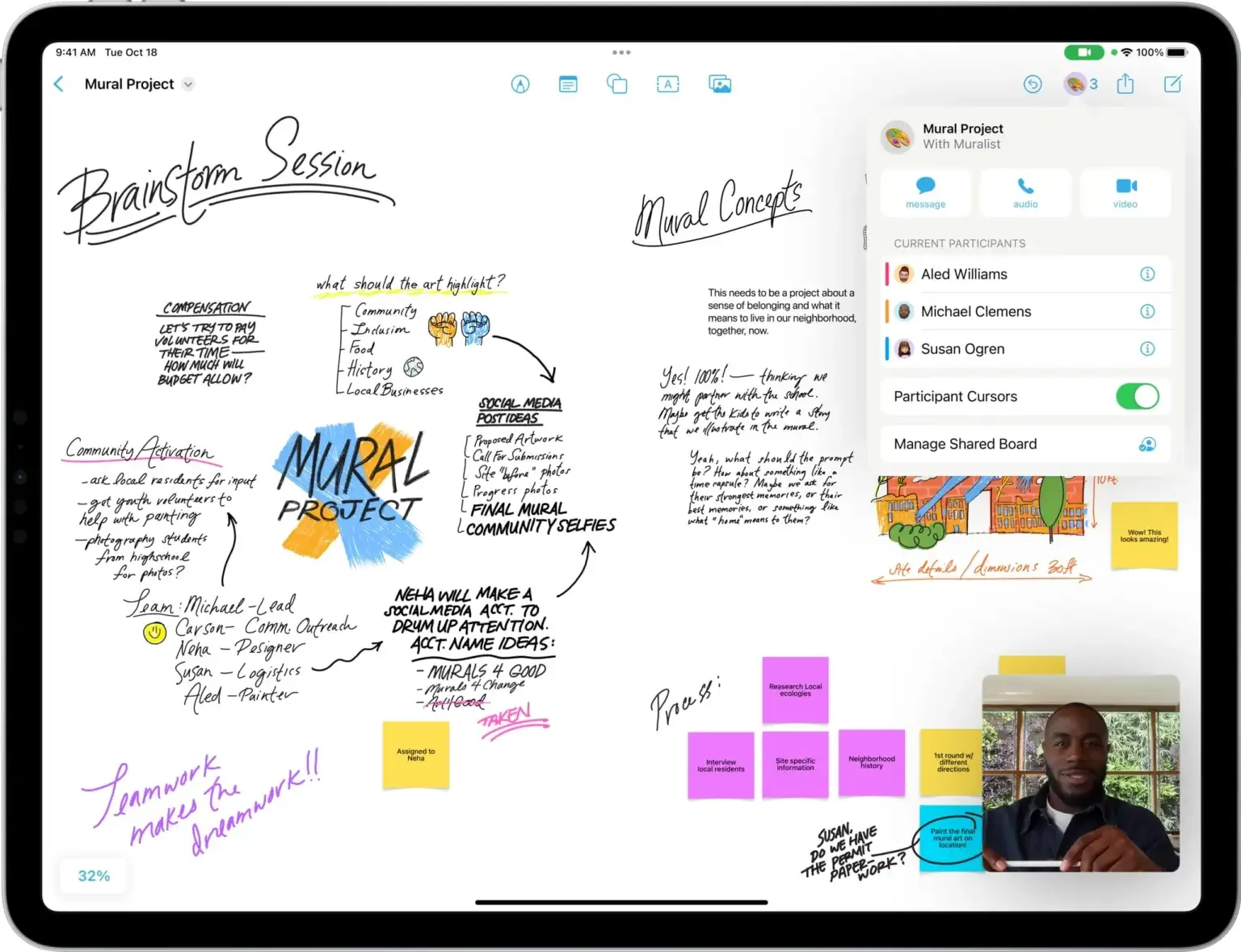
Image Credits: Apple
At its Worldwide Developer Conference (WWDC) in June, Apple first unveiled Freeform as one digital whiteboard for its ecosystem. The app, which was accessible through beta releases of iOS 16.2, iPad OS 16.2, and macOS 13.1, was showcased last month.
The software is easy to use: it’s simply an infinite board that lets you draw things and lines, add media, attach papers or notes, and annotate things. There is a collaborative aspect as well, but everyone must utilize Apple devices for it.
The products in the market for digital whiteboards are quite expensive. Figma was purchased by Adobe in September for an astounding $20 billion. At a valuation of $17.5 billion, Miro raised $400 million earlier this year. While Apple is not now competing for business customers or professional designers, it aims to attract hobbyist hackers who might favor Freeform over competing tools.
Apple Music Karaoke Mode
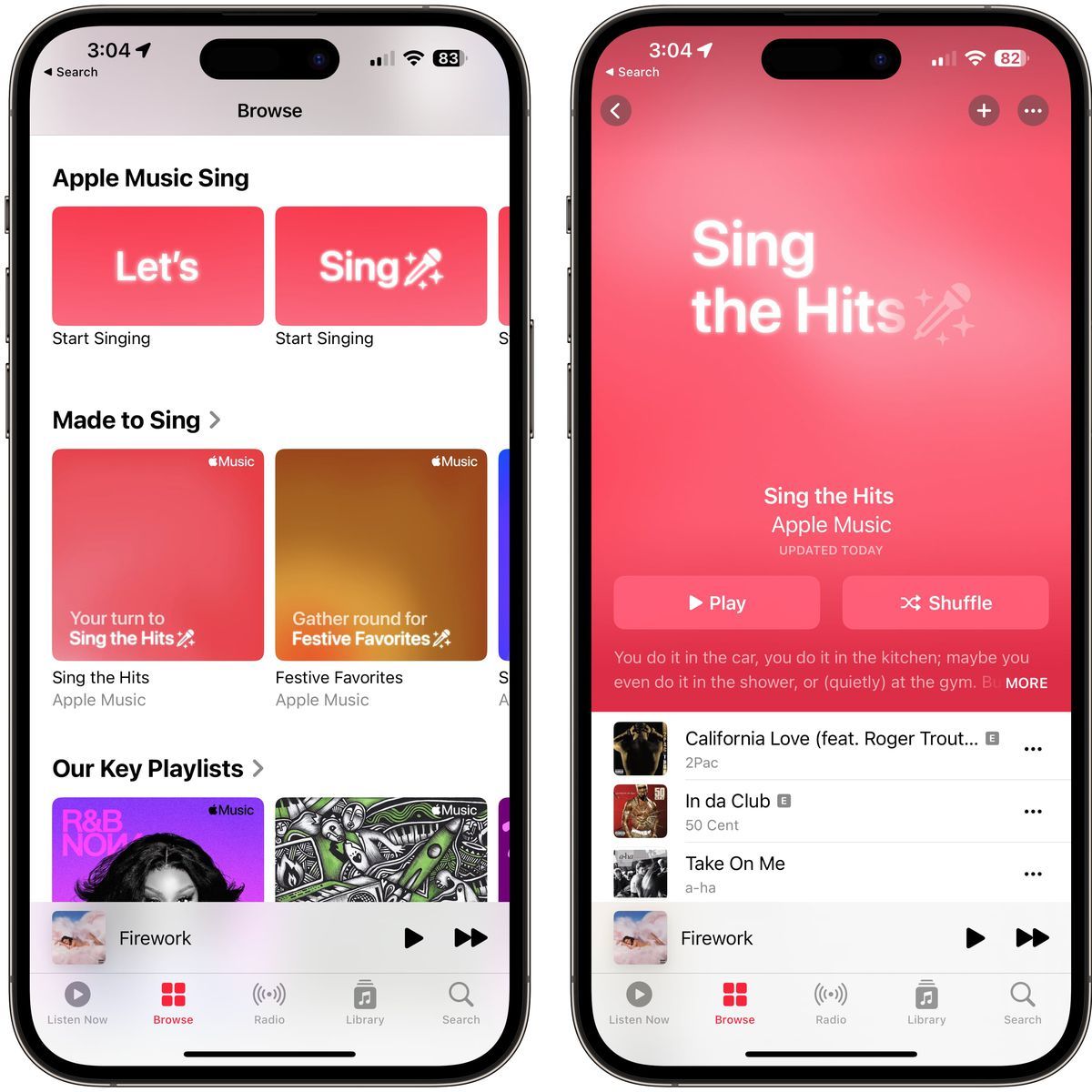
Though Spotify Wrapped is an eagerly awaited end-of-the-year event, Apple Music’s karaoke option might be a delightful addition to house parties all year long. All users of iPhone 11 and later, Apple TV and iPad will be able to use the feature, known as Apple Sing.
Apple separates locals from the soundtrack using a combination of improved real-time lyrics synchronized for karaoke as well as on-device machine learning. Additionally, it distinguishes and emphasizes background vocals to improve the ensemble performance. The company stated that upon launch, the top 80% of its most-popular songs will be accessible to users, with additional tunes being added over time.
Users have noticed Spotify’s Karaoke update in testing for months. Although the organization never officially confirmed any such rollout. Now that Apple Music has launched this feature and offered it to the users, the pressure lies on Spotify to launch its very own update.
AirDrop Limitation
You can now share files wirelessly from one iPhone to another with AirDrop. The configuration for AirDrop reverts to “Contacts Only” after 10 minutes, and you must manually reset it to “Everyone” each time.
In China, AirDrop settings were twisted with the iOS 16.1.1 update by Apple. If you configure AirDrop in order to get requests from “everyone”, it is limited to 10 minutes. With the release of iOS 16.2, the company is now making this capability available to all customers.
Live Activities Tweaks
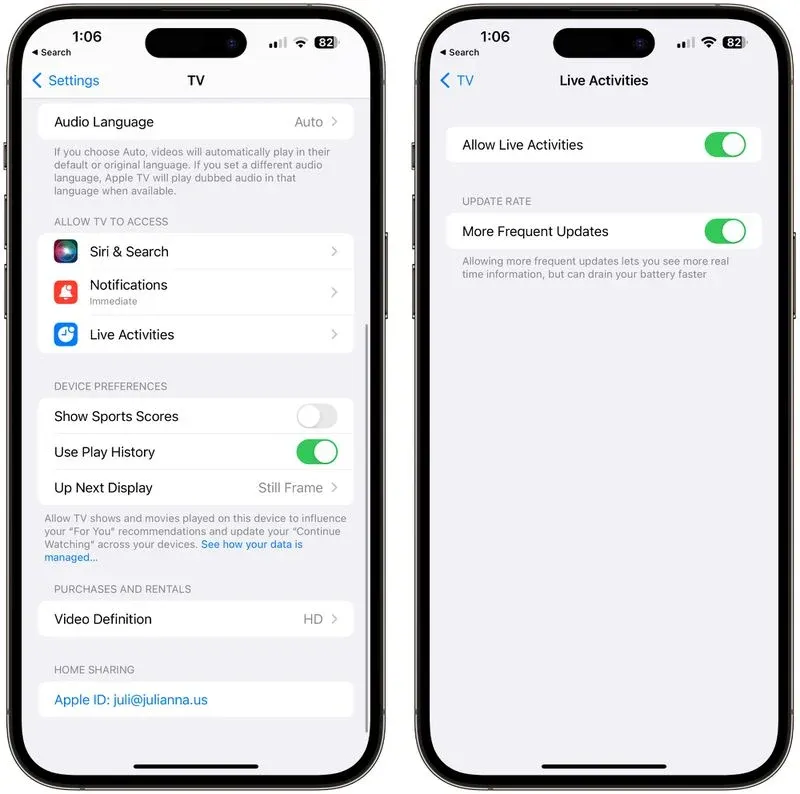
Live activities are basically about widgets that may be updated with current information on the lock screen and home screen. Along with the iOS 16.1 update, they are released. The aim of Live Activities is to provide you with continuous information on things like timers, delivery statuses, and sports scores. Now, you may choose to receive updates more frequently by modifying the Live Activities pattern in an app’s settings.
Although it is to be expected that third-party apps would need to be updated to accommodate live activities frequency modifications, some Apple built-in apps with live activities feature already have the ability. For instance, you can choose any TV activity by selecting the TV app in the device’s settings. You can change the frequency of updates using the toggle on the screen that follows.
Know that the higher prevalence of updates may shorten the battery life of your iPhone.
iOS 16.2: New Home app architecture pulled by Apple
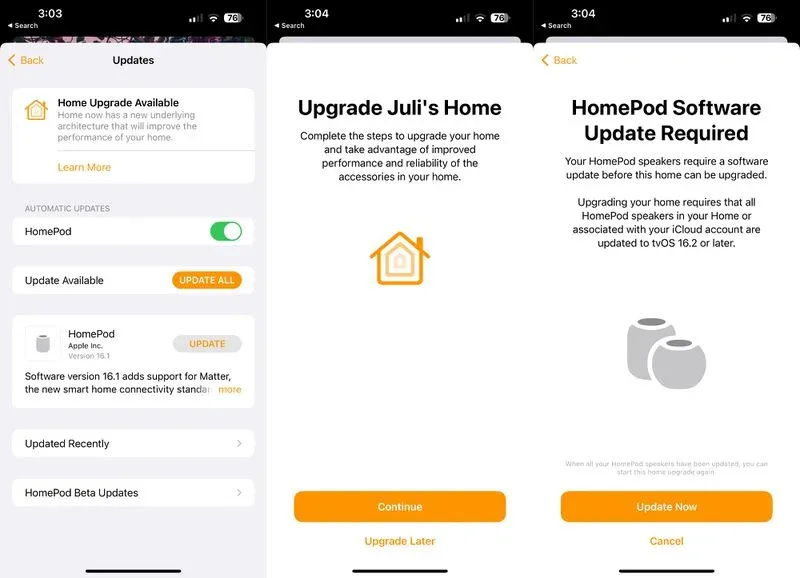
Apple changed the home app’s architecture when iOS 16.2 was first released. Apple claimed the modification would result in faster and more efficient performance. But soon after, consumers began raising several concerns about the new modification. This included a number of Home Kit devices that were stuck in the “updating” or “configuring” state, others that completely vanished from the app, failed attempts to invite users to share the home, or HomeKit secure Video recording stopped working. Following this, it appears that Apple removed the feature to modify the home architecture for its users.
The option to update to the new architecture is no longer available, and those who did not do so won’t be able to do so again until Apple re-enables the feature. Users who have updated it to new architecture will continue there; as of right now, there seems no way to go back to the old architecture.
In iOS 16, Home has seen significant changes that make it simpler to view and manage smart home accessories. Support for Matter, an interoperability protocol endorsed by Google, Amazon, and Apple, was included with the iOS 16.1 release. This should facilitate the interaction of various devices.
Promotion Lag Fix
For devices that support ProMotion, Apple states that SwiftUI animated layout changes functionality that wasn’t available earlier will support a 120Hz refresh rate. This iOS 16.2 update also emerges to address long-running matters affecting the iPhone 13 Pro and iPhone 14 Pro models with ProMotion. These devices may encounter lagging and shuttering system animations while locking, and swapping between apps, and multiple reports from beta testers point out the performance has been enhanced in the update.
Stage Manager External Display Support
Stage manager on M1 and M2 iPads can be supported with external displays once again with iPadOS 16.2. In order to extend the stage manager to the AI2X and AI2Z iPad Pro models, Apple disabled this functionality in the initial release of iPadOS 16. Instead of supporting just four applications at a time, Stage Manager now supports up to eight. Only iPad M1 and M2 models are capable of using this feature. Additionally, a window-dragging and dropping option from the iPad to the linked external monitor is also available. Dragging any window from one device to another is something new that popped up in the iOS 16.2 update.
AirTag Alerts
Tracking notifications functionality is now available on the iPad to allow users to know if an AirTag detached from its owner is around and has lately played a chime to indicate that it is moving.
Optimized Crash Detection

Crash Detection optimization was first introduced in iOS 16.1.2 in iPhone 14 models and now is added to iOS 16.2. This feature could perhaps include modifications to control the iPhone 14 models from calling emergency services when the device assumes you’ve been in a car crash or safely enjoying roller-coaster rides. Read on to learn more about how crash detection works on the iPhone 14 and subsequent iPhone series.
Unintentional SOS Calls
Apple is now accumulating data on accidental and unexpected SOS calls with the new iOS 16.2 update and an apple inquiry has been reported by an iPhone user about the call that collects device data.
Siri Silent Responses
The users can now send messages and give commands without Siri asking them back for confirmation. There is a choice in the settings app’s accessibility menu called “prefer silent responses” that instructs Siri to respond to inquiries on-device rather than aloud.
Battery Status Indicator
As iPhone users were quite annoyed by the fact that the handy battery percentage indicator was removed from the top of their phone’s screen in 2017. This was due to the notch on top of the iPhone’s screen. The users were finally delighted to know about the battery percentage indicator is available again with iOS 16.
Regional Weather App News
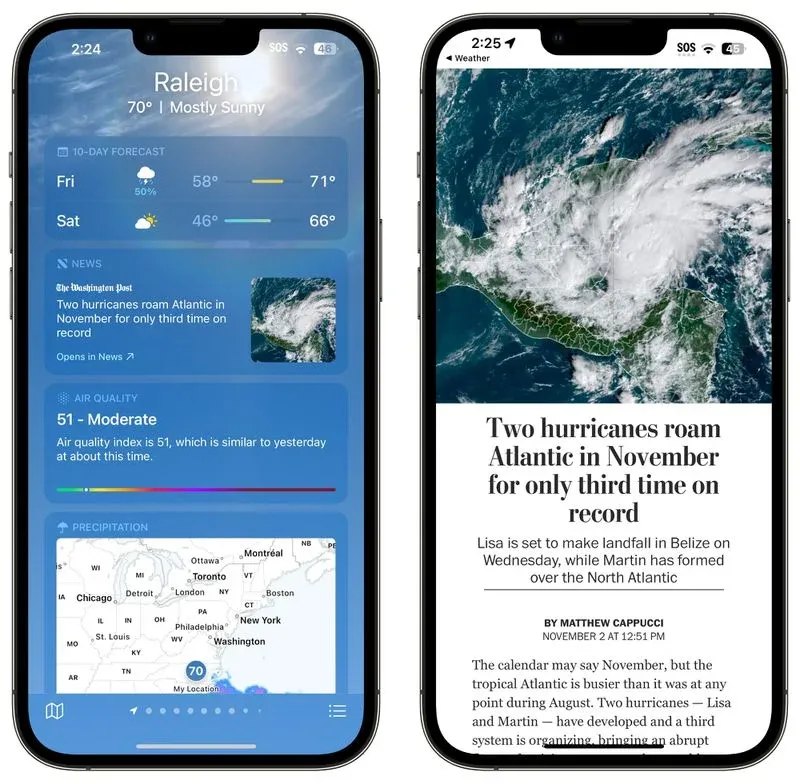
The Apple news widget appears to let you read more about the regional news and what’s happening in the news app if you open the weather app on iOS and the current circumstances are related to an ongoing news story.
Medication and Sleep Widgets
During the entire iOS 16.2 beta process, we came across new widgets related to health applications. iOS 16.2 beta 1 added a Sleep lock screen widget to iOS, which lets users watch out for their sleep-tracking data right from the lock screen.
iOS 16.2 beta 2 also bought a widget linked to the medications feature that allows users to track their medications which can prove to be highly beneficial provided the complexities of multiple medications schedules.
Game Center
SharePlay is now supported by Game Center, which lets iPad and iPhone users enjoy games with loved ones while on a facetime call.
Additionally, a new activity widget has been added, allowing users to view their friends’ gaming progress and catch up to what they are playing and achieving right from the home screen.
How to get iOS 16.2
Upgrading to iOS 16.2 is as easy as opening the settings app, clicking general, and then selecting software update. There ought to be the latest update ready for you. As a usual recommendation, we would suggest you back up your iPhone before installing this iOS update.
Ready to take your iPhone app idea to the next level? Let the experts at DianApps bring it to life. We have the skills and expertise in iOS app development services to turn your vision into a reality. Contact us now to get started.










Leave a Comment
Your email address will not be published. Required fields are marked *