Did you know that approximately 90% of individuals prefer to delegate their work to others? This desire to assign tasks and focus on more critical aspects of our work is a common goal. Fortunately, in the realm of custom software development, artificial intelligence (AI) has introduced a groundbreaking solution: AI code-writing assistants.
Two leading AI code-writing tools, GitHub Copilot and ChatGPT, have emerged. While both are equipped to enhance writing efficiency and provide code snippets, they possess unique strengths and cater to diverse purposes. In this article, we will delve deep into their features, capabilities, and use cases, empowering you to make an informed choice when deciding between GitHub Copilot vs ChatGPT.
Let’s explore these tools further!
Github Copilot vs ChatGPT: Know the Basics
GitHub Copilot
A product associated with prominent firms like Microsoft, OpenAI, and GitHub – Copilot has been subject to extensive scrutiny. This tool is built upon the GPT-3 AI model, developed by OpenAI, boasting an impressive 175 billion language processing parameters.
Initial reports revealed that while some programmers attempted to code using the GPT-3 model, they received basic code suggestions but couldn’t access intricate ones. Recognizing this untapped potential, OpenAI seized the opportunity, fine-tuning the coding engines to generate complex code solutions.
In practical terms, Copilot offers an innovative feature: as you type your code, it intelligently autofills code segments, enhancing the coding experience significantly.
How does GitHub Copilot work internally?
The GitHub’s Copilot serves as a real-time coding assistant that leverages machine learning to comprehend the ongoing context and code patterns, offering valuable suggestions to developers. It excels in various areas, capable of completing code sentences, proposing names for functions and variables, and even providing entire code blocks aligned with the present context.
Developers are given the flexibility to accept or tweak the suggested code snippets to align with their specific needs and coding preferences. The primary aim of this tool is to elevate code quality and alleviate the manual typing burden on developers, ultimately leading to increased productivity in software development.
Features
GitHub Copilot boasts several crucial features and resources designed to enhance the coding experience:
- Code Suggestions: Copilot offers intelligent suggestions for code completions, including statements, function or variable names, and code snippets, based on common patterns and best practices.
- Autocompletion: The tool accelerates coding by predicting the next code token or function based on the current context, making the coding process more efficient.
- Whole-line Code Generation: Copilot can generate entire lines or blocks of code, which proves particularly useful for repetitive or boilerplate code sections.
- Language Support: This versatile tool supports a range of programming languages, including Python, JavaScript, Go, TypeScript, Ruby, Java, C++, and more. It tailors code generation to the specific language being used.
- Interactive Experience: Developers have the freedom to accept, modify, or reject Copilot’s suggestions, granting them control over the generated code and allowing for customization.
- Integration with Code Editors: Copilot seamlessly integrates with popular code editors such as Neovim, JetBrains IDEs, Visual Studio, and Visual Studio Code, simplifying its adoption into the coding workflow.
While Copilot’s features are undoubtedly promising, it’s essential to remember that its role is advisory and guiding in nature. It does not guarantee the production of error-free or optimal code. Thorough review and understanding of the generated code remain critical to ensure correctness, security, and compliance with project-specific requirements.
ChatGPT
OpenAI introduced ChatGPT, an AI-powered chatbot, on November 30. This innovative tool offers lifelike conversations, emulating human interactions. ChatGPT is built upon OpenAI’s GPT-3 language model, enabling it to engage in conversations on a wide range of topics and provide informative responses.
Notably, it can handle follow-up questions, acknowledge errors, challenge assumptions, and even decline requests. What sets ChatGPT apart is its remarkable speed in responding to queries, making it a highly appealing choice for users seeking conversational AI experiences.
How does ChatGPT actually work?
ChatGPT operates within the confines of its pre-trained data and general knowledge. It can provide information, answer questions, and engage in conversations on various subjects. However, it’s essential to recognize that, despite its capabilities,
ChatGPT may occasionally generate incorrect or nonsensical responses. For critical or sensitive information, it is strongly advisable to scrutinize and confirm the accuracy and dependability of the provided answers. In such cases, exercising caution and due diligence remains crucial.
Features:
ChatGPT offers a range of features and capabilities for enhanced conversational interactions:
- Chatbot Frameworks: ChatGPT can seamlessly integrate with popular chatbot frameworks like Dialogflow, Rasa, and Microsoft Bot Framework. This enables developers to create conversational flows, manage user input, and generate responses efficiently.
- API Integration: OpenAI provides an API for ChatGPT, allowing developers to programmatically send requests and receive responses. This integration empowers developers to incorporate chat-based user interactions into their applications.
- Natural Language Understanding (NLU): ChatGPT supports NLU tools and libraries such as spaCy, NLTK, or Stanford NLP for preprocessing and understanding user inputs. NLU involves extracting critical information like intents and entities from user queries, enhancing the context for generating responses.
- Conversation Management: Developers can implement conversation management tools to handle multi-turn conversations effectively. These tools keep track of conversational context, maintain the state, and structure user inputs and system responses.
- Sentiment Analysis: ChatGPT allows the integration of sentiment analysis tools or libraries to assess user sentiment. This helps in understanding user emotions and tailoring responses accordingly.
- Contextual Understanding: Techniques like coreference resolution, named entity recognition, and disambiguation can be applied to improve response quality. These techniques enhance the system’s ability to understand and reference previous parts of the conversation.
It’s important to note that ChatGPT’s integration tools and functionalities can be customized to suit the specific requirements of different applications and platforms. Developers have the flexibility to adapt these features to create more engaging and context-aware conversational systems.
Know more about what the AI tool ChatGPT means for the future of writing?
GitHub Copilot vs. ChatGPT—A Comparison
1. User Interface
GitHub Copilot:
It can significantly reduce the cost of maintaining an in-house coding team. This AI tool simplifies coding with a user-friendly interface available in Visual Studio Code and Codespaces. It enables coding versatility with a straightforward setup, allowing you to code as you desire.
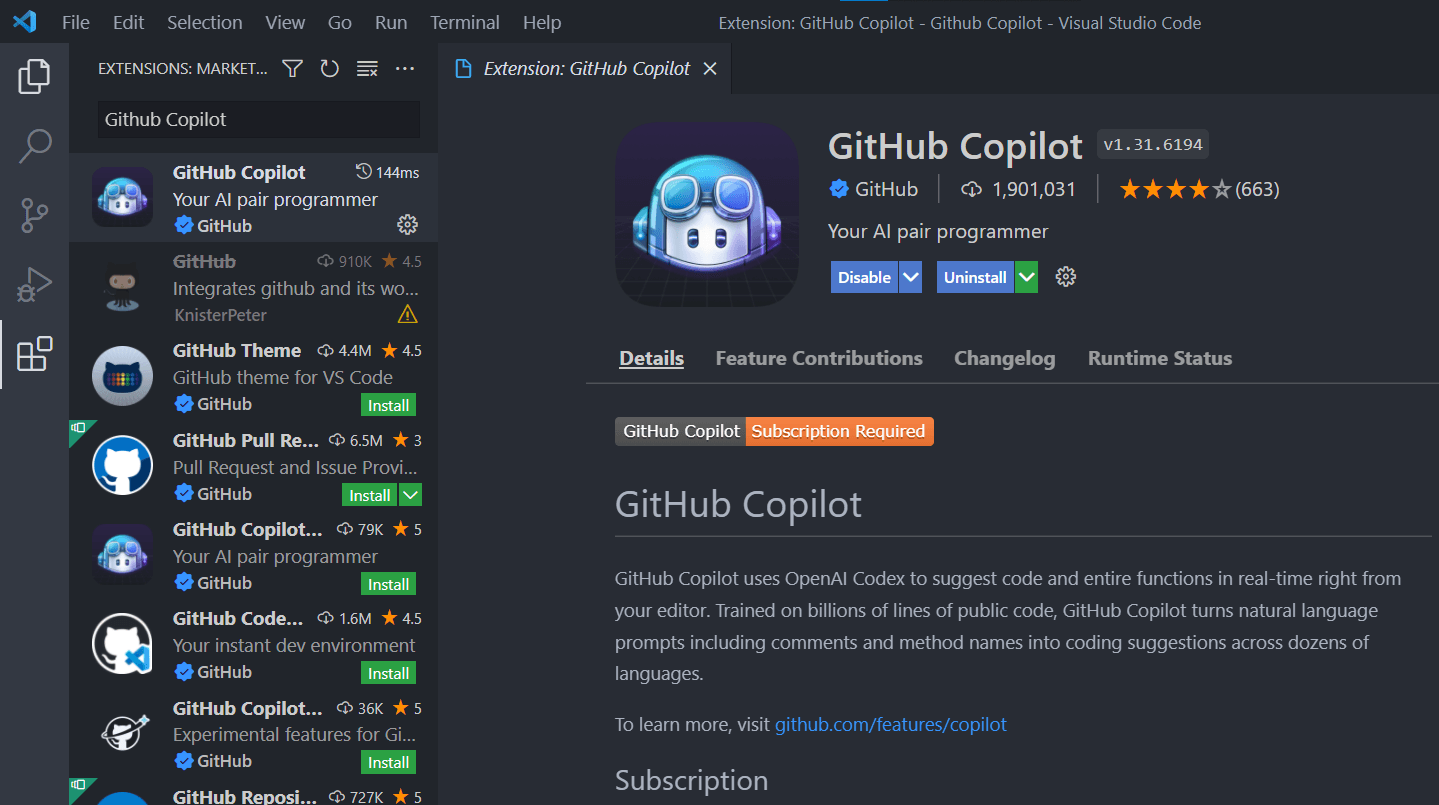
ChatGPT:
This AI tool excels in handling a wide range of tasks, from simple to complex, and can even assist with language translation. Its capabilities are diverse and user-friendly, with a clean UI. Powered by the GPT-3 model, ChatGPT delivers an impressive user experience.
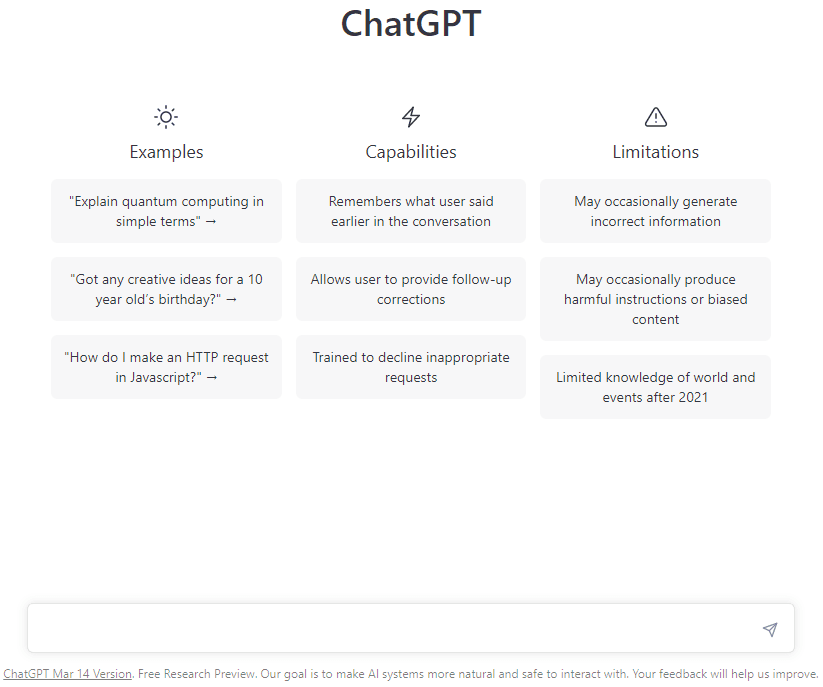
Both tools bring unique strengths to the table, enhancing coding and problem-solving in their respective domains.
2. Code Comparison
GitHub Copilot:
This AI tool excels at code completion, assisting developers in enhancing productivity, particularly with repetitive code snippets. It analyzes project context and existing code to provide specific function implementations. For example, if you need a parseExpression() function, Copilot offers efficient suggestions tailored to your project’s structure.
ChatGPT:
Conversely, ChatGPT, a chatbot framework, extends its capabilities beyond code completion. While it aids in development, its strength lies in designing large-scale systems and providing implementation roadmaps. It can assist in tasks like creating programming language syntax, context-free grammar, and compiler implementation steps. ChatGPT adopts a broader perspective, offering guidance on complex system architecture and implementation.
Comparing the two tools using a Python query, Copilot generates code snippets for specific functions, while ChatGPT provides comprehensive insights into system design and implementation.
3. Integration
GitHub Copilot:
Copilot offers tight integration with various development environments, including Visual Studio Code, Visual Studio, Neovim, and JetBrains IDEs. This seamless integration allows developers to leverage Copilot’s code generation and completion features directly within these IDEs. Copilot can tap into vast publicly available code resources across multiple programming languages.
ChatGPT:
On the other hand, ChatGPT offers integration into other applications through its API. This empowers developers to generate responses and engage in conversations within their own software or platforms. Furthermore, plugins are in development to enhance ChatGPT’s integration with popular services like Kayak, Expedia, OpenTable, Slack, Shopify, and more. ChatGPT also provides integration with a wide array of programming languages.
4. Security
GitHub Copilot:
Copilot benefits from the robust security features integrated into the GitHub platform over recent years. Copilot for business users also places a strong emphasis on coding privacy and additional protection measures. The system incorporates AI-based vulnerability prevention to identify and block insecure coding patterns in real-time, enhancing the security of code suggestions.
Copilot is particularly attentive to prevalent vulnerable coding patterns, such as hard coded credentials, SQL injections, and path injections. This proactive approach helps identify security weaknesses even in incomplete code fragments.
ChatGPT:
On the other hand, ChatGPT has not been a focal point for security enhancements. Developers who use ChatGPT are generally responsible for implementing their own security features when integrating it into their applications.
5. Accuracy of Response
GitHub Copilot:
This AI tool is not without its accuracy challenges, with users accepting approximately 26% of the completions provided by the tool. In specific programming languages like Python, the acceptance rate increases to 40%. It’s essential to recognize that Copilot’s code generation does not guarantee flawless code. Instead, it aims to create the best possible code based on the available context. In comparison to ChatGPT’s coding capabilities, GitHub Copilot generally offers more reliable code generation.
ChatGPT:
ChatGPT’s responses are typically accurate, although there is a chance of occasional errors based on outdated or incorrect data assumptions. While it delivers accurate responses most of the time, there have been instances of strange or inaccurate answers. OpenAI continuously works on enhancing the model with each new iteration. For instance, GPT-4 has brought about increased accuracy levels.
OpenAI has reported that GPT-4 is 82% less likely to generate content that OpenAI does not permit and 60% less likely to invent responses compared to its predecessor. However, it’s crucial to remember that perfection, even in coding, cannot be guaranteed. Therefore, it is advisable to manually review the programming output suggested by ChatGPT for accuracy.
6. Pricing Comparison
GitHub Copilot:
This AI tool offers two subscription options. The monthly subscription is priced at $10 per calendar month, while the yearly subscription costs $100 per year.
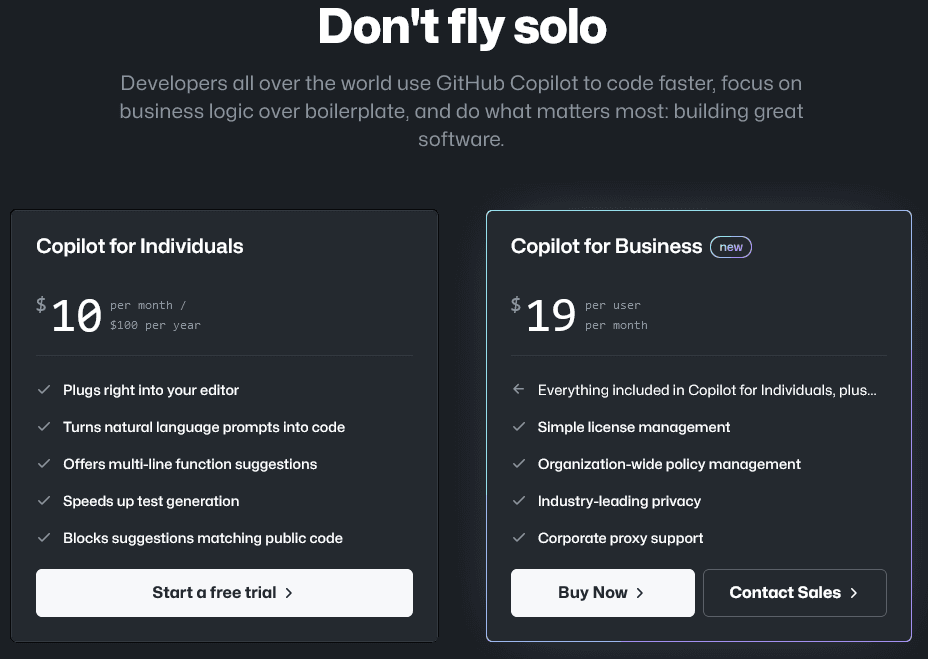
ChatGPT:
The ChatGPT Plus subscription plan is available for approximately $20 per month. Additionally, ChatGPT has extended its availability to customers outside the United States.
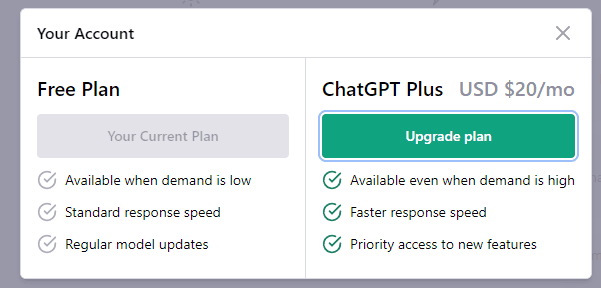
Conclusion
When deciding between ChatGPT and GitHub Copilot, it’s essential to assess your specific business requirements. While GitHub Copilot excels at accelerating code writing by providing code suggestions, it makes an ideal choice for programmers who seek to enhance their coding speed. On the other hand, ChatGPT is a versatile tool capable of offering guidance in various aspects of life. If you’re primarily an AI & ML development services professional looking to streamline coding tasks, Copilot is your go-to solution. Simultaneously, ChatGPT serves as a valuable resource for a wide range of scenarios, extending beyond programming.
Also read about: IoT, Bots and Mobile Apps – A Victorious Trident for the Future.


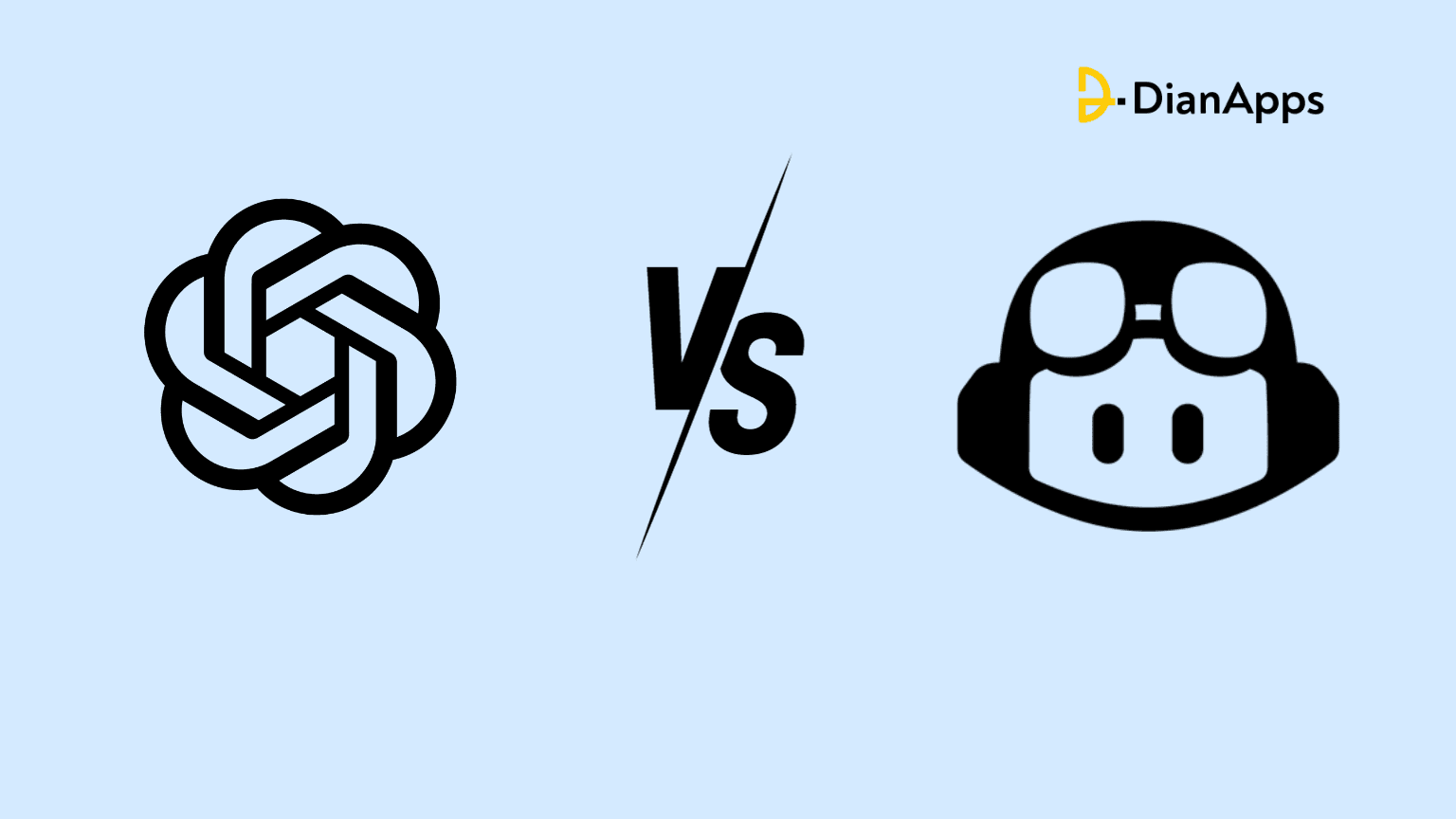







Leave a Comment
Your email address will not be published. Required fields are marked *