Finding a way to create an application that can reach global audiences? But what if your users do not have an internet facility in their locality? How will you then approach them?
Don’t worry, there’s a way to build mobile apps that can run without the need for the Internet. Yes, you heard it right! Offline-first apps are a popular technique ruling the landscape and are currently used by big brands to work offline without an internet connection and then sync data when a connection is available.
Some of the examples are:
- Google Drive
- Trello
- Evernote
- Dropbox
- Microsoft OneDrive
- Slack
These are just a few instances of applications that prioritize offline use over online use to improve user experience in low-connection environments.
Together with some advice and advantages of using it in React Native app development, we’ll walk you through the process of creating an offline-first app in this article.
Reasons to Choose Offline-first React Native Apps?
-
An improved user experience:
Offline-first React Native apps improve user experience by enabling access to your app’s key functions even if users aren’t connected to the internet.
-
Enhanced dependability:
As opposed to apps that depend on a continual internet connection, offline-first apps might be more dependable. This is due to the fact that apps designed for offline use can keep running even if an internet connection is lost.
-
Increased speed of loading:
An offline-first app can load more quickly than an online-only app because it can cache data on the device, avoiding the need to download it each time the app is launched.
-
Lower data consumption:
Because offline-first software may store data locally and avoid constantly downloading it, it might consume less data than an online-only app.
-
Increased scalability:
An offline-first app may rely on local data storage rather than server-side storage, it can be more scalable. This can lighten the burden on your servers and enhance the speed of the app as a whole.
-
Improved security:
In case your app involves sensitive data it may be stored locally, an offline-only app may work more securely because the chance of data breaches or attacks is decreased.
An offline-first React Native app development services provides a more seamless, reliable, and efficient experience for users while also improving the scalability and security of your application.
Tips Before Creating An Offline-first App in React Native
1. Establish the app’s offline needs.
It’s critical to decide which elements of your app must function offline and to give them the appropriate priority. It’s crucial to concentrate on the most critical features because not all of them may be required to function offline.
2. Select the appropriate database:
Choosing the appropriate database for your app is essential when developing an offline-only app. Among other things, React Native supports Realm, Async Storage, and SQLite. Make sure the database you select meets the requirements of your project.
3. Effectively cache data:
Store data locally so that it may be retrieved even while the app isn’t running. To effectively cache data, you may utilize frameworks like Redux Persist or AsyncStorage.
Understand the roles of Redux in React Native more effectively in our already blog.
4. Deal with sync issues.
When the app is online, data may be changed on the server and on the device. When the app tries to sync the data, it’s critical to resolve any conflicts that may occur. To resolve sync problems, you can utilize libraries like PouchDB or Couchbase Lite.
5. Test the app’s offline capabilities:
To make sure the app’s offline capabilities operate as intended, it is crucial to properly test them. Test the app under a variety of conditions, including low battery, aeroplane mode, and bad network access.
6. Think about security:
Offline data storage might be dangerous for security. Make sure that any sensitive data is encrypted and kept on the device in a safe manner.
7. Give users’ opinions:
When the app is offline, provide the user with clear feedback. Let them know how the app’s offline functions are doing and when they will be back online.
You can create a strong offline-first React Native app in 10 days and offer consumers a smooth experience by keeping these pointers in mind. However the use of offline-first apps is fantastic, it is not a one-size-fits-all solution.
There are several approaches to implementing offline-first, some of which may be used without altering the architecture of your project, depending on its design. We’ll go through five techniques to develop an offline-first app with React Native in the below section!
5 techniques to Develop an Offline-first App with React Native
Here are 5 techniques to develop an offline-first app with React Native with accurate code commands:
1. Use Redux Persist for data caching:
Redux Persist is a popular library for caching data in React Native apps. It allows for efficient caching of data, enabling the app to access the data even when it’s offline. To use Redux Persist, follow these steps:
npm install redux-persist
In the app’s root file, import persistCombineReducers from redux-persist and create a persistConfig object with the desired configuration options. Then, use persistCombineReducers to create the app’s combined reducer.
|
1 2 3 4 5 6 7 8 9 10 11 12 13 14 15 16 17 |
import { persistCombineReducers, persistStore } from 'redux-persist' import { AsyncStorage } from 'react-native' import reducers from './reducers' const persistConfig = { key: 'root', storage: AsyncStorage, whitelist: ['auth'] // array of reducers to persist } const persistedReducer = persistCombineReducers(persistConfig, reducers) |
Finally, use persistStore to create the app’s store and persist the desired reducers.
|
1 2 3 4 5 6 7 8 9 |
import { createStore } from 'redux' import { persistStore } from 'redux-persist' import persistedReducer from './reducers' const store = createStore(persistedReducer) const persistor = persistStore(store) |
2. Use SQLite for local data storage:
SQLite is a popular choice for local data storage in React Native apps. It provides a relational database that can be accessed offline. To use SQLite, follow these steps:
|
1 |
npm install react-native-sqLite-storage |
In the app’s root file, import openDatabase from react-native-sqlite-storage and create a new database.
|
1 2 3 |
import SQLite from 'react-native-sqlite-storage' const db = SQLite.openDatabase({ name: 'mydb.db', createFromLocation: '~mydb.db' }) |
Use the executeSql method to execute SQL queries on the database.
2. Use Couchbase Lite for offline syncing:
Couchbase Lite is a popular library for offline syncing in React Native apps. It enables the app to sync data with the server when it comes back online. To use Couchbase Lite, follow these steps:
|
1 |
npm install react-native-couchbase-lite |
In the app’s root file, create a new instance of CBLManager and use it to create a new database.
|
1 2 3 4 5 |
import { CBLManager } from 'react-native-couchbase-lite' const manager = new CBLManager() const database = manager.databaseNamed('mydb') |
Use the sync method to sync data with the server.
database.sync(‘http://example.com:4984/mydatabase’)
3. Handle sync conflicts using PouchDB:
PouchDB is a popular library for handling sync conflicts in React Native apps. It allows the app to handle conflicts that may arise when syncing data with the server. To use PouchDB, follow these steps:
npm install pouchdb
In the app’s root file, create a new instance of PouchDB.
|
1 2 3 4 5 6 7 8 9 10 11 12 13 14 15 16 17 18 19 20 21 22 23 24 25 26 27 28 29 30 31 32 33 34 35 36 37 38 39 40 41 42 43 44 45 46 47 48 49 |
import PouchDB from 'pouchdb-react-native'; // create local and remote databases const localDB = new PouchDB('my_local_db'); const remoteDB = new PouchDB('http://example.com/my_remote_db'); // replicate data from local to remote const replication = localDB.replicate.to(remoteDB); // listen for conflicts replication.on('conflict', (info) => { // resolve the conflict by choosing which version to keep const conflictedDoc = info.doc; const resolvedDoc = chooseVersion(conflictedDoc); // update the local database with the resolved version localDB.put(resolvedDoc); }); function chooseVersion(doc) { // decide which version of the document to keep // for example, you could choose the version with the most recent timestamp const localRev = doc._rev.split('-')[0]; const remoteRev = doc._conflicts[0].split('-')[0]; if (localRev > remoteRev) { return doc; } else { return doc._conflicts[0]; } } |
In this example, we create a local and remote PouchDB database, then set up replication from the local to the remote database. We also listen for the conflict event on the replication object, which is triggered when a conflict occurs during replication.
The chooseVersion() function is used to determine which version of the document to preserve in the event of a conflict. In this case, we compare the revision numbers of the local and remote versions of the document to determine which version has the most recent timestamp.
Finally, we update the local database with the resolved version using the put() function.
This code should give you a good starting point for handling conflicts in PouchDB. However, keep in mind that conflict resolution can be complex and the cost of app development in Australia will depend on your specific use case.
5. Using MongoDB Realm for data-intensive apps
Here’s a brief overview of how you can use MongoDB Realm to develop an offline-first app in React Native:
A. Set up a new MongoDB Realm app and create a new Realm database.
B. In your React Native project, install the Realm SDK and import it into your code:
|
1 2 3 |
npm install realm import Realm from 'realm'; |
C. Define your data models using the Realm Object Server (ROS) data model syntax:
|
1 2 3 4 5 6 7 8 9 10 11 12 13 14 15 16 17 |
const PersonSchema = { name: 'Person', primaryKey: 'id', properties: { id: 'int', name: 'string', age: 'int', }, }; |
D. Initialize a new Realm instance and connect to your Realm app:
|
1 2 3 4 5 6 7 |
const app = new Realm.App({ id: YOUR_REALM_APP_ID }); const credentials = Realm.Credentials.anonymous(); await app.logIn(credentials); const realm = await Realm.open({ schema: [PersonSchema], sync: { user: app.currentUser } }); |
E. Use the Realm instance to create, read, update, and delete data:
|
1 2 3 4 5 6 7 8 9 10 11 12 13 14 15 16 17 18 19 20 21 22 23 24 25 26 27 |
const person = { id: 1, name: 'John', age: 30 }; realm.write(() => { realm.create('Person', person); }); const people = realm.objects('Person'); console.log(people); realm.write(() => { const john = realm.objectForPrimaryKey('Person', 1); john.age = 31; }); realm.write(() => { const john = realm.objectForPrimaryKey('Person', 1); realm.delete(john); }); |
F. Enable synchronization with the MongoDB Realm Sync service to keep your local database in sync with the server:
|
1 2 3 4 5 6 7 8 9 10 11 12 13 14 15 16 17 18 19 |
const config = { partitionValue: 'myPartition', newRealmFileBehavior: { type: 'openImmediately' }, }; const user = app.currentUser; const realm = await Realm.open(config); realm.syncSession.addProgressNotification((progress) => { console.log(`Sync Progress: ${progress}`); }); const subscription = realm.objects('Person').subscribe(); |
Conclusion
Constructing offline first Although creating React Native apps might be difficult and demanding, it’s a required skill in the modern world where network circumstances are often changing. You may create dependable, efficient apps that function flawlessly both online and offline by using the strategies and pointers provided in this article.
Using technologies like Redux Offline and MongoDB Realm to implement offline storage and data synchronization strategies, as well as optimizing your app’s performance to give users a responsive and seamless experience, are some of the most important lessons to be learned from this guide.
Regardless of network access, you can give your users a dependable and consistent experience by developing offline-first apps. By doing this, you may increase user loyalty and trust, which can increase engagement and retention rates for your app.
Reach out to DianApps, a leading React Native App development company for more valid discussion on building offline first react native apps.


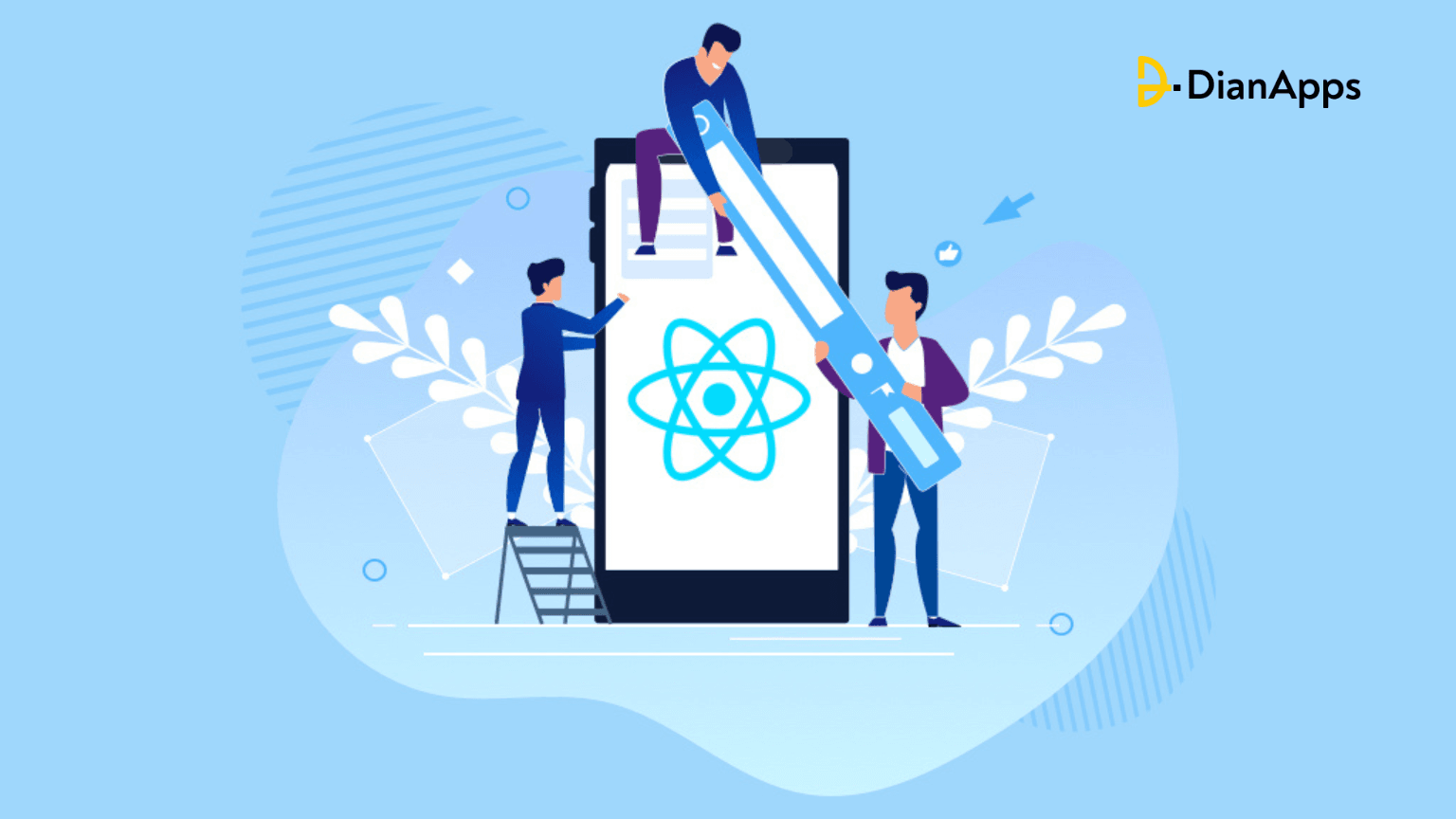







Leave a Comment
Your email address will not be published. Required fields are marked *