AI has been drastically transforming the way things are done. No matter what the industry vertical is, there is hardly any sector behind the curve of the AI revolution. Among all this, custom software development is no exception. Rather it is one of the most significant verticals where AI has transfigured the code-writing methods to their entirety.
Since code writing has been a tedious process, it needs developers to go through intricate syntax, manage huge codebases, and debug errors. However, AI coding tools came forth as the best solution allowing programmers to automate coding cycles and other mundane tasks.
To understand better, here’s a blog curated for you that not only contains the list of top AI tools for coding but also explains the basics of AI tools. We’ve also mentioned the challenges faced by developers and how AI tools can help you cope with them.
What is an AI tool? Can AI do coding?
Using AI tools to write code is possible and can be super helpful. These tools are like smart assistants for programmers. One popular tool is called OpenAI Codex, which can understand human language and turn it into code. Another cool one is AlphaCode by DeepMind, which is so good it can sometimes beat human coders in coding contests.
But there are some things to watch out for. Sometimes, these AI tools can accidentally create security problems in the code they make. Also, there’s a question of who owns the code they generate, which is still being figured out.
So, while AI tools can make coding faster and easier, they’re not perfect yet. But they’re becoming more popular because they’re so handy for programmers.
To learn more about AI tools, read How Can AI Tools Contribute to Business Growth?
What Are The Challenges Faced While Coding?
Lack of Communication Skills:
Programmers need to communicate well with each other. Asking questions and learning from experienced colleagues is key to getting better.
Misunderstanding Users:
Programmers need to understand what users want from the software they create. Talking to user experience specialists and marketers can help figure this out.
Unclear Debugging Strategies:
Fixing mistakes in code (bugs) can be tough. Programmers need to have good strategies for finding and fixing these bugs.
Not Keeping up with Technology:
Technology is always changing, so programmers need to keep learning new things to stay current.
Improper Self-Management:
Programmers need to manage their time well and estimate how long tasks will take. Taking breaks and staying healthy is also important.
Underestimating Security:
Web and mobile app developers need to make sure their code is secure from hackers.
Carefully Using Code from Others:
Using code from other people can be tricky. Programmers need to be careful and understand the code they’re using.
Unable to Write Clean Code:
Writing code that’s easy to understand and doesn’t have errors is important.
Overly Complex Code:
It’s better to keep code simple and easy to understand rather than overly complicated.
Not Backing Up Code:
It’s important to regularly save copies of your code so you don’t lose your work. Using tools like Git can help with this.
How can AI help with coding?
-
Learning and Skill Enhancement
AI coding assistants provide developers with opportunities to learn new coding techniques and best practices. They offer explanations for the code they generate, helping developers understand how and why certain code works. This continuous learning process enhances developers’ skills and knowledge.
-
Debugging
AI code assistants can assist in identifying and fixing bugs in code. Instead of manually combing through lines of code to find errors, developers can rely on AI tools to automatically detect and suggest solutions for issues, saving time and effort in the debugging process.
-
Consistency
AI coding assistants enforce coding standards and best practices, ensuring consistency across projects. They help maintain uniformity in coding style, structure, and formatting, which is crucial for large teams working on collaborative projects.
-
Collaboration and Knowledge Sharing
AI coding tools provide access to documentation and code examples, facilitating collaboration among team members. Developers can easily share code snippets, discuss implementations, and learn from each other’s work, fostering a culture of knowledge sharing within the team.
-
Better Onboarding
For new developers or those transitioning to new languages or frameworks, AI code assistants can streamline the onboarding process. By providing guidance, explanations, and code examples, these tools help new team members quickly get up to speed and become productive contributors to the project.
Overall, using an AI code assistant enhances productivity, improves code quality, and fosters collaboration and learning within development teams.
Also read: AI in SaaS: How AI Fuels the Growth of SaaS Business?
Top AI tools to use while Coding in 2024-
GitHub Copilot:
GitHub Copilot is a helpful tool for coding, made by GitHub, OpenAI, and Microsoft. It uses AI to understand what code you need while you’re writing. It’s trained on lots of code from GitHub, so it gives smart suggestions and explanations. It works with popular coding programs and is becoming popular among developers to make coding faster and more enjoyable.
- Key Features
Works with multiple IDEs, like IntelliJ IDEA, Visual Studio Code, and Atom.
Identifies potential security threats and weaknesses within your code
- Pros:
Can assist you in debugging code
Relevant and accurate suggestions
Fast and productive tool
- Cons:
This AI tool gives suggestions that can be distracting, especially if you’re a newbie to AI coding assistant tools.
- Pricing
Business – $19 per user per month.
Enterprise – $39 per user per month.
Individual – $10 per month or $100 per year
Tebnine:
Tebnine is an AI coding assistant focused on privacy and security. It learns from open-source code and complies with privacy regulations like SOC-2. It adapts to your team’s coding style and runs in your environment, ensuring your code stays private. Tebnine offers centralized control for standardized and secure coding practices.
- Key Features
Learns from the way you code, so its suggestions improve with time
- Pros
Accurate and to-the-point interaction
Swift and efficient
Free to use for individual developers
- Cons
Does not support all the programming languages
- Pricing
Starter – free of charge
Pro – $12 per user per month, and up to 100 users
Enterprise – Customized price. Premium support and private deployment
Amazon CodeWhisperer:
Amazon CodeWhisperer is a tool that uses machine learning to help you write code. It gives you suggestions and completes code as you type, based on your coding style and past work. It can also generate comments and works with popular coding software. Plus, it partners with Amazon CodeGuru for security checks.
- Key Features
Can be used with Visual Studio Code, JetBrains IDEs, AWS Cloud9, and others
Track references and conduct security scans
- Pros
Integration with Amazon AWS Services
Free to use
- Cons
Still in the development stage
Might provide unrelated or incorrect suggestions
- Pricing
Individual tier – free to use.
Professional tier – $19 per user per month
Replit AI:
Replit AI is a set of tools to make coding easier on Replit’s platform. It suggests code as you type, generates code, and explains it too. These tools work together, helping developers write better code faster. It’s trained on public code and works well with many languages, including JavaScript and Python. Some features require a paid plan, but basic access is free with a Replit account.
- Key Features:
Real-time collaboration
- Pros:
Open source
Cloud-based tool
- Cons:
Can work slowly at times
Limited features on the free plan
- Pricing:
Starter – free to use
Core – $120 per year. Unlimited unlimited private projects and full access to AI chat.
Teams – Customized price. Centralized billing and user management
AskCodi:
AskCodi is an AI coding helper powered by OpenAI GPT. It does a lot: generating code, testing, translating languages, and more. It works with popular coding programs and supports many programming languages. Codi Chat lets you talk to it, and the Translate app makes switching between languages easy. The WorkBook feature helps beginners learn by providing explanations and generating documentation.
- Key Features:
Clear and direct responses to coding queries
Easily generate documentation for your code
Code-to-text and text-to-code translations via WorkBook
- Pros:
Free to use for individual developers
Integrations with popular IDEs
- Cons:
Can sometimes suggest irrelevant and incorrect suggestions
Not supportive of all programming languages
- Pricing:
Free – free of charge. Limited usage and no autocomplete
Pro – $9.99 per month or $99.99 per year for a single user. Higher usage limits with autocomplete included.
Ultimate – $29.99 per month or $299.99 per year, per user. Highest usage limits, autocomplete, and priority support.
ChatGPT:
ChatGPT, an AI chatbot by OpenAI, is popular for its human-like responses and ability to generate code. However, like other AI tools, it can have bugs and security issues. GPT-4, the latest model, is great for programming but still has limitations like making mistakes and possible security problems in the code it makes.
- Key Features:
Helps in debugging code and finding errors
It Can easily generate documentation for code
ChatGPT can generate code as per the instructions given
- Pros:
Can help in learning a new programming language
Faster and more efficient code output
Can be used for multiple code tasks
- Cons:
The only disadvantage of using this tool is its cost being too high.
- Pricing:
Free – $0 for individuals getting started
Plus – $20 per user billed monthly.
Team – $25/ month billed annually or $30/ month billed monthly for a single user.
Enterprise – Customized Price
Codiga:
Codiga is an AI tool that helps developers write better and safer code faster. It checks code for errors and security issues and works with many popular development environments. It supports multiple programming languages and has over 2000 analysis rules to find problems like outdated dependencies and architectural flaws.
- Key Features:
Early identification and resolution of errors through static code analysis
Automated code reviews to refine code quality and streamline the process
Offer code snippets for mundane tasks to optimize productivity
- Pros:
Flexible in working everywhere, from CI/CD to IDE
Focus on security
- Cons:
Compatibility issues with some development environments or workflows can be challenging.
- Pricing:
Basic – Free for 1 User Per Month
Team – $14.00 for 1 User Per Month
Bugasura:
Bugasura is an AI bug-tracking tool that makes managing bugs easier for developers. It uses smart technology to detect patterns and automate bug management tasks. It integrates with many popular coding environments, making it a valuable tool for developers.
- Key Features:
Automatically identifies bugs and proactively addresses them
Categories and annotates smartly bugs by severity and type
- Pros:
Easy team collaboration for bug tracking and resolution
Seamlessly synchronize with well-known tracking tools like Zendesk, Jira, and Asana for up-to-date bug-tracking data.
- Cons:
Limited features
No separate mobile app
- Pricing:
Free – free to use, 5 users limit. Access to all features.
Pro – $5 per user, per month. Up to 100 Seats, access to all features, priority chats, and phone support.
CodeWP:
- Key Features:
Generate all types of functions
Help in creating WP_Queries efficiently
- Pros:
Hook into WooCommerce actions and filters
Generate complex workflows based on ACF values
Write code for WordPress core or various other major plugins like ACF, WooCommerce, and page builders.
- Cons:
No mobile application is available
Can be highly expensive
- Pricing:
Free – free of charge. Single project, limited functionality.
Pro – $18 per month. Higher usage limits, multiple AI modes, and platform support.
Agency – $48 per month. No limits, 3 team members, collaborative features, and priority support.
Android Studio Bot:
Studio Bot is an AI assistant in Android Studio that helps developers understand and respond to questions in natural language. It aids in code generation, finding resources, following best practices, and managing time for Android development tasks. While it can be helpful, users should verify its suggestions as they may sometimes be incomplete or inaccurate.
- Key Features:
Add generated with a single click
Identifies and rectifies code errors for smooth development
- Pros:
Evolves its assistance abilities and gets better with time
Provides solutions for Android development, from API usage to error handling
- Cons:
Development is still in progress
Not 100% accurate, so make sure to always double-check its answers.
- Pricing:
Since it is in the early stages, it is free to use.
Sourcegraph Cody:
Cody chat, a conversational AI powered by natural language processing, assists developers in understanding unfamiliar projects and deciphering legacy code. It goes beyond suggestions by enabling code generation, test writing, and one-click source code fixes. Integrates with Visual Studio Code, JetBrains IDEs, and Neovim.
- Key Features:
AI-powered chat for explaining the project structure and purpose of each source code file
Generate codes based on the given instructions
- Pros:
Enhances understanding of unfamiliar projects and legacy code.
Customizable commands tailored to specific workflows.
- Cons:
Reliance on AI could lead to occasional inaccuracies.
May require additional effort to integrate with certain development environments.
Limited support for some coding languages may restrict its applicability.
- Pricing:
Free – free of charge. Up to 500 code output per month.
Pro – $9 per month afterward. Unlimited auto-completions, commands, and messages.
Wrapping up!
Although you have a list of multiple AI coding tools that can do wonders in development tasks and help programmers work smarter, that’s not the whole truth. You will have to find the right developers for your team who can effectively choose among these tools and leverage them.
Well, if you are stuck at this point then you should hire a software development company that has a team of experts. They can help you clearly define your requirements, preferences, and coding goals to choose the ideal tools for your project.


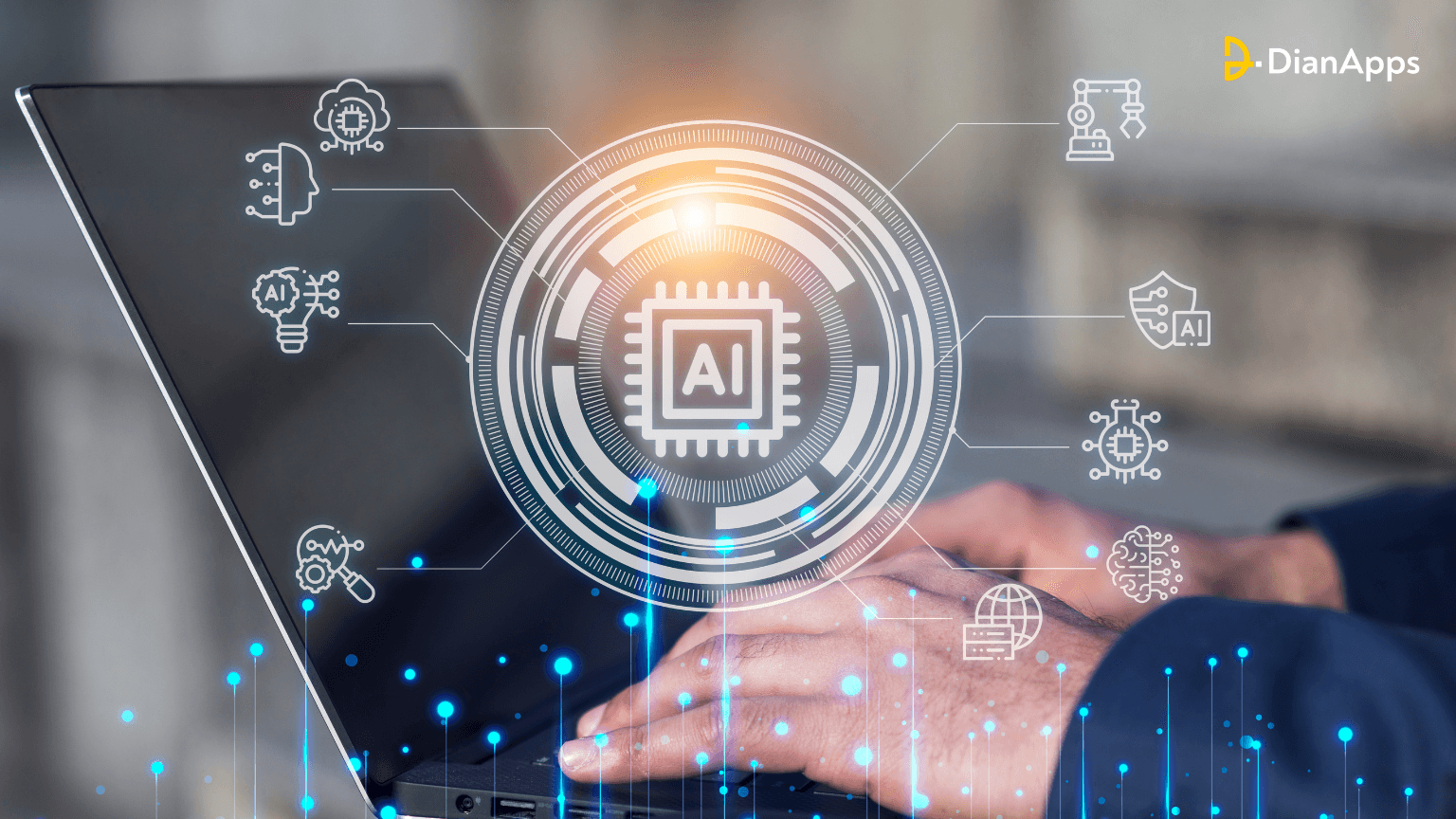







Leave a Comment
Your email address will not be published. Required fields are marked *