Big news: React Native 0.81 introduces precompiled builds for iOS development services. What’s even bigger? React Native’s collaboration with Expo and Meta, yes, you heard that right.
The latest release speaks for itself: faster build times, an opt-in mechanism, default integration in Expo SDK 54, and future-ready compatibility. React Native developers can now expect build times to drop by up to 10×, thanks to dramatic improvements across its core libraries and native dependencies.
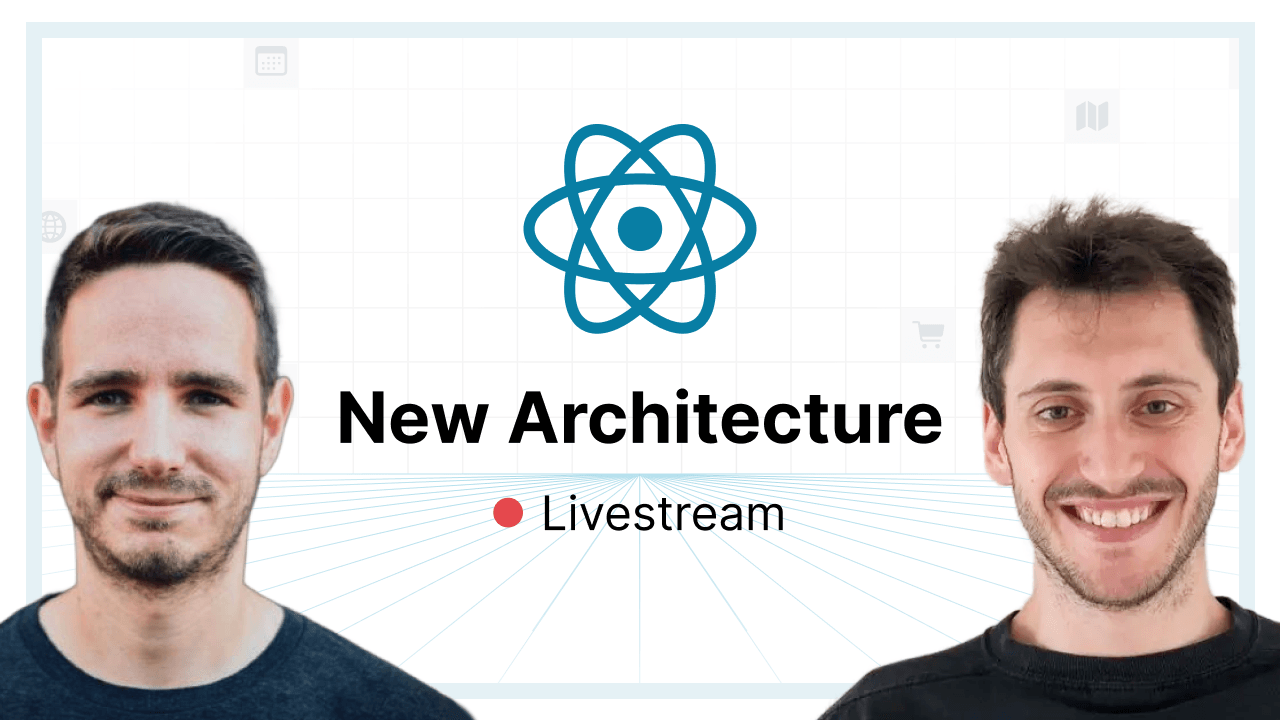
Special thanks to Riccardo Cipolleschi and Christian Falch for spearheading this powerful shift in the iOS development workflow.
What Exactly Is Changing?
With version 0.81, React Native now ships a precompiled version of its iOS dependencies via an XCFramework. Instead of rebuilding the entire native dependency graph every time you clean your project, developers can now leverage a prebuilt binary that drastically reduces build time.
This is made possible through:
- A new environment variable: RCT_USE_PREBUILT_RNCORE=1
- A prebuilt ReactNativeDependencies.xcframework that includes Glog, Folly, DoubleConversion, and other third-party dependencies
- Seamless integration with CocoaPods, meaning minimal disruption to your current setup
Precompiled React Native Core and Dependencies for iOS
React Native 0.81 introduces a precompiled build system for iOS, delivering a significant performance leap in build speeds. Traditionally, each clean build of a React Native iOS app required recompiling its native dependencies, Folly, Glog, DoubleConversion, etc., from source. With 0.81, these libraries now come prebuilt inside a packaged binary called ReactNativeDependencies.xcframework.
This means:
- Less time spent waiting for builds.
- Fewer CPU cycles burned during development.
- A cleaner and more consistent developer experience, especially on CI servers and new machine setups.
Early benchmarks have shown build times reduced from 120 seconds to as low as 10 seconds on newer Apple silicon machines.
Collaboration Between Meta and Expo
This update is not just a Meta initiative, it’s the result of a powerful collaboration between Meta and the Expo team. Both companies have worked together to rethink the React Native build experience, with a shared goal: make iOS development faster, smoother, and more predictable for developers everywhere.
Expo has already begun integrating this functionality, and it will become the default behavior starting with Expo SDK 54, expected later this year. That means app creators using Expo will benefit from this optimization automatically, no extra setup needed.
Optional via RCT_USE_PREBUILT_RNCORE=1
In React Native 0.81, the precompiled build path is opt-in by design, giving developers the flexibility to test, adopt, and report feedback before it becomes default.
To enable the feature:
- Open your terminal or CI environment
- Set the following environment variable: export RCT_USE_PREBUILT_RNCORE=1
- Run pod install again in your iOS directory
That’s it. You’ll now be building against the precompiled framework instead of source code, without changing your existing app code.
Swift Package Manager Alignment and XCFramework Usage
React Native 0.81’s architecture is inching closer to modern iOS development standards, aligning itself with tools like Swift Package Manager (SPM). The new precompiled system ships as an XCFramework, a binary packaging format that supports multiple architectures (e.g., arm64, x86_64) and platforms.
Benefits of this shift:
- Better compatibility with Apple’s native toolchain
- Easier modular integration in Swift/Obj-C projects
- Paves the way for future SPM support and ABI-stable module distribution
How Precompiled Builds Work Under the Hood?
The magic of React Native 0.81’s speed boost lies in how it changes the way iOS dependencies are compiled and linked, without changing how you write code.
Meet ReactNativeDependencies.xcframework
At the core of this improvement is a precompiled binary package:
ReactNativeDependencies.xcframework.
This XCFramework bundles the compiled versions of essential native C++ libraries like:
- Folly
- Glog
- DoubleConversion
- React-callinvoker
- Other low-level native dependencies used by React Native core
Instead of building these from scratch on each clean build (which can be slow and resource-heavy), your project simply links to this precompiled binary, shaving off minutes from the overall build time.
How It Integrates With CocoaPods
React Native still uses CocoaPods to manage iOS dependencies. With 0.81, the new system works by conditionally swapping the source-based pods for a binary pod when the flag is set.
Here’s how it works:
- By default, CocoaPods pulls in the source versions of the native libraries.
- When you enable the environment variable:
export RCT_USE_PREBUILT_RNCORE=1
React Native’s Podspecs automatically switch to use the precompiled version via React-Codegen.podspec.json.
You don’t have to manually change your Podfile, just set the variable and run pod install.
Clean Builds, Smarter Compiles
In traditional builds, a full clean (e.g. deleting DerivedData) results in recompiling everything, including React Native’s native libraries. But with the precompiled system:
- Your app skips the most time-consuming part (native dependency build)
- You get faster cold starts and more consistent build behavior across environments
This is especially beneficial for:
- Large teams using CI/CD
- New developers onboarding to projects
- Machines with slower CPUs or less memory
File Structure Snapshot
After enabling precompiled builds and installing pods, you’ll find:
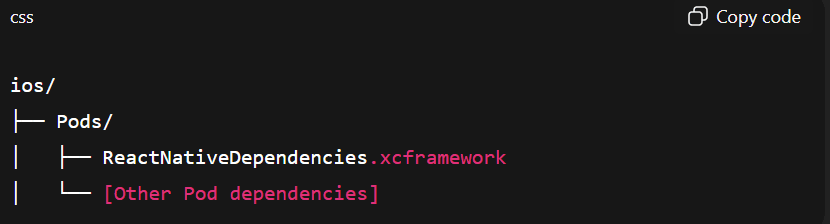
This XCFramework supports all major architectures (arm64, x86_64, etc.), so you can run it on simulators and physical devices without conflict.
Forward-Compatible Design
By adopting XCFrameworks and environment-controlled flags, React Native is preparing for:
- SPM (Swift Package Manager) integration in future versions
- ABI-stable prebuilt modules
- Granular precompiled components (potentially prebuilt Hermes or UI modules down the road)
This architecture gives React Native more flexibility to modernize its toolchain while keeping compatibility with today’s projects.
Performance Benchmarks & Real-World Impact
The shift to precompiled builds in React Native 0.81 isn’t just theoretical, it’s been proven with real-world benchmarks to deliver drastic improvements in build speed, consistency, and efficiency.
Up to 10× Faster Build Times
Developers testing RN 0.81 have reported staggering improvements:
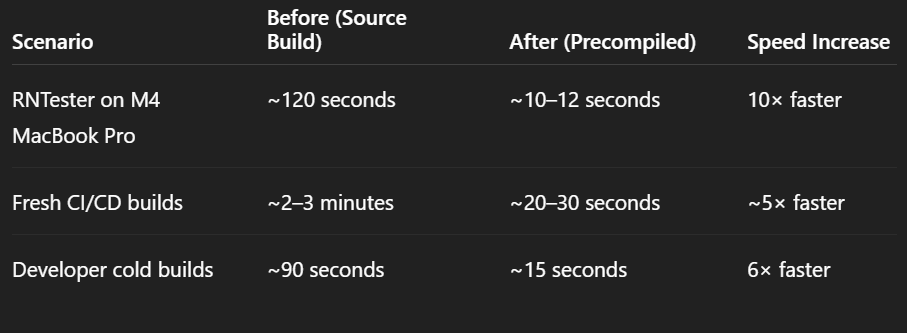
These numbers will vary based on project complexity, hardware specs, and caching, but the trend is clear: precompiled builds dramatically reduce wait time.
Real-World Use Cases That Benefit the Most
- CI/CD Pipelines
Every second saved in your CI workflow is money saved. With precompiled builds, build agents don’t waste time compiling the same dependencies repeatedly. - New Developer Onboarding
Cloning and building a project from scratch is no longer a chore. New team members can be up and running in minutes. - Teams on Lower-Spec Hardware
Developers using older Macs or shared environments will feel a huge difference in build reliability and speed. - Frequent Clean Builds
If your workflow involves clean builds (e.g., after switching branches or resolving Xcode issues), you’ll instantly appreciate the time gain.
More Stable and Predictable Build Behavior
By using the same prebuilt binary across machines, React Native ensures:
- Fewer build inconsistencies
- Reduced chances of native dependency conflicts
- Easier debugging when issues arise (since the core dependencies remain constant)
This consistency is particularly valuable for teams with diverse setups and remote work environments.
Community Feedback
The React Native community is buzzing with excitement:
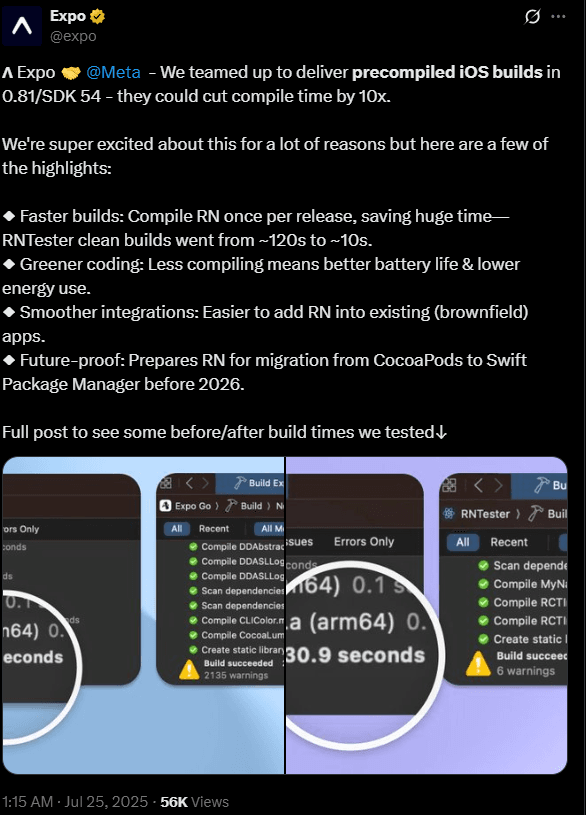
“React Native 0.81 just dropped and brings precompiled builds for iOS! iOS builds are now 10x faster. This is a HUGE win!”, @expo on Twitter/X
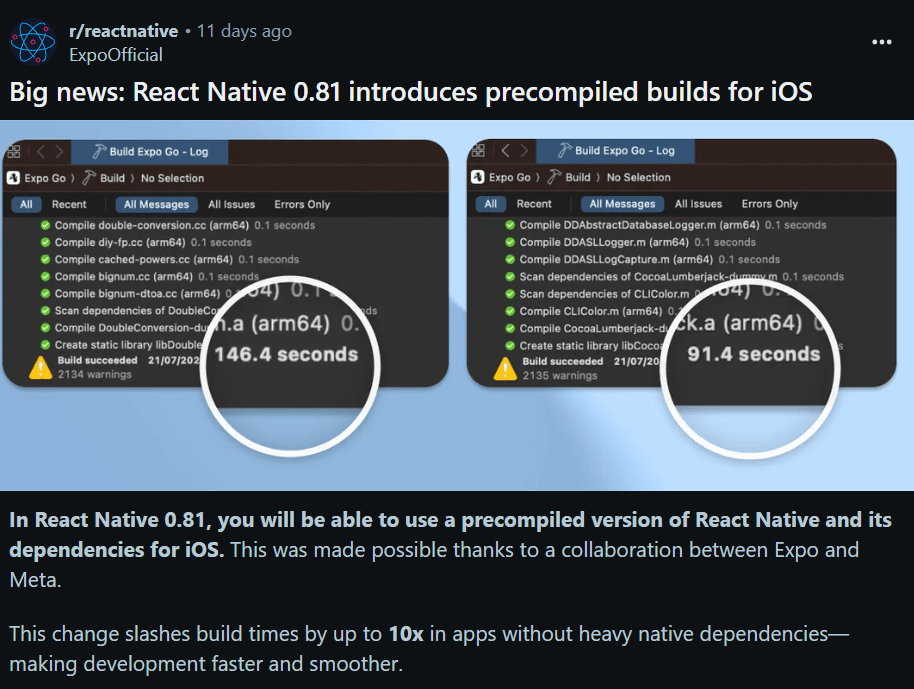
“This is a game-changer. My builds went from 2 minutes to under 20 seconds. Thank you Meta + Expo!”, Developer comment on Reddit
Why This Matters to You (Dev Teams & Businesses)
React Native 0.81’s introduction of precompiled iOS builds isn’t just a technical enhancement, it’s a strategic shift that brings meaningful advantages to developers, engineering teams, and businesses aiming to scale their mobile apps efficiently.
Faster Development Cycles = Faster Time to Market
In fast-paced development environments, time is everything. Precompiled builds cut down hours of cumulative wait time every week, enabling:
- Faster feature testing
- More frequent iterations
- Quicker deployments
For product teams, this means you can ship updates more often, respond to user feedback faster, and stay ahead of your competition.
Reduced Infrastructure Costs
Long builds burn resources, especially on CI/CD platforms. By avoiding unnecessary recompilation of native modules:
- Build times are reduced significantly
- Server runtime and resource usage drops
- Companies save money on build agent minutes and cloud usage
Multiply that by every team member and every deployment, and the savings scale fast.
Better Developer Experience
Developer satisfaction isn’t just about what you build, it’s about how you build it.
Precompiled builds provide:
- A smoother onboarding process for new developers
- Fewer build failures or inconsistencies across machines
- Less time wasted debugging native compilation errors
It’s a boost in productivity and morale, two things every engineering leader should care about.
Future-Proofing Your App Architecture
By adopting precompiled dependencies and XCFrameworks, your app aligns with:
- Apple’s modern native tooling (XCFramework, SPM)
- React Native’s new architecture trajectory
- Upcoming features like ABI-stable modules and more efficient native-module consumption
This positions your mobile stack for scalability, maintainability, and modular growth, crucial for enterprise apps and long-term projects.
Better Cross-Team Collaboration
When every developer uses the same precompiled libraries:
- Fewer environment-specific issues occur
- Shared build environments (especially remote or offshore teams) stay in sync
- It’s easier to enforce consistent workflows across multiple teams and contributors
This makes managing larger, distributed engineering teams simpler and more reliable. In short: React Native 0.81 isn’t just an update, it’s a workflow revolution.
Limitations & What to Know Before You Flip the Switch
As promising as React Native 0.81’s precompiled build system is, it’s important to understand the current boundaries and considerations before fully committing. This feature is in its early stages, and while it’s production-ready for many use cases, there are some caveats to keep in mind.
It’s Opt-In (For Now)
React Native 0.81 ships with precompiled builds as an opt-in feature. That means:
- You need to manually enable it using the RCT_USE_PREBUILT_RNCORE=1 environment variable.
- It’s not enabled by default unless you’re using Expo (where it becomes the default starting with SDK 54).
This gives developers control over when and how they adopt the change, but also means you won’t see benefits unless you actively configure it.
Only Core Dependencies Are Precompiled
The current precompiled system covers React Native’s third-party native dependencies, such as:
- Glog
- Folly
- DoubleConversion
- CallInvoker
However, the React Native core itself (like React Native’s Obj-C/Swift modules) is still built from source. That means:
- You won’t see 100% elimination of native build times.
- The biggest gains are for smaller projects where RN dependencies form the bulk of the native code.
Future versions may expand the scope to include the core framework and Hermes engine.
Third-Party Libraries May Lag Behind
If you’re using a lot of third-party native modules, be aware:
- Those libraries still compile from source unless their authors also provide precompiled versions.
- If a library expects to patch or alter the native dependencies, it may be incompatible with the prebuilt binary.
Until the ecosystem fully catches up, you might see mixed results depending on your dependency graph.
Debugging Native Code Becomes Less Transparent
Precompiled binaries are opaque, so if you need to debug a crash inside Folly or Glog, you won’t have direct access to the source code unless you disable the flag.
While this won’t impact most app devs, it might be relevant for:
- Teams working on native modules
- Devs building custom forks of RN dependencies
- Advanced debugging and profiling scenarios
Clean Builds Might Still Be Required Occasionally
Although the precompiled system reduces clean build pain, you may still need to:
- Clear DerivedData
- Reset CocoaPods
- Reinstall the XCFramework
This is especially true if:
- You’re switching between projects that use different RN versions
- Your CI pipeline has aggressive caching rules
Platform Scope: iOS Only (For Now)
This release only supports iOS builds. Android projects continue to build React Native and its dependencies from source.
However, the success of precompiled iOS builds may inspire a similar system for Android (AAR bundles) in the near future.
For everyone else, the benefits far outweigh these caveats, and many issues will likely be resolved as the ecosystem evolves.
What’s Next: Future-Forward with Expo SDK 54
React Native 0.81’s precompiled builds mark the beginning of a larger vision, one that Expo SDK 54 is about to take to the next level. As the React Native ecosystem evolves, this update lays the groundwork for a faster, smarter, and more scalable development workflow that benefits everyone from indie devs to enterprise teams.
Precompiled Builds Become Default in Expo SDK 54
Expo has confirmed that starting with SDK 54, precompiled builds for iOS will be enabled by default.
That means:
- No need to set environment variables manually
- All new iOS projects will automatically benefit from faster build times
- The transition will be seamless for Expo users (managed and bare workflows)
Expo’s integration ensures that developers using their ecosystem are first in line to benefit from performance improvements, with minimal configuration and zero disruption.
A Call to Library Authors: Ship Precompiled Binaries
To extend the benefits of this update, Expo and Meta are encouraging open-source library maintainers to:
- Publish prebuilt native modules (as XCFrameworks or similar)
- Support ABI-stable builds
- Reduce dependency on raw source compilation for native code
This will help eliminate remaining bottlenecks in larger projects and make precompiled builds truly end-to-end.
Toward a Modular, Modern Native Architecture
Precompiled builds are a stepping stone toward:
- Swift Package Manager (SPM) adoption
- Modular RN components (like precompiled Hermes or Fabric renderer)
- ABI-stable modules that make versioning and upgrades more seamless
This aligns React Native more closely with Apple’s native ecosystem and unlocks:
- Easier native module sharing
- Faster upgrades across major RN versions
- Simplified dependency management for hybrid teams (iOS + React Native devs)
What to Expect in Future React Native Releases
- Expansion to Android: A similar precompiled strategy using Android Archive (AAR) packages may be introduced in future versions.
- Better debugging tools for precompiled binaries (symbol maps, trace logs).
- Granular control over which modules are precompiled and which are built from source.
- Improved performance on CI/CD systems with even smarter caching and prefetching.
Ecosystem-Wide Adoption Is on the Horizon
As more tools and libraries adopt precompiled support:
- Build times will shrink even further
- Dev teams will face fewer native build issues
- The React Native ecosystem will become more accessible to teams with varying levels of native expertise
The combination of React Native 0.81 + Expo SDK 54 marks the start of a new era in cross-platform development, one where native performance meets JavaScript agility.
How to Enable Precompiled iOS Builds in Your Project
Ready to speed up your iOS builds? Enabling precompiled builds in React Native 0.81 is surprisingly simple, and you can try it out today with just a few small changes to your setup.
Follow the steps below to get started:
1. Upgrade to React Native 0.81
Ensure your project is using React Native version 0.81.0 or higher.
You can upgrade using:

2. Set the Environment Variable
To opt into the precompiled build system, set the environment variable:
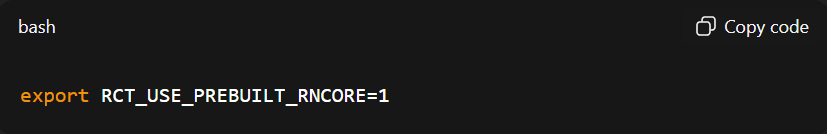
You can add this to your shell config (.zshrc, .bashrc, or .bash_profile) or pass it inline:
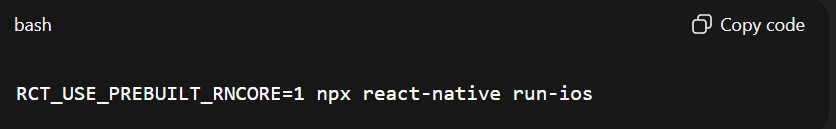
In CI/CD environments, add it to your build step configuration.
3. Run Pod Install
Navigate to your iOS directory and run:

This will fetch and integrate the ReactNativeDependencies.xcframework binary into your project via CocoaPods.
4. Build Your App
Now, build the app as usual using Xcode or the CLI:
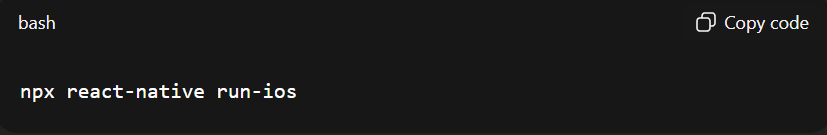
You should notice significantly faster build times, especially on fresh builds or new machines.
5. (Optional) Confirm Integration
To confirm that your project is using the precompiled framework:
- Check your ios/Pods/ directory for the ReactNativeDependencies.xcframework file.
- Review your build logs; the native dependencies should no longer compile from source.
Pro Tip: Automate It in Your Podfile
For better maintainability, you can automate the toggle inside your Podfile:
|
1 2 3 4 5 6 7 8 9 10 |
use_prebuilt_rncore = ENV['RCT_USE_PREBUILT_RNCORE'] == '1' if use_prebuilt_rncore pod 'React-CoreModules', :path => '../node_modules/react-native/React/CoreModules' # Other pods using precompiled config end |
This allows your team to switch between precompiled and source builds based on the environment, ideal for hybrid workflows or debugging sessions.
Compatibility Checklist
- Compatible with bare React Native apps
- Compatible with Expo (SDK 54+ enables it by default)
- Not supported on Android yet
- Some third-party native modules may still compile from source
- May affect debugging inside native dependency code
Final Thoughts
The release of React Native 0.81 marks a significant milestone in the iOS development journey, ushering in precompiled builds, drastically faster build times, and tighter collaboration between Meta and Expo. This update isn’t just a performance tweak; it’s a rethinking of how React Native apps are built and maintained at scale.
For developers and teams who’ve long waited for reduced compile cycles, smoother onboarding on CI/CD, and improved local build workflows, this is the update you’ve been waiting for.
As the React Native community continues to evolve, innovations like this one reaffirm its commitment to React native app development company‘s productivity, modern tooling, and future-ready architecture.
Now’s the time to upgrade, experiment, and see how much time you can save.


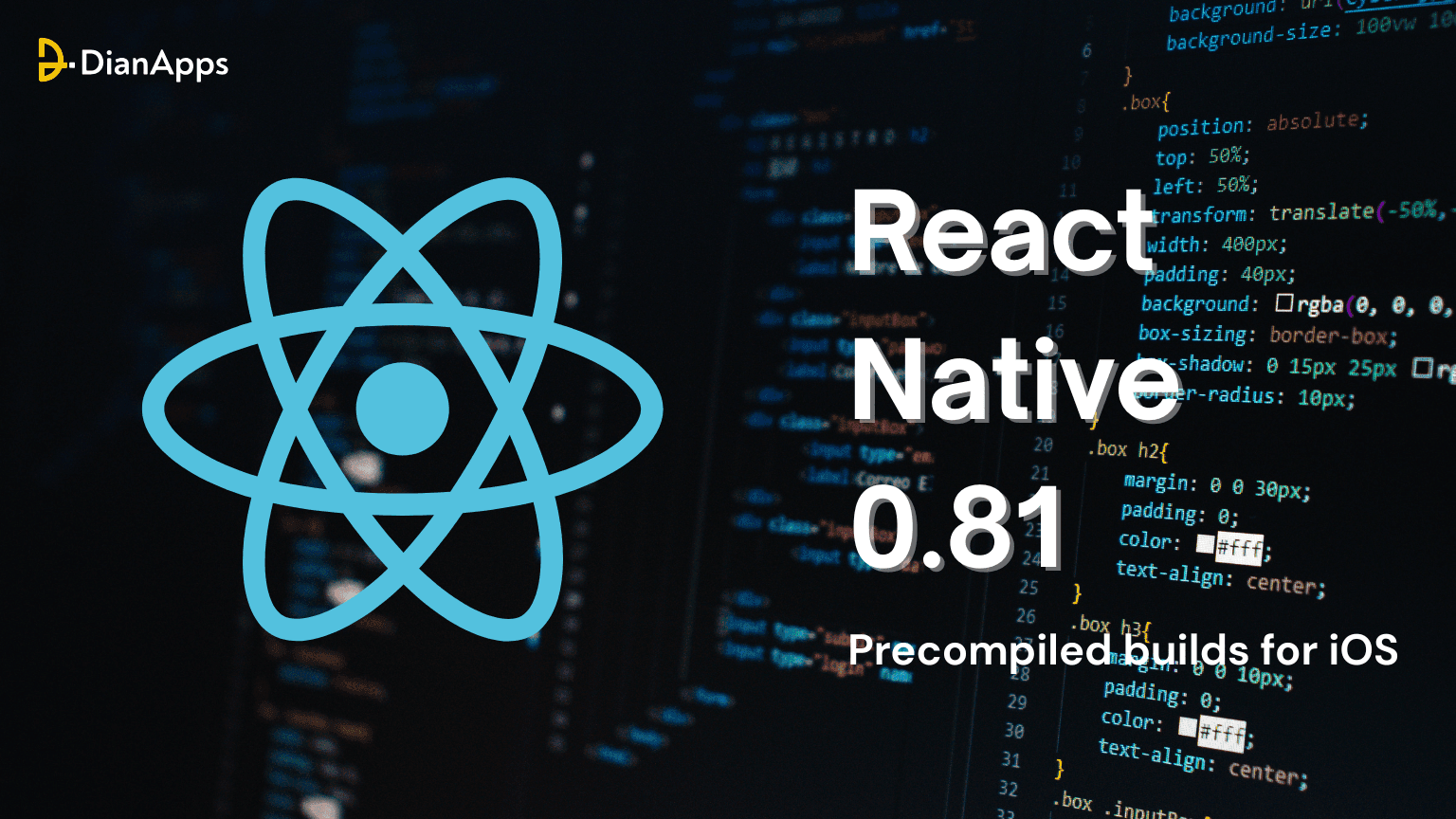







Leave a Comment
Your email address will not be published. Required fields are marked *