Alright, tech fans, the moment is here! iOS 26 has finally dropped, and honestly, we at DianApps couldn’t be more excited to share all the details from WWDC 2025. After what felt like a futuristic, Apple’s truly shaken things up with some incredible UI changes, giving iPhone users the Lock Screens and Home Screens a sleek, dynamic new look.
One of the biggest updates from iOS 26? It has got to be the unified “Liquid Glass” interface. This isn’t just a fancy name; it’s a whole new aesthetic that’s set to spread across Apple’s different platforms, alongside a common naming convention that signals a fresh start. It’s a visual leap that genuinely feels groundbreaking.
These latest updates from Apple are engineered to make your device feel more powerful, more personal, and undeniably smarter. Get ready for an iPhone experience that genuinely adapts to you, learning and evolving with your every tap and swipe.
Now, you might be scratching your head, wondering why we jumped from iOS 19 straight to iOS 26. Good question! Apple’s actually made a smart move: they’re now aligning version numbers with the year each update officially runs. So, expect to see iOS 26, macOS 26, watchOS 26, iPadOS 26, tvOS 26, and even visionOS 26 landing later this year!
Ultimately, iOS 26 is packed with innovations that touch every corner of your digital life. From how your phone looks and feels in your hand to how you connect with friends across the globe, it’s designed to surprise, delight, and genuinely enhance your daily routine.
As a leading iOS app development company, we’re absolutely buzzing to share all the latest from this launch. Ready to look at the top noteworthy features of the iOS 26 updates? Let’s go!
What’s New in iOS 26?
In the WWDC 2025 keynote, Apple announced iOS 26, delivering a stunning new design, powerful Apple Intelligence capabilities, and smart new ways to stay connected across the iPhone and iMessages apps. Let’s read further to understand all the important updates.
Liquid Glass Design
Get ready for a stunning new look! iOS 26 introduces “Liquid Glass,” a brand-new visual style that truly transforms your iPhone. It’s a translucent, reflective layer seen everywhere – from app icons and widgets to system controls.

This design adds incredible depth and clarity, helping content truly pop. Your Home and Lock Screens now feature transparent icons and widgets, with the time even dynamically fitting your chosen wallpaper. It’s inspired by the physical feel of VisionOS, making the UI incredibly reactive.
Liquid Glass also brings exciting new customization options, including a beautiful clear finish for your app icons. Popular apps like Messages and Phone have redesigned icons to match, while toolbars now appear as sleek, rounded menus for a less intrusive experience. This new look makes your iPhone feel more alive and expressive than ever!
Lock Screen Adapts Time Fluidly

Your Lock Screen is getting a stunning visual upgrade! The time display now intelligently adapts, fluidly adjusting to fit your wallpaper. This creates a beautifully dynamic, integrated look.
Beyond time, spatial scenes bring your wallpapers to life. Move your iPhone, and watch your background respond with an incredible 3D effect, adding depth and realism.
Even the clock size is smart, expanding with available space. While the time and date widget sports the new “Liquid Glass” look, the magic is in the motion. This immersive depth, optimized for recent iPhones, makes your Lock Screen truly react to you.
Simplified Camera Layout
iOS 26 brings a significantly streamlined design to the Camera app. Apple’s goal is to help users focus purely on the moment, so you’ll notice fewer UI elements visible during shooting. Essential tools are front and center, minimizing clutter.
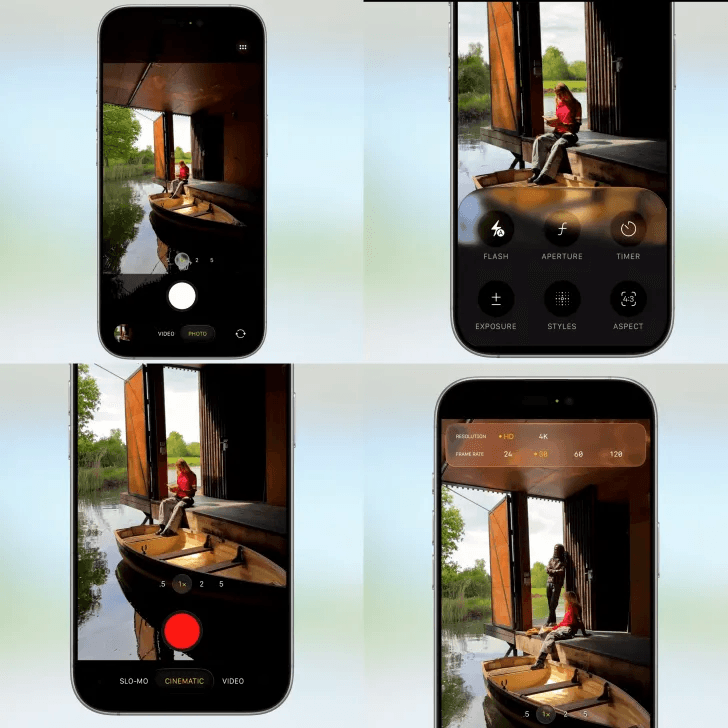
While this means many controls are now just one tap deeper into menus, the main photo and video toggles are easily accessible. A simple swipe opens up unique shooting modes like spatial recording, and tapping the top settings reveals options like FPS and resolution all at once.
This redesigned layout aims for a cleaner, less distracting capture experience. Complementing this, the Photos app has also been updated. It now features convenient separate tabs for your Library and Collections, making organizing and finding your memories much more intuitive.
Redesigned Safari Flow
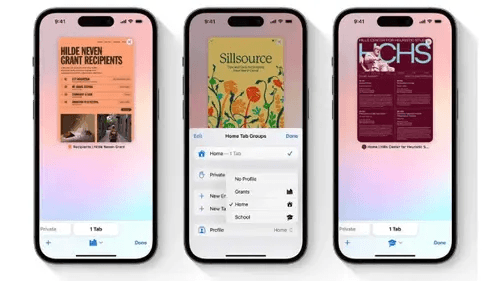
Safari in iOS 26 has a Wow factor indeed! Web pages now flow seamlessly from the very top to the bottom of your screen, letting you see much more content without interruption.
Essential actions like refresh and search remain easily accessible, subtly floating above your content. By default, Safari adopts the new rounded “Liquid Glass” buttons, creating a cleaner interface.
Apple has also updated navigation, doing away with bottom settings by default. However, if you prefer, you can easily bring back a floating tab bar for quick access to a more feature-rich menu.
Live Translation into Messages, FaceTime, and Phone

Breaking down language barriers has never been easier! iOS 26 introduces Live Translation, a game-changing feature integrated directly into Messages, FaceTime, and Phone. Your iPhone will now automatically detect and translate incoming text messages from non-English languages, instantly making them viewable in English.
But it’s not just for incoming messages. iOS 26 also enables your iPhone to translate your outgoing messages into any desired language on the fly. This powerful tool extends to audio translation during FaceTime and Phone calls, making cross-language communication truly seamless.
What’s even better? These incredible translations are powered by Apple-built models that run entirely on your device. This ensures your personal conversations remain completely private while you connect effortlessly with people around the world.
Visual intelligence
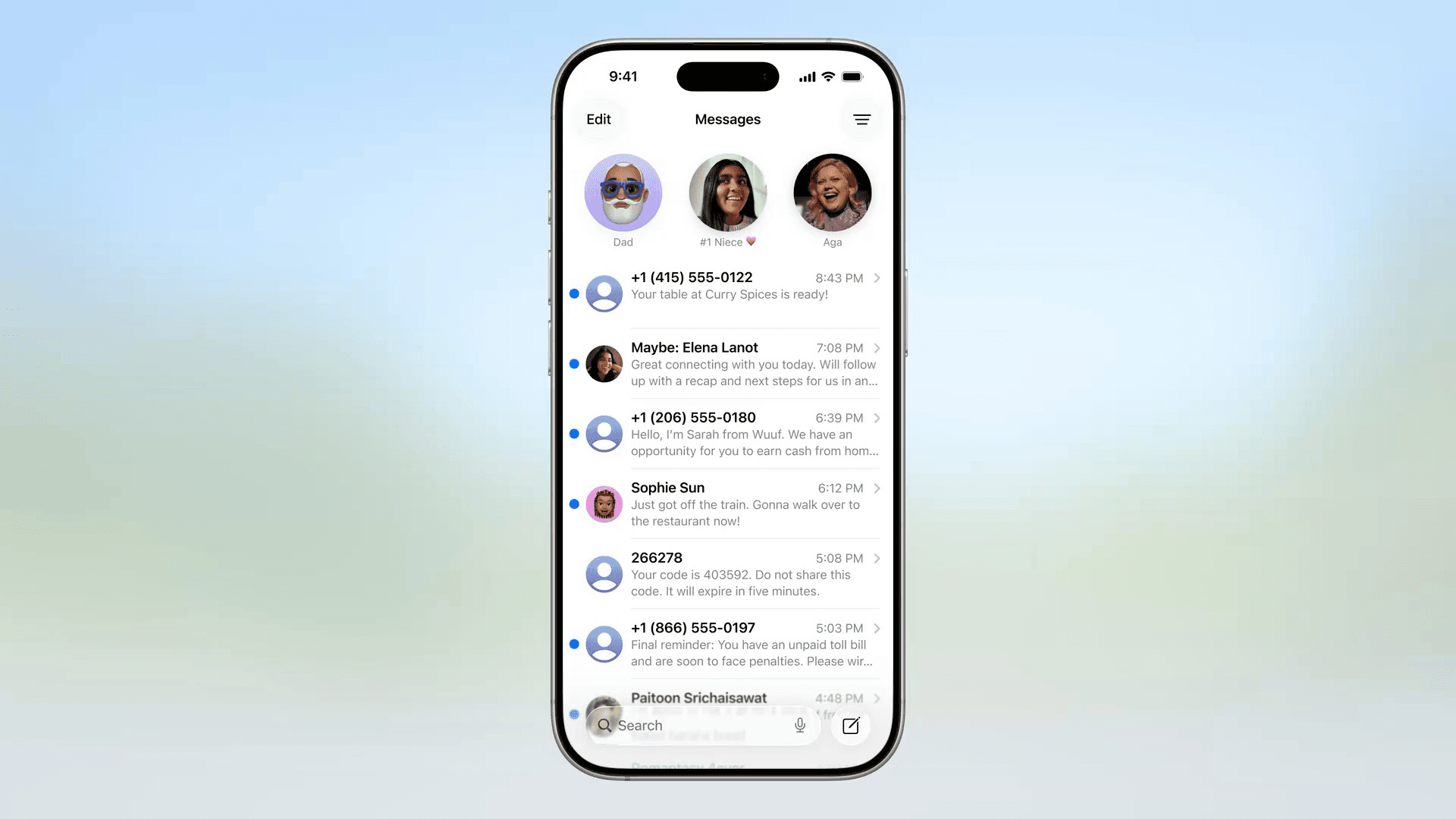
iOS 26 introduces powerful Visual Intelligence, transforming how your iPhone interacts with what’s on your screen. Now, you can simply tap and hold on content, like an event in a photo or anything on your screen, to instantly access smart actions.
This means you can add an event to your calendar directly from an image, ask ChatGPT questions about what you’re viewing, or even search for similar items across apps like Etsy and Google. It’s about getting things done faster by understanding your screen’s context.
While this intelligence unlocks incredible new capabilities, a small change in screenshot handling now requires a manual checkmark to save or share. However, the core of Visual Intelligence aims to make your iPhone incredibly proactive and helpful.
Genmoji and Image Playground

Get ready to unleash your creativity! iOS 26 introduces Genmoji and Image Playground, giving you exciting new ways to express yourself visually.
Imagine mixing your favorite emoji, Genmoji, and even text descriptions together. With these powerful tools, you can now effortlessly create brand-new, unique images tailored precisely to your imagination.
Image Playground leverages Apple Intelligence, making these creative actions even more powerful and intuitive. It’s all about providing you with endless opportunities for fun and personalized self-expression right on your iPhone.
Call Screening on Live Voicemail
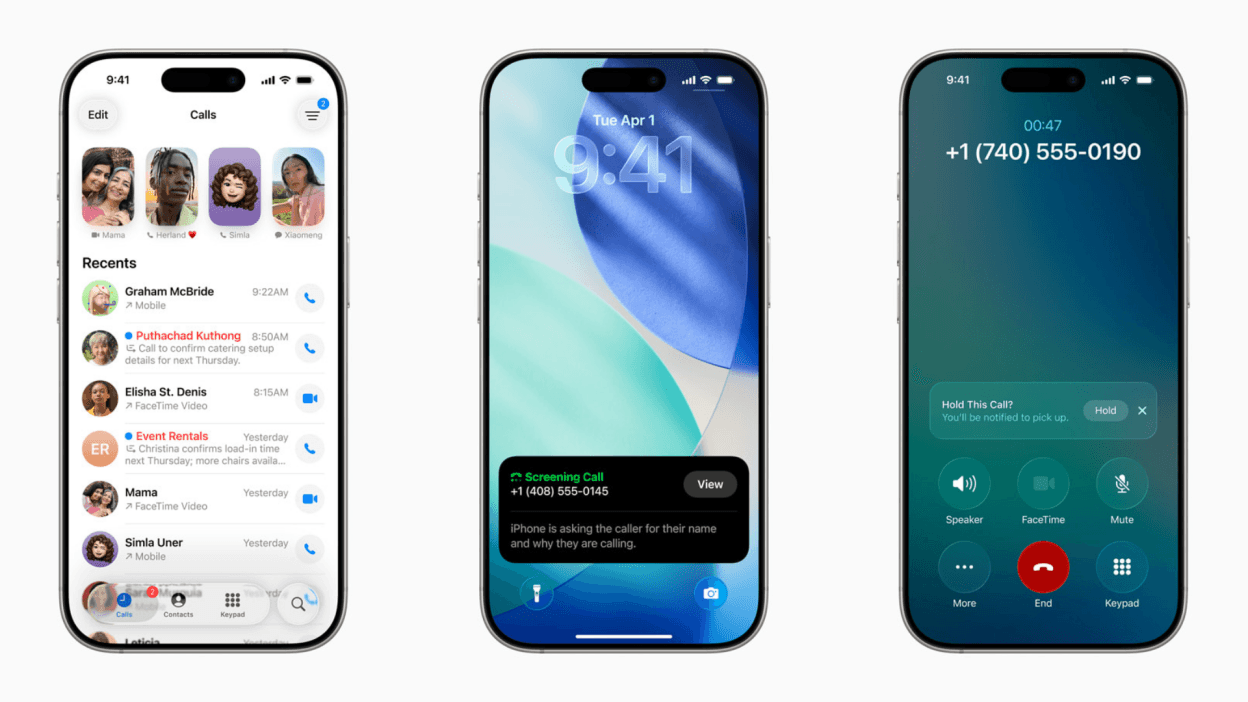
Tired of unwanted calls? iOS 26 introduces an excellent Call Screening feature, building directly on Live Voicemail. Unknown calls now get screened automatically, helping you eliminate interruptions.
The system will prompt the caller for details, transcribing their message for you in real-time. This means you can instantly see who’s calling and why, allowing you to decide whether to answer or simply ignore the call.
It’s a truly smart way to manage your incoming calls, ensuring you only engage with the connections that matter. Plus, this helpful feature works seamlessly across multiple languages.
Hold Assist
Tired of endless hold music? iOS 26 introduces Hold Assist, a truly helpful feature that takes the frustration out of waiting. Your iPhone can now actively wait on hold for you, freeing you up to do other things.
Once a live agent picks up your call, your iPhone will simply ping you, letting you know it’s time to take over. While limited to supported languages and call systems, this smart addition works in most regions, saving you valuable time.
Screen Messages from Unknown Senders
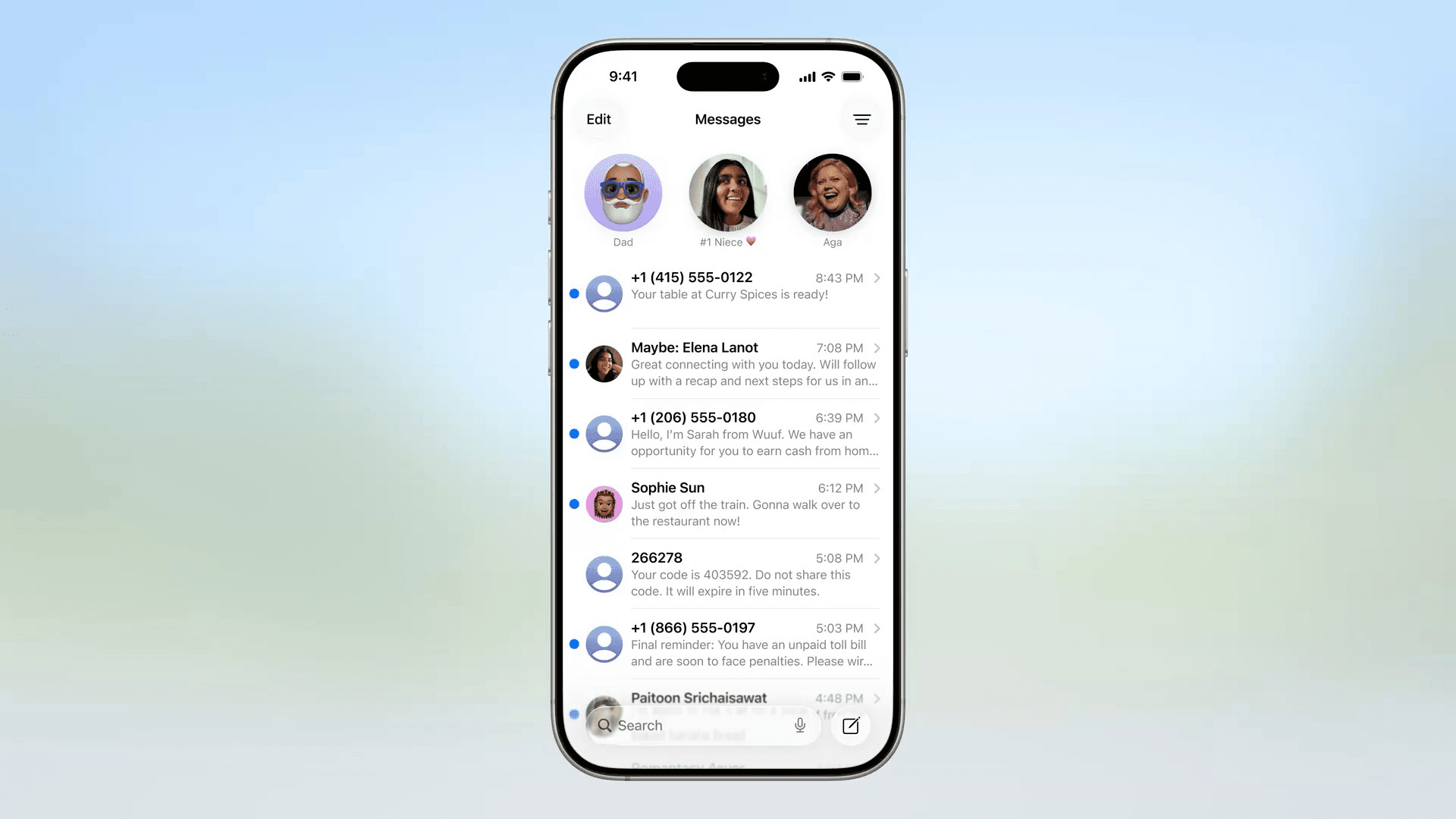
Gain more control over your Messages! iOS 26 introduces a smart new feature that allows you to automatically screen messages from unknown senders. This means only the conversations you want to see will appear in your main list.
Messages from unknown contacts are now routed to a dedicated folder, where they remain silenced. From there, you have full control: you can easily mark the number as known, request more information, or simply delete the message, ensuring a clutter-free inbox.
Create Polls in Messages
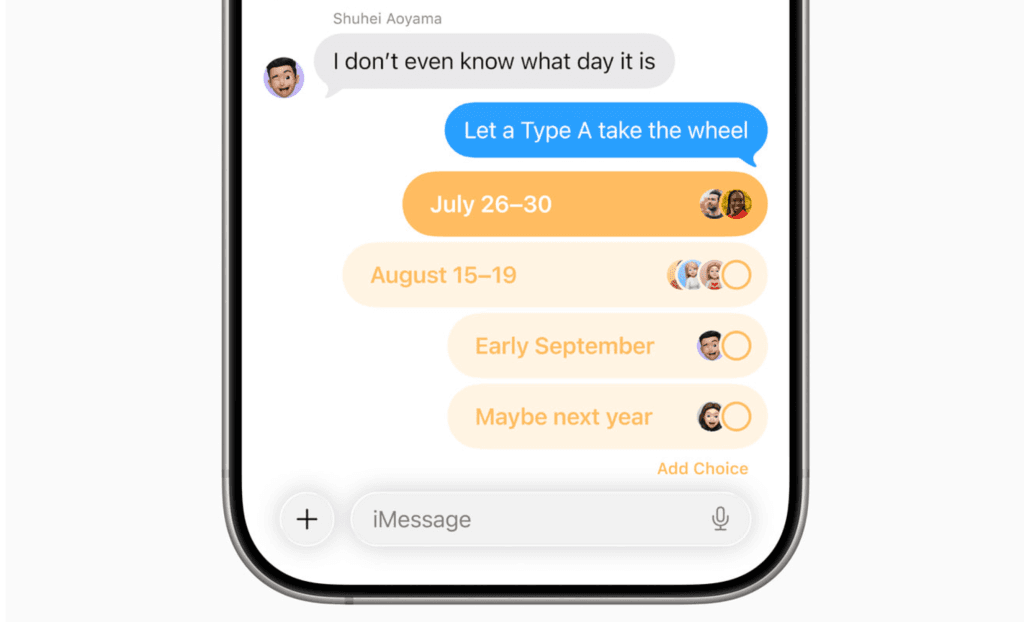
Making group decisions just got incredibly easy in iOS 26! You can now effortlessly create polls directly within your Messages conversations. This is a fantastic way to quickly gather opinions and get everyone on the same page.
What’s more, Apple Intelligence can even detect when a poll makes sense in your group chat and proactively suggest one for you. Even if a suggestion comes up, you still have full control to modify it to fit your needs before sending it out.
Enhancements to CarPlay

CarPlay, your smarter driving companion, just got even better with iOS 26! These updates bring a more beautiful and incredibly easy-to-use experience to your dashboard, ensuring you stay focused on the road ahead.
A key design enhancement is the new compact view for incoming calls. This smart addition lets you see who’s calling without missing crucial information, like your upcoming navigation directions.
Messages in CarPlay also receive handy updates, including Tapbacks and pinned conversations for quicker access. Plus, with new widgets and Live Activities, you can stay informed and in the loop without distractions. These features extend to CarPlay Ultra, aiming for a truly unified car experience.
Upgradation in Apple Music, Maps, and Wallets
iOS 26 brings thoughtful enhancements across your favorite everyday apps, starting with Apple Music. Now, Lyrics Translation helps you understand the words to any song, while Lyrics Pronunciation ensures you can sing along perfectly, no matter the language. Plus, AutoMix intelligently transitions songs like a DJ, keeping the beat flowing seamlessly.
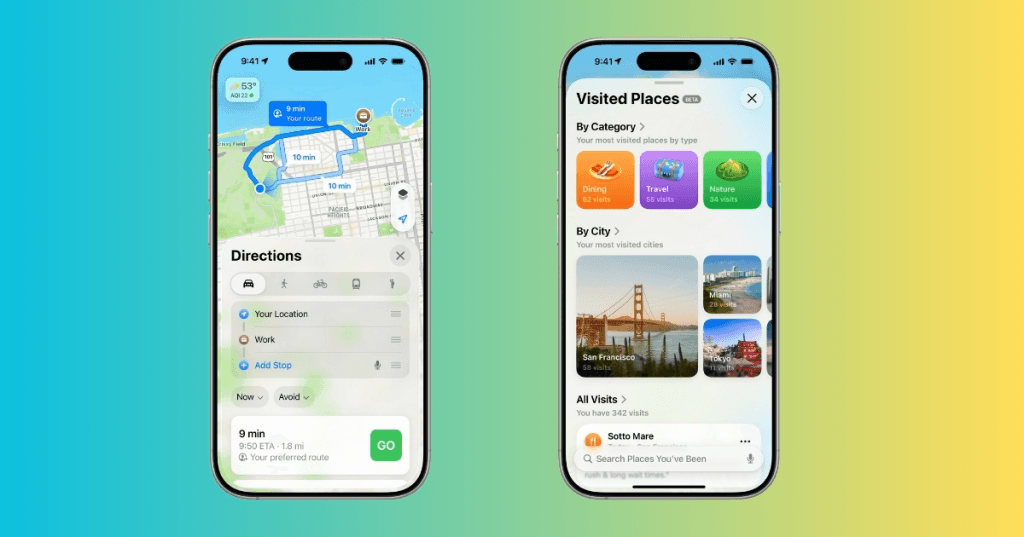
Apple Maps also gets smarter with “Visited Places.” Your iPhone can now detect when you’ve been to a restaurant or shop, allowing you to easily view all your past visits in Maps. These personal insights are securely protected with end-to-end encryption. Maps will also intelligently suggest your preferred daily routes, notifying you of delays.
Finally, Apple Wallet makes real-world interactions smoother than ever. You can now choose to pay with installments or rewards directly when using Apple Pay in stores. Refreshed boarding passes offer Live Activities for real-time flight updates and quick access to essential travel information like airport navigation in Maps or tracking your bags with Find My.
Additional Features in iOS 26 Include
- Apple Games App: A new, all-in-one hub for all your games. Easily jump back into favorites, discover new titles, and connect with friends. It also highlights major game events and updates.
- Enhanced AirPods: New features for AirPods 4, AirPods 4 ANC, and AirPods Pro 2. This includes studio-quality audio recording for clear calls and content, plus a camera remote function for taking photos or videos by pressing the stem.
- Advanced Parental Controls: Easier setup for Child Accounts with enhanced safety features. Parents can approve contact requests, sensitive content in FaceTime/Shared Albums can be blurred, and exceptions for app age ratings are now manageable.
- More Private Safari: Browse gets even more secure with advanced fingerprinting protection now extended to all by default.
- Powerful Accessibility: Introduces Accessibility Reader for customized reading and Braille Access for connected braille displays. Updates also improve Live Listen, Background Sounds, and Personal Voice.
Final Words
So, there you have it! iOS 26 is truly a game-changer for your iPhone. From those eye-catching new designs to the super smart features that make your phone work even harder for you, it’s clear Apple has packed a ton into this update.
We’ve seen how it can make your everyday tasks smoother, your connections clearer, and even spark new ways to be creative. It’s all about making your iPhone feel more personal and powerful than ever before.
We at DianApps are really excited about what all these new features mean for how we use our devices every day, and the incredible possibilities they open up for iOS 26 developers. So go on, explore iOS 26! You’re going to love what your iPhone can do now.










Leave a Comment
Your email address will not be published. Required fields are marked *