Year on Year, the implementation of Artificial Intelligence into business projects is growing and currently collect US $305.90 billion in 2024. To add more, the AI market size is expected to go higher by 15.83% between CAGR 2024 to 2030 and will reach US$738.80 bn by the year 2030.
Such value-adding statistics only confirm the usefulness of AI integration and the fact that it is here for good. From Salesforce to mobile app development, artificial intelligence can contribute positively to the business industry while suggesting approachable strategies that align with the user’s search intent and are changing the world around us.
Just like that, website development solutions have also merged AI tools and solutions. How is AI used on websites? The role of AI in website development is simple and seamless, it can help business owners analyze search patterns, user expectations, and content relevance to optimize web pages for better performance and SEO optimization.
But can AI improve my website? While there are millions of reasons to validate the importance of AI in website development, this blog reciprocates some denoting ways AI is enhancing the website development industry.
The Role Of AI in Web Development
Website development services are no longer the same. It is more modern, augmented, and promotional than ever before. Ever since the rollout of artificial intelligence in web development, the technology’s importance has doubled while improving efficiency, productivity, and user experience with its round-the-clock AI tools.
After the adoption of AI, web developers can automate tasks effectively, capture data-driven insights, and create better user experiences. The AI technology comes with a pool of predictive analytics, chatbots, and content customization capabilities needed in a website to make it smart and user-friendly.
5 Ways AI is Improving Web Development
1. Automated Code Generation
AI-driven technologies for automatic code production examine input data, including wireframes, design mockups, and even spoken explanations of the features that are wanted. These programs create equivalent code snippets in many computer languages, including HTML, CSS, and JavaScript, by using machine learning techniques to identify patterns in the supplied data.
Advantages:
Speed: By doing away with the need for human coding, automated code production greatly accelerates the development process.
Consistency: The style and organization of generated code are often more consistent, which lowers the possibility of mistakes coming from human error.
Scalability: Large codebases can be swiftly created and modified by developers, which facilitates project scalability.
Examples of systems using AI for automatic code generation include:
- Google’s AutoML
- Microsoft’s Sketch2Code
- Adobe’s Dreamweaver
2. Smart Website Design
Artificial intelligence (AI) algorithms examine user data, including device preferences, location, and browsing history, to create dynamic website designs suited to specific people or target groups.
Advantages:
Personalization: Well-thought-out website design produces tailored user experiences, which boost traffic and increase conversions.
Adaptability: Websites can instantly modify their design components in response to user input, guaranteeing a smooth surfing experience in a variety of settings and devices.
Efficiency: AI-driven design tools enable developers to swiftly cycle through many design possibilities and determine which layouts and pieces work best for their intended audience.
Examples of Artificial intelligence (AI) are used by programs like:
- Adobe Sensei
- Wix ADI (Artificial Design Intelligence)
- The Grid to create customized website designs.
Also read: 10 Unique Web Design Trends You Should Not Miss in 2024
3. Improved User Experience
Chatbots and virtual assistants driven by AI offer real-time assistance to website users by assisting them with different tasks and responding to their questions. Furthermore, AI systems employ user interactions and comments to optimize content placement and website design.
Advantages:
24/7 Support: By providing round-the-clock assistance, chatbots, and virtual assistants increase client retention and satisfaction.
Personalized Help: Using user preferences and browsing history as a basis, AI-driven assistants may offer recommendations and help that are specifically tailored to each user.
Continuous enhancement: By analyzing user interactions, AI algorithms pinpoint UX enhancement opportunities, enabling developers to iteratively improve the functionality of their websites.
Examples of improved user experience (UX) on websites, and chatbot systems like:
- IBM Watson Assistant
- Amazon Alexa
- Google Assistant
As well as virtual assistants like:
- Amazon Alexa is frequently utilized.
4. Predictive Analytics:
Large amounts of user data are analyzed by AI algorithms to forecast future trends, user behavior patterns, and possible problems with website performance. This helps developers better fulfill the demands of their target audience by proactively addressing issues, optimizing content, and adjusting marketing methods.
Advantages:
Data-Driven Decision Making: Developers and marketers may make well-informed decisions to enhance website performance by utilizing predictive analytics, which offers actionable information.
Risk Mitigation: Developers can reduce risks and avert downtime or performance problems by anticipating possible problems.
Increased Return on Investment (ROI) in Marketing: Predictive analytics assists marketers in fine-tuning their campaigns for more effective targeting and increased conversion rates.
Examples of AI in predictive analytics and insights for websitetarget=”_blank” rel=”nofollow noopener”
performance optimization are:
- Google Analytics
- Mixpanel
- Kissmetrics
5. Content Generation and Customization
AI-driven content creation technologies employ user preferences, demographics, and browsing history to generate dynamic, tailored content for websites. Text, photos, videos, and other multimedia material can be produced via these technologies and customized for specific users or target audiences.
Advantages:
Relevance: Highly tailored and relevant information produced by AI boosts user engagement and retention.
Scalability: Websites may expand their content marketing initiatives by using content production technologies, which can swiftly and effectively create vast amounts of information.
Efficiency: By automating the content development process, AI-driven content generating frees up developers’ and marketers’ time so they can concentrate on other projects.
Examples of AI content generation are as follows:
- OpenAI’s GPT-4
- Copy.ai
- Persado
These examples help developers and marketers generate personalized content for websites, emails, and social media.
How To Integrate AI in Website Development?
1. Determine Use Cases:
Ascertain which particular sections of your website AI can improve. This might involve content creation, automated customer service, tailored suggestions, or predictive analytics.
2. Select AI Tools and Platforms:
Do your homework and look for AI dev tools and platforms that meet your technical needs and use cases. Scalability, simplicity of integration, and compatibility with your current technological stack are a few things to think about.
3. Data Gathering and Preparation:
Gather pertinent information from a range of sources, such as demographics, behavioral trends, and user interactions. As accurate and consistent data is necessary for training AI models, clean and preprocess the data.
4. Model Development and Training
Depending on your use case, develop and train AI models utilizing supervised learning, unsupervised learning, or reinforcement learning machine learning approaches. To create and train your models, use frameworks and tools like Scikit-learn, PyTorch, and TensorFlow.
5. Integration with Website:
Use the APIs, SDKs, or unique code libraries that your selected AI tools and platforms give to include AI functions in your website. Make sure that any current online infrastructure, including content management systems (CMS) or e-commerce platforms, integrates seamlessly.
6. Testing and Validation:
Conduct a comprehensive test of the AI integration to find and fix any faults, mistakes, or performance problems. Utilize user input and performance data to verify the precision and efficacy of AI-driven features.
7. Track and Improve:
Track the effectiveness of AI-powered features on your website and get user input to pinpoint areas that need work. Make constant improvements and adjustments to your AI models using data and insights from the real world.
8. Compliance and Ethical Considerations:
When gathering and using user data, make sure that data privacy laws like the CCPA or GDPR are followed. Think about the moral ramifications of AI algorithms and decision-making procedures, including prejudice, justice, and transparency.
9. Training and Documentation:
Provide technical specs, APIs, and usage guides for the AI integration process. To efficiently manage and sustain AI-driven features, give website administrators and developers help and training.
What are The Challenges Of AI in Website Development:
The following are particular difficulties encountered while using AI in website development:
- Artificial intelligence (AI) techniques can only create a fully functional website, an online store, or a creative concept that can be implemented online with human input.
- If data scientists do not constantly examine and appraise AI technologies and do not teach them how to work, they may become outdated.
- AI is not able to draw exact judgments. When making judgments for certain groups, humans automatically consider the emotional consequences.
- Accuracy is typically lost in voice-based searches. Even now, voice recognition software is still unable to identify different features of human speech, such as dialects and accents. This might lead to mistakes and deceptive search results, which would make for a less-than-perfect user experience.
- High-quality data accessibility is critical to the functioning of AI systems. AI-driven conclusions and recommendations might be erroneous or incomplete as a result of missing or biased data.
- It may be difficult and time-consuming to create and integrate AI models and algorithms; skilled people are needed for effective technology management.
- All AI websites run the risk of being monotonous and failing to leave a memorable impact on users.
AI Tools To Use When Building a Website
- Adobe Sensei
Adobe’s AI and machine learning platform, dobe Sensei, provides various tools to improve web development. Its features include content tagging automation, intelligent picture editing, and tailored website design suggestions.
- Dialogflow
With Google Cloud’s Dialogflow offering, developers may use machine learning and natural language processing (NLP) to create conversational user interfaces for websites. It offers resources for building chatbots and virtual assistants using artificial intelligence (AI) that can comprehend and react to customer inquiries instantly.
- Wix ADI (Artificial Design Intelligence)
An AI-powered tool called Wix ADI is a part of the Wix website-building platform. It uses content analysis, industry-specific data, and user preferences to automatically create customized website designs. Users may use simple drag-and-drop tools to further personalize the design.
Also read: How can AI tools contribute to business growth
Final Thoughts
Artificial intelligence in web development is developing steadily to produce fresh and creative ideas. Users are finding websites more dynamic and interesting because of these new technologies.
Future consumers may gain from a more tailored experience as AI systems are educated to identify distinctive behaviors and decisions.
AI-driven web development and design technologies have the potential to simplify the whole website production process, from conception to launch. Hire a website development company for more insightful inputs on AI and how to implement it into your existing website.


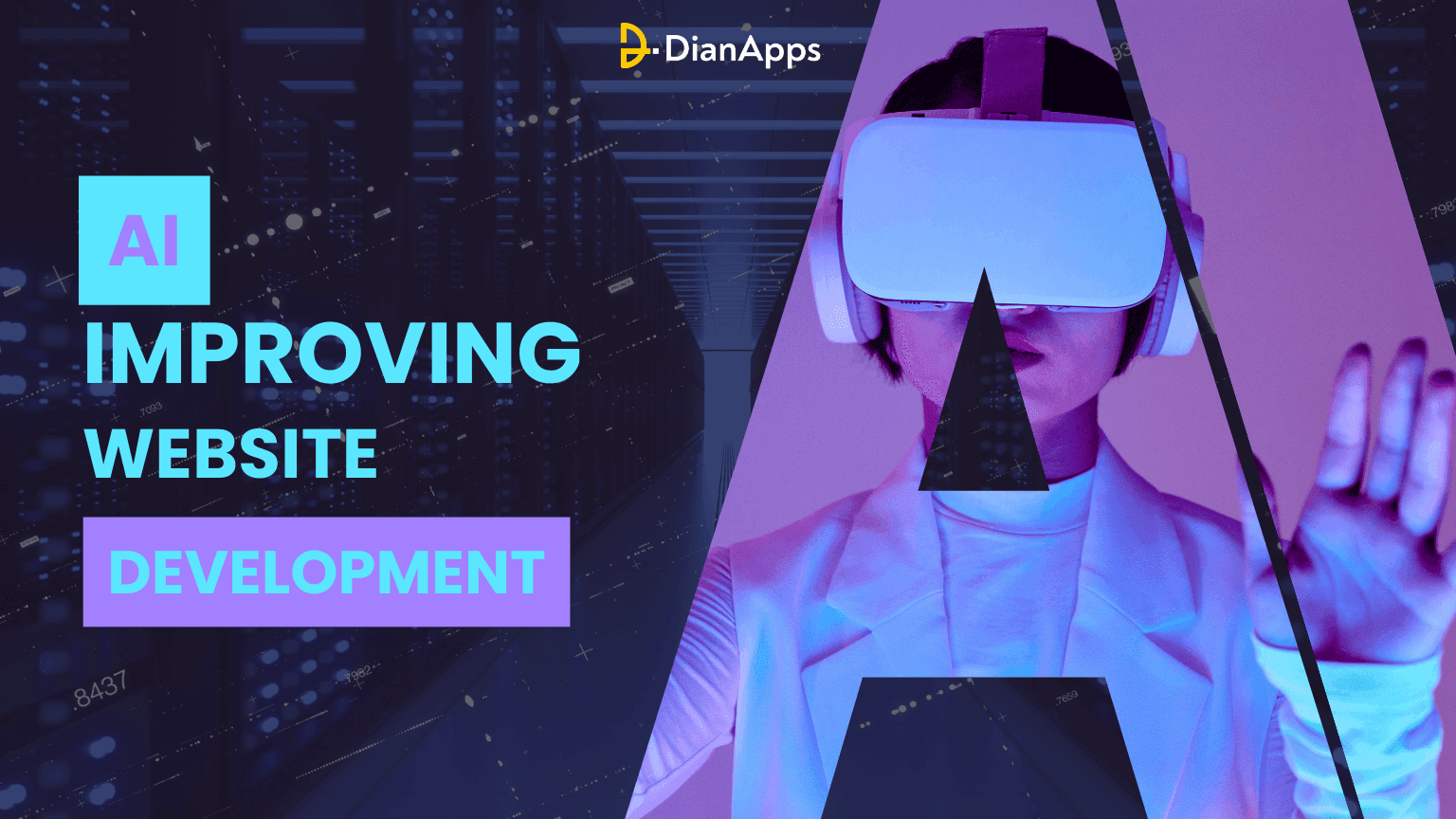







Leave a Comment
Your email address will not be published. Required fields are marked *