Designing jewelry is no longer limited to traditional sketchbooks and costly design software. With free jewelry design apps at your fingers, creating stunning pieces has become both accessible and intuitive for everyone, from beginners to professional designers.
In fact, digital tools are transforming the jewelry industry, with nearly 60% of creators now using jewelry design software to innovate, experiment, and bring their ideas to reality with ease.
Read all about custom software development to build a jewelry app for your business today!
So, if you are looking to explore 3D jewelry design apps to visualize your designs from every angle, or need jewelry software for beginners that’s easy to learn, there’s a wealth of free apps designed to make jewelry creation seamless and fun.
This blog post dives into the top free apps for jewelry design, highlighting essential features, tools, and tips to help you unleash your creativity– without breaking the bank.
What are the benefits of free jewelry design apps for beginners & pros?
Jewelry design apps bring numerous advantages that can elevate creativity, streamline workflows, and even help designers save on costs and resources. Here’s why jewelry designers, from beginners to seasoned pros, are embracing these digital tools:
Convenience and Accessibility
Jewelry design apps allow designers to work anywhere, from the comfort of their home to a bustling café, without needing access to physical design studios or costly hardware.
By transforming a smartphone, tablet, or laptop into a design hub, these apps offer flexibility to capture ideas in real-time, enabling designers to work on projects whenever inspiration strikes.
This convenience also benefits freelancers or busy professionals who may need quick, on-the-go solutions to refine and present their designs.
Affordability
Traditional jewelry design software can be prohibitively expensive, especially for beginners or independent creators just starting in the industry. Many jewelry design apps are free or come at an MVP cost, providing designers with professional-level tools without a significant financial commitment. This affordability lowers the barrier to entry, making quality design accessible to students, hobbyists, and emerging designers alike.
Also read: MVP in software development– why is it essential and how can Jewelry businesses approach it.
User-Friendly Features
These apps are crafted with user-friendly interfaces that simplify complex design tasks. From intuitive drag-and-drop functionality to customizable templates and one-touch design tools, even beginners can quickly get comfortable and start creating. Custom software app development services often include tutorials and guides to help new users navigate features with ease, while experienced designers can access more advanced tools, ensuring that these platforms can cater to both basic and intricate design needs.
Experimentation and Customization
Jewelry design is all about personal expression, and apps provide extensive customization options. With features such as adjustable color palettes, shape libraries, material options, and even gemstone choices, designers can experiment freely with different styles and materials without any physical constraints. This freedom to experiment makes it easier to try bold or unconventional ideas that might be limited by real-world resources, allowing designers to push creative boundaries.
Environmentally Friendly and Sustainable Design
By using digital tools, designers can prototype ideas virtually, reducing the need for physical materials until they have finalized their design. This approach supports sustainable design practices by minimizing material waste and the carbon footprint associated with prototyping. It’s an eco-friendly alternative that is particularly beneficial for designers looking to operate more sustainably or for companies prioritizing green practices in their processes.
Precision and Detail Control
Many apps offer zoom-in functions and fine-tuning tools that allow designers to work on minute details with precision. Features like grid snapping, layer management, and alignment tools enable creators to design highly intricate jewelry pieces without compromising accuracy. This precision can be crucial in jewelry design, where small details can impact the aesthetics and wearability of a piece.
3D Modeling and Realistic Visualization
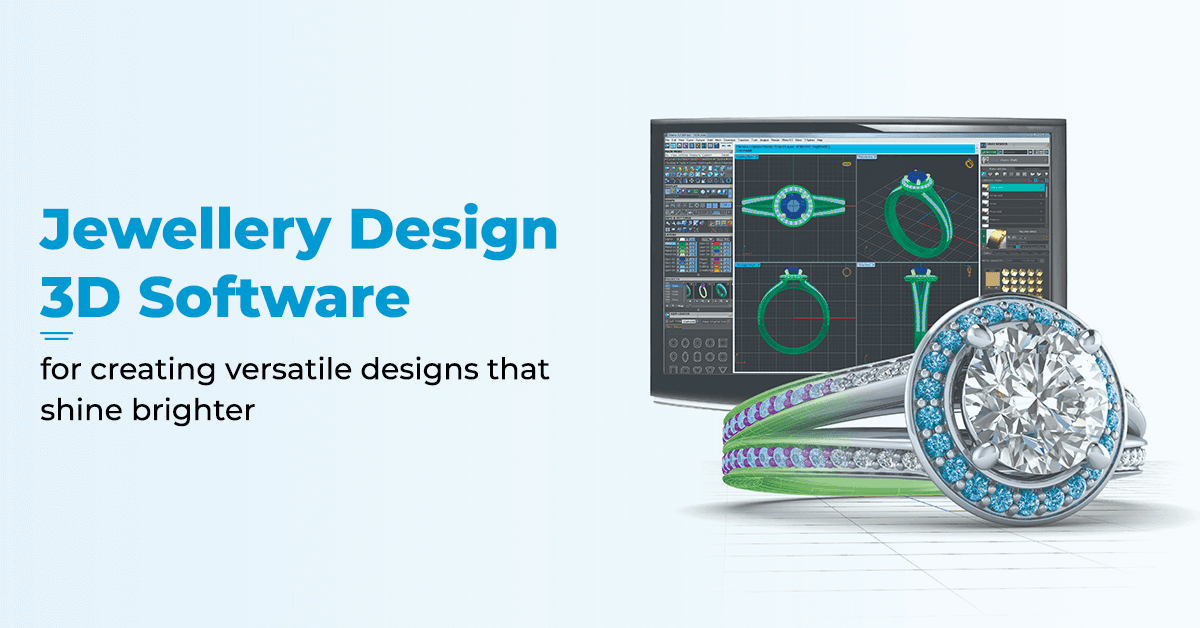
A standout benefit of jewelry design apps is their ability to generate 3D models and lifelike renderings of jewelry pieces. This feature allows designers to view their creations from multiple angles, ensuring the design is balanced and visually appealing from all perspectives. Realistic visualization also enables designers to experiment with different materials, colors, and finishes, giving them a virtual “try-before-you-buy” option to see how the final piece will look before committing to production.
Want to know the steps to hire UI/UX design firms for jewelry design app? Read this guide thoroughly
Collaboration and Easy Sharing
Many jewelry design apps come with built-in sharing options that facilitate collaboration, which is particularly useful for professionals working with clients or teams. Designers can easily share drafts, get real-time feedback, and make adjustments based on suggestions, enhancing productivity and streamlining the creative process.
This collaborative functionality is invaluable for designers who work remotely or need to coordinate across different time zones.
Learning Resources and Community Support
A lot of jewelry design apps come equipped with tutorials, demos, and active user communities that help users learn and improve their skills. Beginners can benefit from step-by-step guides, while pros can find inspiration and advanced tips within active communities and discussion forums. Many apps also offer customer support, ensuring users get the help they need for specific design challenges.
Seamless Integration with Other Tools and Export Options
Jewelry design apps often integrate with other design software and hardware, allowing designers to easily transfer their work for further refinement or production. These integrations can be invaluable for those who may want to create initial designs in an app and later refine or prototype them on professional CAD software. Exporting options, including STL and OBJ formats, also allow users to seamlessly transition from app-based design to manufacturing, supporting processes like 3D printing.
Beneficiary Features You Should Look In a Free Jewelry Design App
When choosing the right jewelry design app, it’s essential to consider features that will make your design process smoother and more effective. Here’s a breakdown of the most important features to look for, especially for both beginners and professionals:
3D Modeling Capabilities
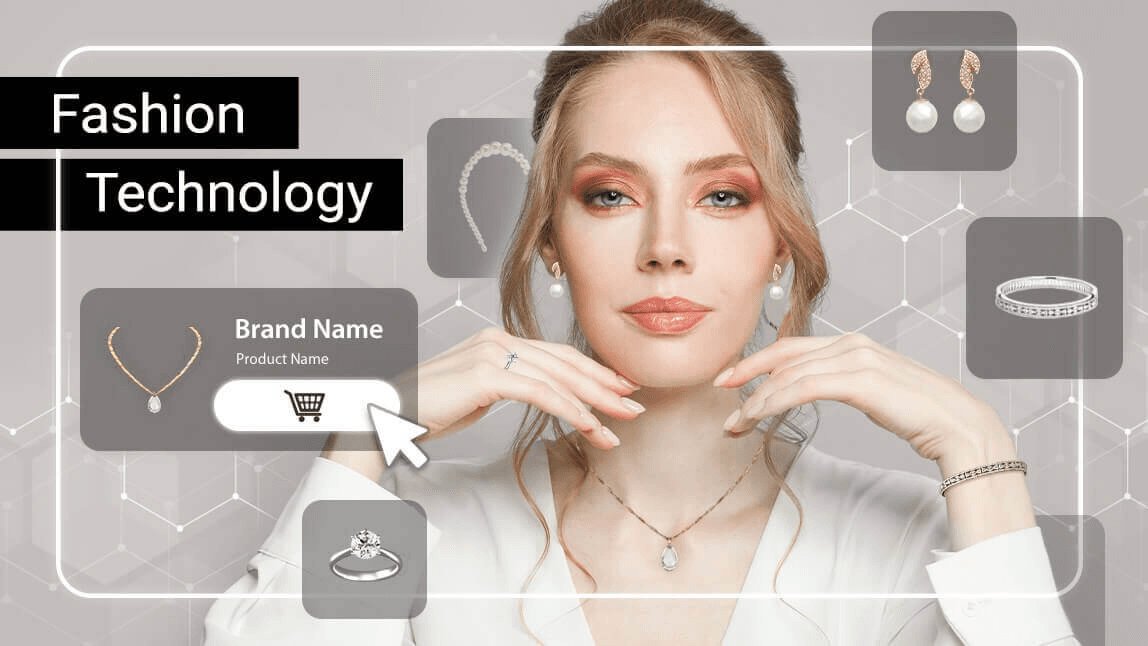
For jewelry design, seeing a piece from every angle is crucial. 3D modeling allows you to rotate, zoom, and view your design from multiple perspectives, which is invaluable for assessing symmetry, balance, and overall aesthetics. Apps with 3D capabilities let you explore designs more thoroughly, especially when working with complex structures or custom settings for gemstones.
Consult your queries through our UI/UX design services
Templates and Libraries
Built-in libraries of shapes, settings, and materials can help streamline the design process. Templates can be a time-saver, allowing you to experiment with basic forms quickly, ideal for beginners learning the ropes or pros looking to accelerate the ideation phase. Access to pre-made elements also offers inspiration, especially for exploring different styles and materials before settling on a final look.
Material and Gemstone Selection Tools
Apps with options for different materials, metals, and gemstones allow you to visualize how these elements work together. Being able to toggle between materials like gold, silver, and platinum, or switch out gemstones of various cuts, colors, and sizes, can be extremely helpful. This feature gives your designs a realistic look, simulating how they would appear when crafted with specific materials.
User Interface and Ease of Use
A user-friendly interface can make a big difference, especially for beginners who might find professional software intimidating. Apps with intuitive layouts, drag-and-drop functionality, and guided design tools make it easier to learn and work efficiently. Look for platforms with clean, straightforward interfaces that help you focus on creativity without getting bogged down in technicalities.
Layering and Fine Detailing Options
For more intricate designs, layering capabilities are essential. Apps with layer management let you build complex jewelry designs piece by piece, allowing you to work on different elements independently. This feature also helps control the fine detailing of each part of your design, such as engraving patterns, adjusting the thickness of prongs, or refining curves and angles.
Export Options
Exporting options, particularly formats like STL or OBJ, are critical if you plan to take your designs into manufacturing or 3D printing. These formats are commonly used in the jewelry production process, allowing your digital designs to be easily converted into physical pieces. Look for apps with versatile exporting options that fit into your design-to-production workflow.
Compatibility Across Devices
If you’re someone who likes to design on the go or switch between devices, check for apps that are compatible across multiple platforms like iOS, Android, and desktop. Cross-platform compatibility ensures that you can access and continue working on your designs anytime, anywhere, without having to stick to a single device.
In-App Tutorials and Learning Resources
Especially valuable for beginners, tutorials and built-in learning resources can help users maximize the app’s potential. Many design apps provide step-by-step guides, beginner tutorials, and even live community forums to help users develop skills and troubleshoot issues. This feature is particularly helpful for expanding your knowledge and keeping up with best practices in jewelry design.
By focusing on these key features, you can choose a jewelry design app that not only meets your needs but also enhances your creativity and workflow. The right app will offer both flexibility and power, allowing you to experiment freely while crafting pieces that are unique and true to your vision.
How to Choose the Right Jewelry Design App for Your Needs?
Selecting the ideal jewelry design app depends on your skill level, specific design goals, and the types of projects you plan to undertake. Here’s a guide to help you determine which app might best suit your needs:
Consider Your Skill Level
- Beginners: If you’re just starting, it’s best to choose an app with an intuitive interface and built-in tutorials, like Tinkercad or SketchUp. These options offer user-friendly tools, making it easy to create basic designs and gradually develop skills.
- Intermediate Users: If you have some experience and want to experiment with more advanced tools, apps like Blender or RhinoGold provide versatile modeling capabilities that will challenge your skills and expand your creative potential.
- Advanced Designers and Professionals: For seasoned professionals, tools like Jewelry CAD Dream and ZBrush provide precision and customization options that are essential for crafting complex designs, especially if you plan to take designs to production.
Gather the Primary Purpose of Your Designs
- Personal Projects and Learning: If you’re exploring jewelry design for personal enjoyment or learning, free or low-cost apps with basic modeling tools are a great place to start. Tinkercad and SketchUp offer essential features without the need for a significant investment.
- Client Work or Professional Projects: For professional projects, especially those requiring custom settings and gemstone placement, look for apps that offer precision modeling and export options for manufacturing. RhinoGold and Jewelry CAD Dream are ideal choices, as they provide CAD-specific tools tailored to the jewelry industry.
- Experimentation and Artistic Sculpting: If your focus is on creativity and unconventional designs, ZBrush’s sculpting features offer flexibility to create detailed, organic shapes that are perfect for unique, custom pieces.
Scale Up Important Features Based on Your Design Process
- 3D Modeling and Realistic Visualization: If 3D modeling and lifelike renderings are critical to your design process, prioritize apps like Blender or Jewelry CAD Dream. These tools allow you to visualize designs from multiple angles, helping you perfect details before moving to production.
- Exporting and Integration with Other Tools: For those working with manufacturers or integrating designs into broader workflows, look for apps with versatile export options, such as STL and OBJ formats, which are standard in 3D printing and manufacturing. RhinoGold and Blender excel in this area.
- Customization and Detailing Tools: If your designs involve fine detailing, make sure the app offers layering, customizable materials, and precision tools. Jewelry CAD Dream, for instance, provides specialized jewelry-specific features that allow for intricate detail work on prongs, settings, and gemstones.
Budget and Cost-Effectiveness
Free apps like Tinkercad and Blender are excellent for beginners and even advanced users seeking powerful design capabilities without a financial commitment. However, if you’re aiming for high-level, professional-grade projects, investing in a premium app like RhinoGold or Jewelry CAD Dream might be worthwhile, as they offer advanced features suited for professional use.
Top Free Jewelry Design Apps for Beginners
For those new to jewelry design, these apps offer user-friendly features that make learning and experimenting easy, without compromising creativity.
App 1: Tinkercad
Tinkercad by Autodesk is an intuitive, web-based 3D design tool perfect for beginners. It offers simple drag-and-drop functions, a variety of geometric shapes, and an extensive shape library to start creating designs quickly. Users can also export their designs in 3D-printable formats, making it easy to bring ideas into the physical world.
Best For: Beginners who are just getting started with 3D modeling and jewelry design. Tinkercad’s ease of use and supportive tutorials allow users to learn and experiment without feeling overwhelmed.
App 2: SketchUp Free
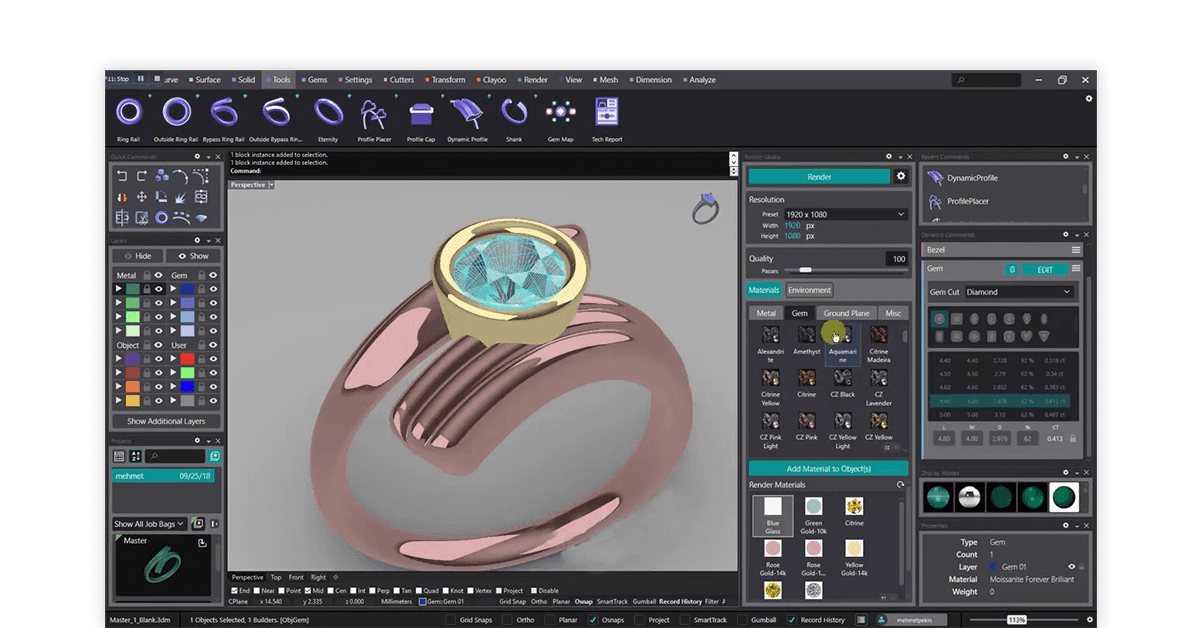
Known for its simplicity, SketchUp Free provides 3D modeling tools that allow beginners to build shapes, patterns, and basic structures with ease. The app’s user-friendly interface and pre-built templates are especially helpful for those who want to jump into creating without prior experience. Its browser-based platform means no need for complex installations.
Best For: Beginners who want a straightforward introduction to jewelry design and 3D modeling. SketchUp Free’s intuitive tools and minimal learning curve make it a great choice for learning design basics and refining creative ideas.
App 3: RhinoGold
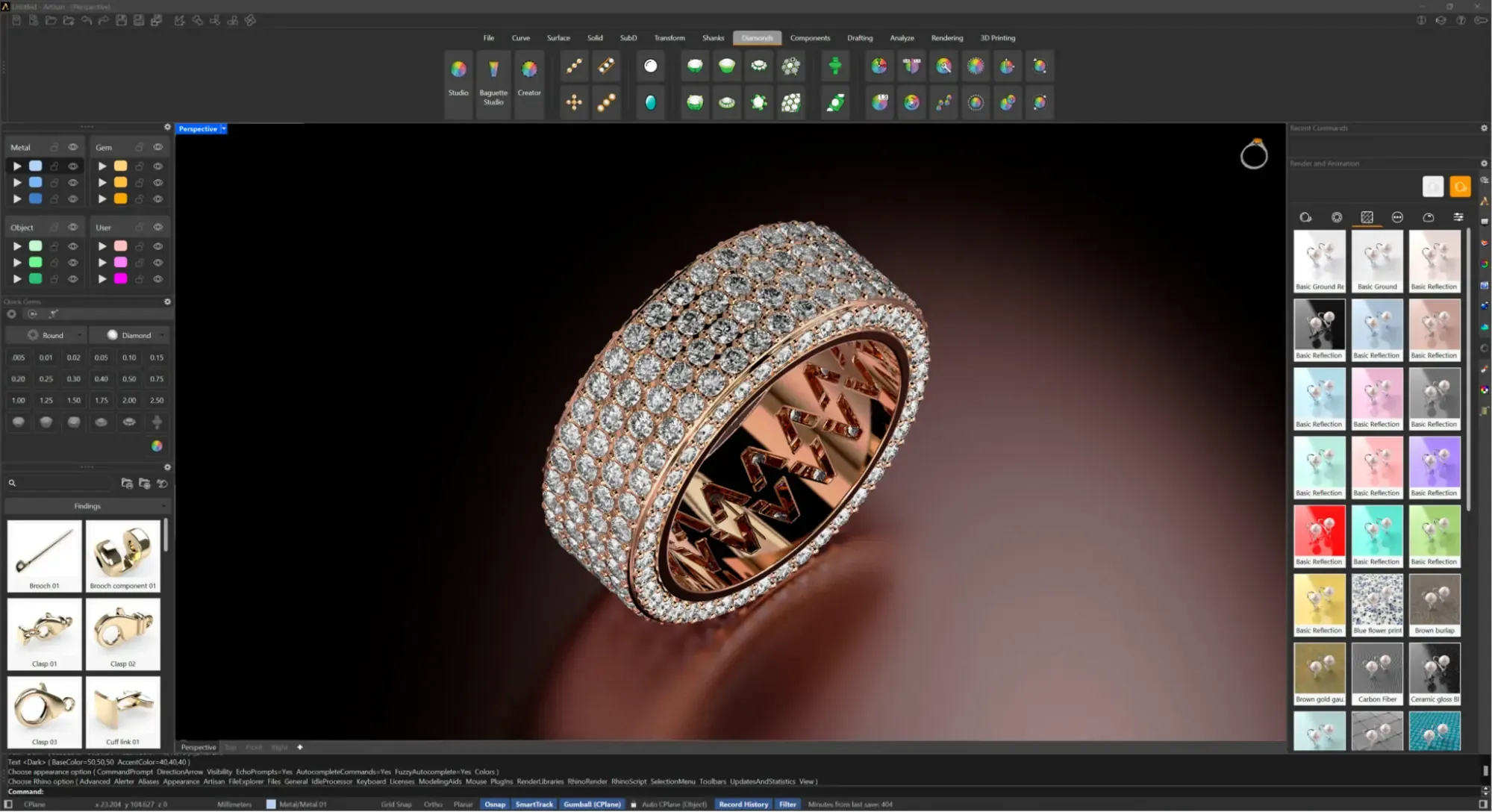
RhinoGold is one of the most powerful free jewelry design software tools for beginners who want professional-grade precision. It offers a clean interface to experiment with rings, pendants, bracelets, and fully custom 3D concepts. If you’re searching for what software do jewelry designers use, RhinoGold is always among the top answers.
Best For: RhinoGold is best for creating detailed CAD models and realistic renders, making it ideal for anyone exploring apps to design jewelry. It also supports step-by-step learning, perfect for users wanting to know how to learn jewelry designing online free. If you want the best jewelry design software for beginners, RhinoGold delivers sophistication without overwhelming new designers.
App 4: MatrixGold
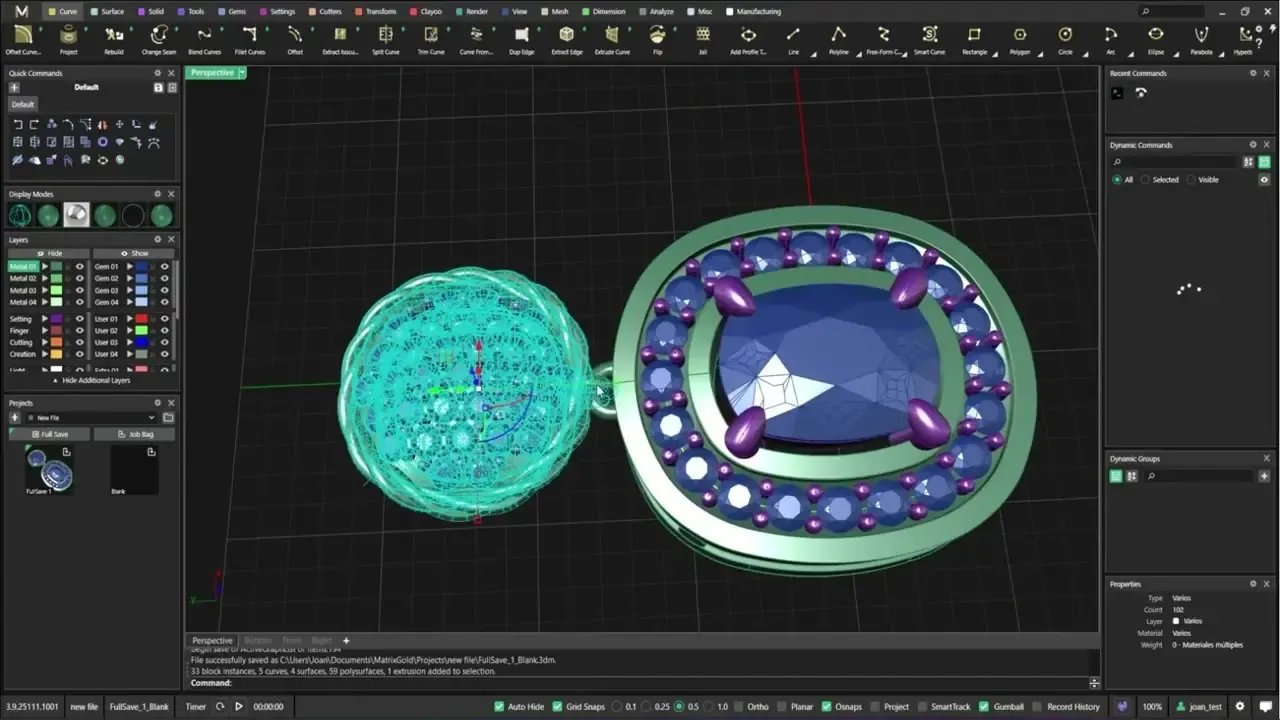
MatrixGold is an advanced jewelry CAD platform that blends customization and automation for smarter designing. Many professionals consider it one of the best jewelry design apps thanks to its precision modeling tools. It’s also ideal for beginners learning how to design apps for free with high-end output.
Best For: MatrixGold is best for detailed customization using parametric controls, making it a strong option among apps for jewelry and free jewelry design software for beginners. Its intuitive workflows help new learners quickly understand how to learn jewelry design through guided practice. For those searching for jewelry design AI apps, MatrixGold’s smart features make complex designs simple.
Advanced Free Jewelry Design Apps for Pros
Experienced designers can benefit from these advanced apps, which provide high-level tools for intricate and professional-grade jewelry creations.
App 1: Blender
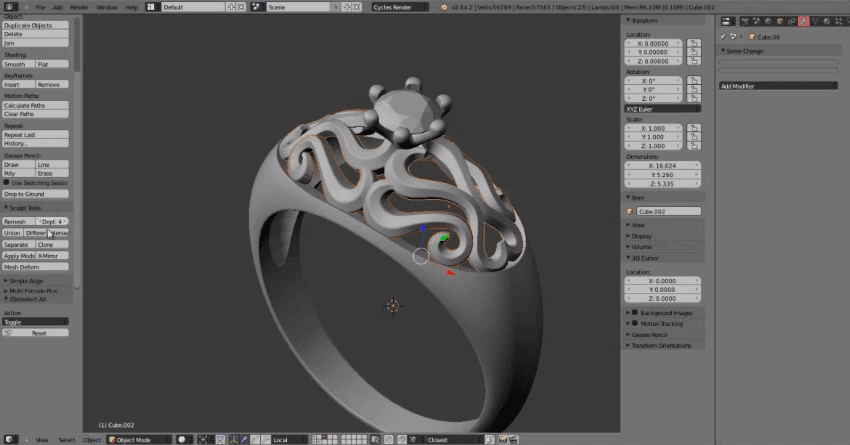
Blender is a highly popular, open-source 3D creation suite offering advanced tools for modeling, sculpting, rendering, and animation. It’s packed with professional-grade features, such as customizable brushes, precision sculpting tools, and rendering capabilities, allowing users to achieve lifelike jewelry designs.
Best For: Professionals who need detailed control over every aspect of their design, from initial sketches to polished renderings. Blender’s CAD-compatible modeling and export features make it ideal for intricate, high-quality pieces that require meticulous detailing.
App 2: ZBrush CoreMini

ZBrush CoreMini offers sculpting tools tailored for high-detail, complex designs. This software specializes in organic sculpting and is perfect for adding intricate details, such as engravings or unique textures. Although a free version of the more advanced ZBrush, CoreMini still provides the essential tools needed for sophisticated jewelry designs.
Best For: Designers focused on creating one-of-a-kind pieces with organic and artistic elements. ZBrush CoreMini’s sculpting precision and customization options make it suitable for high-level customization, ideal for artists preparing designs for prototyping or manufacturing.
App 3: FreeCAD Jewelry Workbench
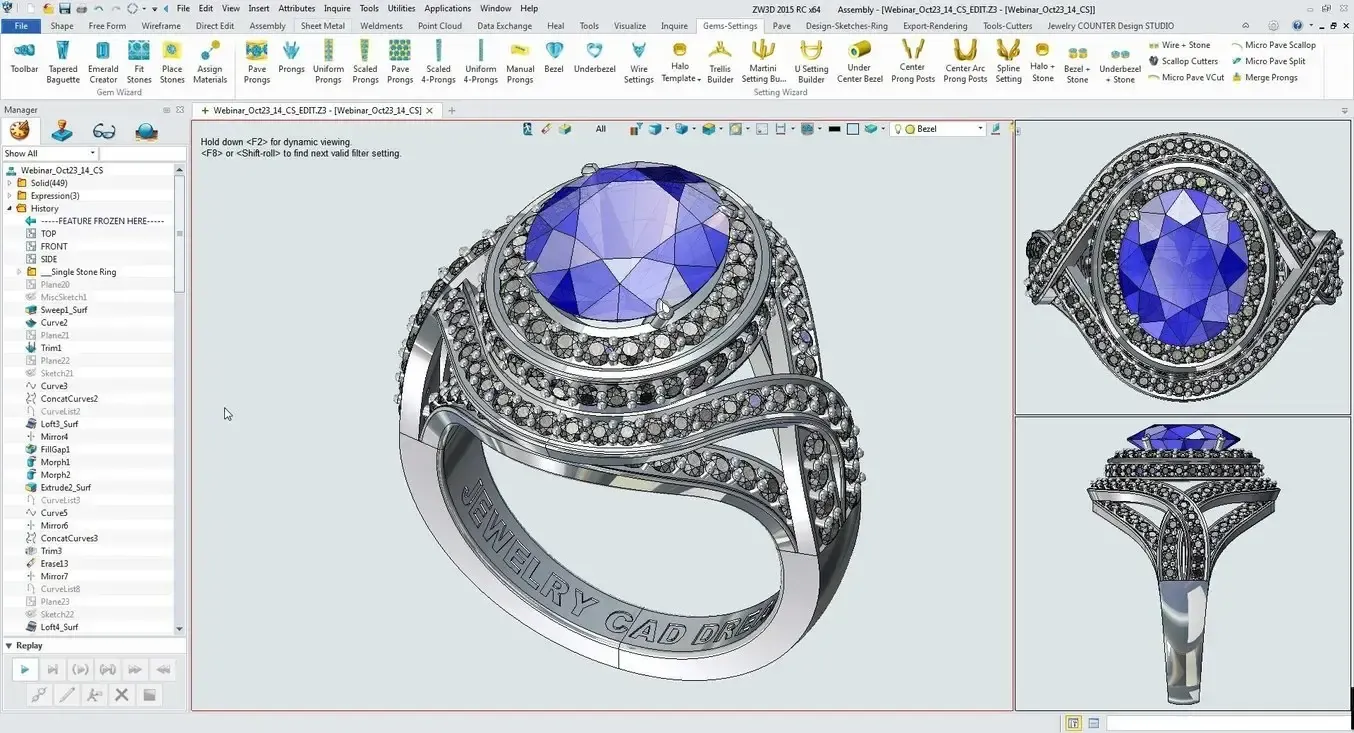
FreeCAD’s Jewelry Workbench module delivers engineering-grade CAD features tailored for professional jewelry making. It’s a free, open-source platform ideal for pros wanting to explore apps for jewelry designers with precision-driven modeling tools. Those looking for how to learn jewelry designing online free can benefit from FreeCAD’s strong community tutorials.
Best For: FreeCAD Jewelry Workbench is best for technical modeling, stone setting layouts, parametric design, and production-ready STL exports. It supports professionals who need free jewelry design software for beginners but also want advanced capabilities as they grow. For users searching for best jewelry design software for beginners that scales to expert-level work, FreeCAD is a strong choice.
App 4: Wings 3D
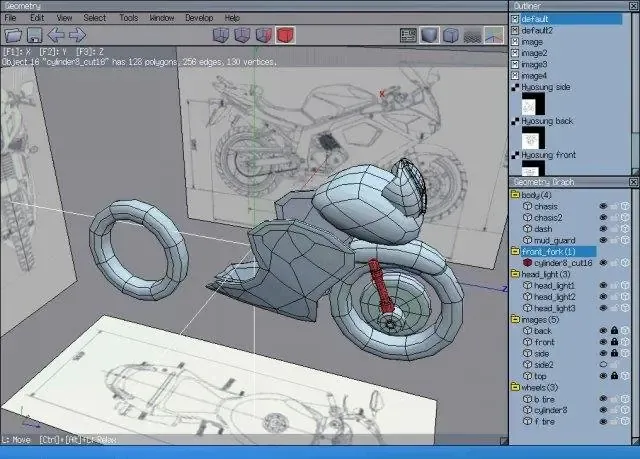
Wings 3D is a powerful polygon-modeling tool used by expert CAD designers who prefer clean topology for high-end jewelry modeling. It’s a completely free, open-source option for anyone searching for best free jewelry design software with pro-level accuracy. If you’re advancing from beginner tools and want deeper control, Wings 3D is worth exploring.
Best For: Wings 3D is best for creating geometric, symmetrical jewelry pieces with detailed mesh control. Its precise workflow makes it ideal for pros who want apps for jewelry designers that support 3D printing and casting. For designers who want to elevate their skills and explore free jewelry app options beyond basic tools, Wings 3D delivers professional results.
Tips for Maximizing Your Experience with Jewelry Design Apps
- Start Small: Familiarize yourself with the basics of your chosen app by starting with simple designs. Gradually explore more advanced features to avoid overwhelm.
- Utilize Tutorials and Resources: Most apps offer in-app tutorials or online resources that can help you navigate features and expand your skills. Engage with community forums for insights and tips from other designers.
- Experiment Boldly: Use the virtual environment to push creative boundaries and try new materials, colors, and settings that you might not consider in physical prototypes.
- Collaborate with Peers: Share your designs with other users or clients to get feedback and improve upon your creations. Many apps have built-in sharing options that make collaboration easy.
By focusing on these key aspects, you’ll be able to choose the best app for your jewelry design journey and make the most out of its features, whether you’re crafting for personal enjoyment or for high-end client projects.
Conclusion
Jewelry design has never been more accessible, thanks to the variety of free apps available for both beginners and seasoned professionals. Whether you’re taking your first steps into the world of jewelry creation or refining high-end, intricate designs for clients, these apps cater to a wide range of skill levels and creative needs.
From Tinkercad and SketchUp Free for easy-to-learn basics, to Blender and ZBrush CoreMini for professional-grade precision, there’s an app to suit every designer’s goals.
Exploring jewelry design through these tools not only boosts creativity but also builds practical skills in 3D modeling, CAD integration, and rendering all essential for modern jewelry design.
As you experiment with these apps, take advantage of each one’s unique features to elevate your design process and bring your most imaginative ideas to life. With the right mobile app development company, even a simple sketch can evolve into a professional masterpiece.


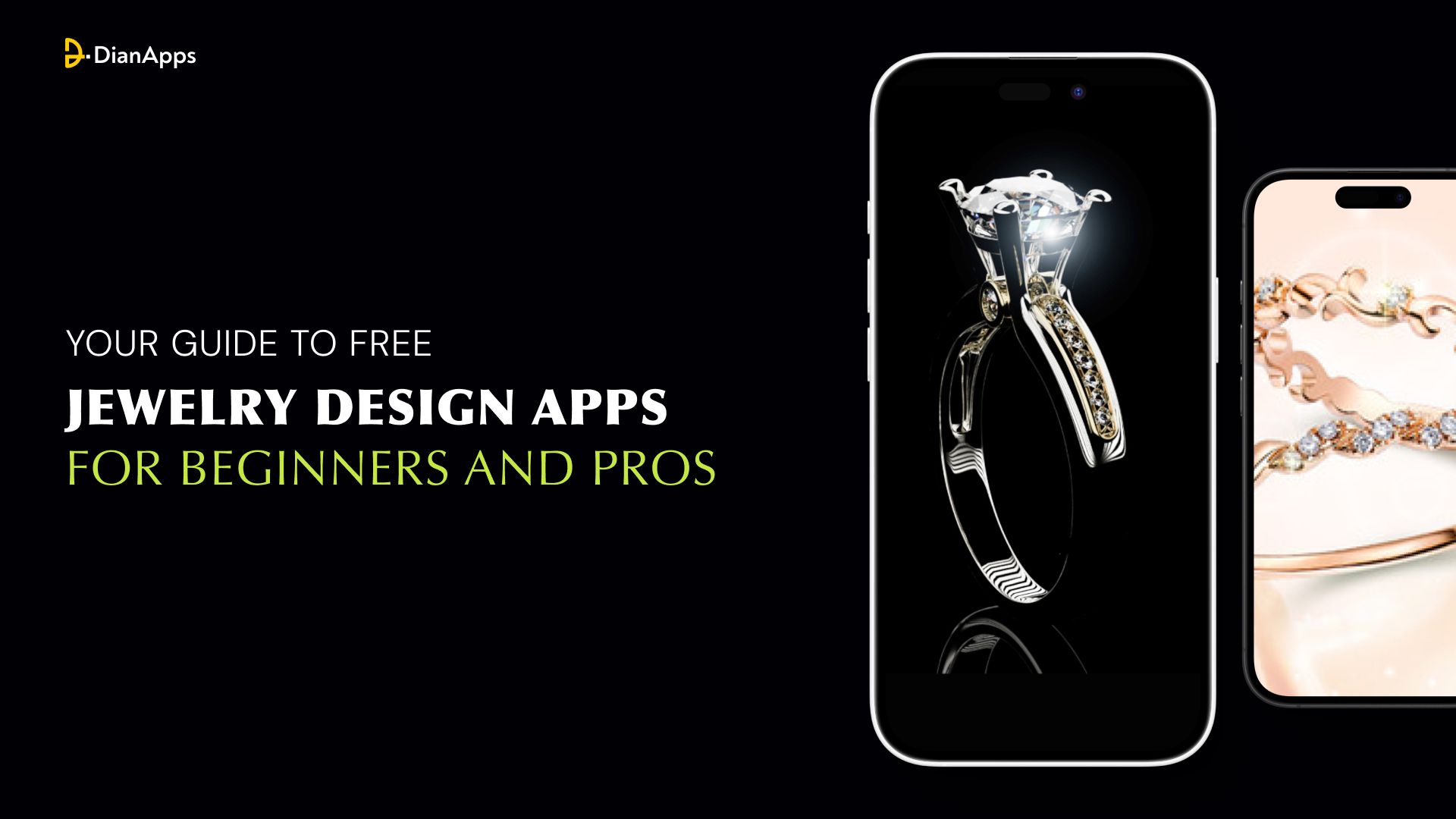







Leave a Comment
Your email address will not be published. Required fields are marked *