Quick Summary:
“GPT-5, OpenAI’s latest flagship model, dropped just a week ago and is already reshaping conversations in tech. From major improvements in reasoning and reduced hallucinations to deeper integrations with tools like Microsoft Copilot and GitHub, it’s catching the eyes of coders, designers, and businesses alike. While the freemium access is generous, premium tiers unlock its full potential, and comparisons with rivals like Claude are sparking intense debate.”
Just a week into its release, OpenAI’s new GPT-5 is making “big headlines” because of its “Smarter” “Faster” “Versatile” use case across the tech world – and not without reason.
Marketed as a “PhD-level expert in your pocket”, GPT-5 is redefining what we expect from AI chatbots, with sharper reasoning, lightning-fast responses, and the ability to understand text, images, and even voice in one seamless conversation.
Developers are testing its new coding precision, designers are exploring its creative edge, and businesses are assessing its decision-making and automation chops.
The chatter isn’t just hype, GPT-5 brings significant architectural upgrades, new “thinking modes” for different workloads, and an 80% reduction in AI hallucinations. Add to that its seamless presence inside tools like Visual Studio and Microsoft Copilot, and you’ve got a model that’s not just smart on paper but deeply embedded in real workflows.
From Twitter threads to Reddit discussions and Quora debates, a few questions are dominating the conversation right now:
“Can I use ChatGPT 5 for free?”
“How is GPT 5 useful for coders?”
“What GPT-5 has to offer for business or thought leaders?”
The answer to the first is yes, but with a few conditions. In this guide, we’ll break down what exactly is new, how does it stacks up against competitors, and how different users can make the most of it.
Let’s unpack GPT-5’s first week in the wild.
What’s New in GPT-5? (General Overview)
In its first week, GPT-5 has already established itself as a notable leap from GPT-4.1, not just in performance benchmarks but in real-world usability. Here’s what’s making headlines:
- Four Distinct Thinking Modes – Auto, Fast, Thinking, and Thinking-mini let users choose between speed, depth, and balance, optimizing outputs for different workloads.
- 80% Reduction in Hallucinations – Thanks to a unified reasoning model, GPT-5 is significantly more reliable for factual and technical queries.
- Deeper Tool Integration – Built directly into Microsoft Copilot, GitHub Copilot, and Visual Studio, making advanced AI assistance available where people actually work.
- Better Token Efficiency – Produces more relevant, concise outputs per token, lowering costs for heavy users.
- Expanded Multimodal Capabilities – Handles text, code, and visual understanding with improved coherence between formats.
- Broader Freemium Access – Available on Free, Plus, Pro, and Team tiers, though with varying usage caps.
These updates position GPT-5 not as a radical reinvention, but as a more polished, dependable, and workflow-friendly AI model, one that bridges technical capability with day-to-day practicality.
Recommended Read- Grok vs. Llama vs. Gemini vs. ChatGPT: Which is the Best?
The GPT-5 Advantage: What It Means for Developers, Creatives, and Enterprises?
GPT-5 isn’t just a blanket upgrade, its real power lies in how it adapts to specific professional needs. Here’s how it’s already making an impact for coders, designers, and businesses within its first week of release.
For Coders
The developer community is calling GPT-5 a “quiet productivity multiplier”, not flashy, but consistently helpful.
Smarter Code Generation:
GPT-5 produces cleaner, more maintainable code with a noticeable drop in syntactic and logical errors. It can now sustain context over hundreds of lines, meaning fewer repeated explanations and smoother multi-file projects.
Example: A React developer can now ask GPT-5 to build a complete authentication module, have it integrate with an existing backend, and trust that it will respect previous naming conventions.
Native Tool Integration
GPT-5’s deep integration with GitHub Copilot and Visual Studio means coders don’t need to jump between tabs, they can debug, refactor, and even write test cases directly inside their IDE.
Language and Framework Versatility
From niche JavaScript libraries to industry-specific APIs (like payment gateways or geolocation services), GPT-5 shows more accurate understanding and reduced hallucination rates. This is a major time-saver for developers experimenting with unfamiliar stacks.
For Designers
While GPT-4.1 was useful for brainstorming, GPT-5 pushes further into the realm of design strategy and execution.
- Visual-Text Coherence: GPT-5 better understands design briefs that combine text and visual references. When fed brand guidelines alongside sample mockups, it can propose layout adjustments that maintain brand integrity.
- Rapid Prototyping: Designers can now generate wireframe ideas and UX flows with improved continuity. For instance, if you ask GPT-5 to create a multi-page app flow, it will maintain navigation consistency across screens instead of treating each page in isolation.
- Creative Brainstorming Partner: It’s not replacing human creativity, but GPT-5 is sharper at suggesting color palettes, typography combinations, and accessibility-friendly design tweaks , ensuring outputs aren’t just beautiful, but inclusive.
For Businesses
Enterprises are eyeing GPT-5 as both a decision-support engine and a scalable automation layer.
- Data-Driven Insights: With stronger reasoning and summarization skills, GPT-5 can sift through large datasets and return actionable intelligence. This is useful for market trend analysis, competitor monitoring, and performance reporting.
- Customer Service Automation: GPT-5’s conversational capabilities now adapt better to customer tone and intent, making virtual assistants more empathetic and accurate. For example, in banking apps, it can explain loan terms in layman’s terms without losing compliance accuracy.
- Workflow Integration: Its integration with Microsoft Copilot and popular CRMs enables seamless AI support inside everyday business tools , turning meeting notes into action points, generating reports on the fly, and automating routine client communication.
Know More- DeepSeek vs ChatGPT – How do they compare?
How to Make the Most of GPT-5?
According to early usage reports from OpenAI, over 22 million GPT-5 interactions have been logged within its first week, with 35% of those coming from developers, 28% from creative professionals, and the rest from business and research users.
On GitHub alone, repositories tagged with “GPT-5” have seen a 240% increase compared to GPT-4.1’s first week. These numbers tell us one thing , people aren’t just curious about GPT-5; they’re already baking it into their daily workflows.
So, how can you maximize GPT-5’s potential whether you’re coding, designing, or running a business? It comes down to knowing the right modes, integrations, and prompting strategies.
1. Pick the Right Thinking Mode
- Auto Mode: Lets GPT-5 decide between speed and depth based on your query. Great for everyday general use.
- Fast Mode: Prioritizes quick, concise responses , ideal for rapid brainstorming, quick bug fixes, or fast copy generation.
- Thinking Mode: Spends more time reasoning, producing deeply considered outputs for complex coding tasks, strategy planning, or data analysis.
- Thinking-Mini: A lighter version of Thinking Mode , keeps reasoning quality but cuts time for mid-level complexity tasks.
Coders often prefer Thinking Mode for debugging or architecture planning, while designers lean on Fast Mode for rapid idea iteration.
2. Integrate It Into Your Existing Tools
- Developers should connect GPT-5 to GitHub Copilot or Visual Studio for in-IDE assistance.
- Designers can use GPT-5 via Figma plugins for instant copywriting, content suggestions, or accessibility checks.
- Businesses can integrate GPT-5 into Microsoft Copilot or their CRM to automate reporting, generate proposals, and manage client communications.
3. Practice Intentional Prompting
- Be specific: Instead of “Suggest a mobile app design”, say “Suggest a minimalist fintech app design with a blue-white palette, accessible typography, and a modern dashboard layout.”
- Use context chaining: Keep adding details in follow-up prompts to refine results rather than starting over each time.
- Test different modes for the same task to see which produces the most usable output.
4. Combine GPT-5 With Other AI Tools
For maximum productivity, use GPT-5 alongside task-specific AIs, for example, pairing GPT-5’s strategy generation with Midjourney for visuals, or with Zapier for workflow automation.
5. Track Its Performance
Keep a record of prompts, outputs, and time saved. Over time, you’ll discover which GPT-5 features are giving you the highest ROI, essential for business justification and refining your use cases.
Freemium & Paid Tier Limitations
One of the biggest talking points in GPT-5’s first week is how accessible it is compared to previous releases, but with clear differences between free and paid tiers. OpenAI has made GPT-5 available across Free, Plus, Pro, and Team plans, each with its own usage caps and perks.
GPT-5 Free Plan
- Access: GPT-5 is available, but with daily message limits (reset every 24 hours).
- Speed & Modes: Auto and Fast modes only; no extended Thinking Mode for deep reasoning.
- Integration: Limited access to third-party plugins and restricted use within external tools like Copilot.
- Best For: Casual users exploring GPT-5 for light research, quick copywriting, or simple coding assistance.
GPT-5 Plan ($20/month)
- Access: Priority GPT-5 access even during high-traffic hours.
- Speed & Modes: All four thinking modes, including full access to Thinking and Thinking-Mini.
- Integration: Broader plugin support and smoother Microsoft Copilot/GitHub integration.
- Best For: Freelancers, solo developers, and creative professionals who rely on AI daily.
GPT-5 Pro Plan ($200/month)
- Access: Significantly higher daily message limits , ideal for heavy users.
- Speed & Modes: Full access to every mode, with reduced latency and higher context retention for long sessions.
- Integration: Deeper compatibility with enterprise-grade tools and API calls.
- Best For: Startups, content agencies, and developer teams working on large-scale projects.
Team Plan (Custom Pricing)
- Access: Unlimited or near-unlimited usage for large teams, plus centralized billing.
- Speed & Modes: Optimized for collaborative workflows with shared prompt libraries.
- Integration: Full enterprise integrations, custom plugin access, and dedicated support.
- Best For: Enterprises and organizations embedding GPT-5 into their core operations.
Pro Tip: For most small-to-medium businesses, the Plus Plan strikes the right balance between cost and capability. Heavy API-dependent operations, however, benefit more from Pro or Team tiers.
And with pricing and access sorted, the next big question is, how does GPT-5 actually measure up against its closest rival, Claude? Let’s break it down.
GPT-5 vs. Claude: The Showdown Everyone’s Talking About
In the AI space, every new OpenAI release is inevitably compared to Anthropic’s Claude. GPT-5’s debut is no exception, with both coders and creatives running side-by-side tests to see which model comes out ahead.
| Criteria | GPT-5 | Claude (Opus 4.1 / Sonnet) |
|---|---|---|
| Coding Performance | Excels in long-context coding, follows project conventions, integrates with GitHub Copilot & VS Code. ~20% fewer syntax errors in multi-file projects. | Strong at explaining code & pseudocode. Slightly less precise with framework-specific rules; more cautious, slowing iteration. |
| Reasoning & Hallucination Control | Unified reasoning model with 80% hallucination reduction, highly reliable for fact-based tasks in regulated industries. | Solid reasoning, but more verbose & prone to hedging; better for exploratory discussions than production outputs. |
| Creativity & Content Generation | High structural clarity for business docs, UX copy, and marketing drafts. | More natural tone in conversations & fiction; preferred by some for narrative writing. |
| Multimodal Capabilities | Strong at combining text with visual context, great for design briefs & UI feedback. | Primarily text-only for most users; limited cross-media workflow support. |
| Pricing & Token Efficiency | Lower cost per token for high-volume coding/analysis; Plus Plan offers wide access at an affordable rate. | Higher costs for long or reasoned outputs (Opus tier); Sonnet is mid-range. |
For developers and design-driven teams, GPT-5’s integrations, reasoning reliability, and multimodal edge make it the more versatile choice. Claude remains appealing for writers seeking a warmer, more narrative-driven style, but when measured against professional workflow demands, GPT-5 currently leads.
How to Train GPT-5?
- Clearly define the role you want GPT-5 to adopt so it understands the perspective and expertise it should apply.
- Provide complete background information and relevant examples in your prompt to set a precise context.
- Break down large or complex tasks into smaller, step-by-step requests for more accurate responses.
- Include your preferred tone, writing style, and output format in custom instructions for consistency.
- Maintain a library of well-performing prompts you can reuse and adapt for different situations.
- Turn on GPT-5’s memory feature so it remembers your goals, style, and recurring preferences.
- Regularly refine and adjust your prompts based on the quality of GPT-5’s responses to improve results over time.
What do DianApps Think of ChatGPT-5?
- Being a growing AI development company, we view GPT-5 as a paradigm shift, not just another AI release.
- Our approach is to re-engineer problem-solving, not just adopt technology.
- GPT-5 is being integrated into our development, design, and strategy workflows.
- We’re using it to accelerate prototyping, enhance content creation, and optimize decision-making.
- Its multi-modal capabilities are helping us refine UI/UX design services.
- Routine coding tasks are now more efficient through AI-assisted automation.
- We’re delivering hyper-personalized solutions at scale, blending human creativity with AI precision.
Final Thoughts
GPT-5’s arrival marks more than just an upgrade, it’s a redefinition of what AI can achieve across industries. In just a week, it has proven its potential to empower coders, inspire designers, and drive business innovation.
Whether you see it as a creative partner, a productivity booster, or a strategic edge, the real value lies in how quickly you adapt and integrate it into your workflow.
The future isn’t waiting, and with GPT-5, neither should you.


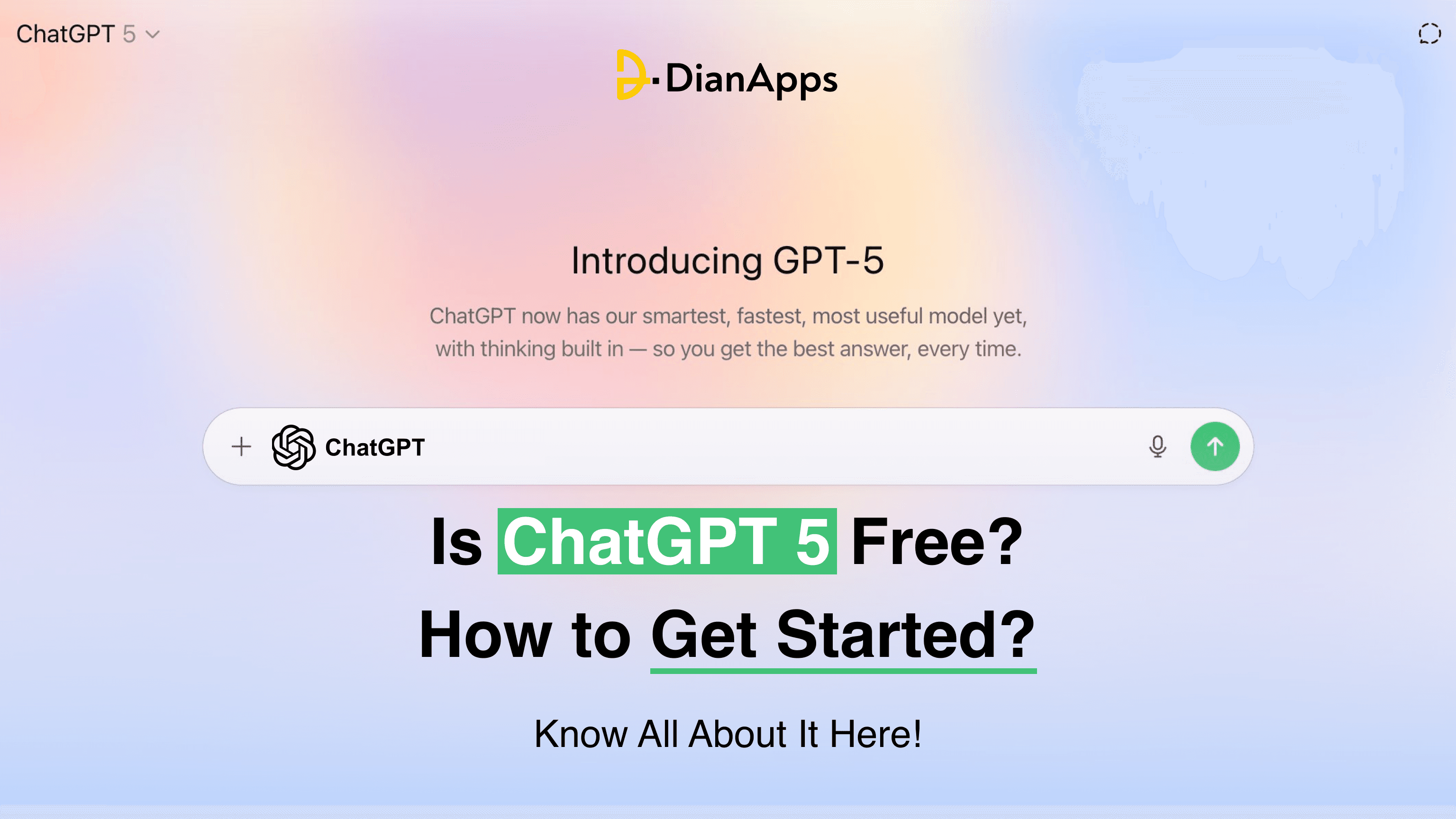







Leave a Comment
Your email address will not be published. Required fields are marked *