According to a tech poll, 91.7% of websites utilize JavaScript as their client-side programming language, making it one of the most popular programming languages for frontend web development.
However, JavaScript becomes a little challenging, particularly for newbie developers, due to the constant stream of updates and the introduction of new tools and frameworks on the market every year. When beginning a JavaScript project, you would need to consider a variety of factors, including JavaScript libraries, frameworks, performance needs, available tools, and extensions.
With the availability of a massive range of JavaScript, IDEs, and source code editors, it is quite challenging to find the right pick. Although, we have curated a list of the best IDEs for JavaScript 2022 that a developer must take into use.
A Sneak Peek at JavaScript
JavaScript is one of the most popular programming languages in the world and is widely used for frontend development. The frontend elements’ behavior is specified by JavaScript. It is employed to create interactive and responsive websites and web pages. The frontend of any website or application cannot be developed without JavaScript.
In order to construct interactive, user-driven websites, developers mostly use it to write client-side code.
Today, programmers utilize JS to create desktop programs, web applications, and native and hybrid mobile applications.
Backend architecture development frequently makes use of the JavaScript framework Node.JS. JavaScript can also be used to create web servers and construct video games.
As a result, there are many IDEs (Integrated Development Environments) available for JavaScript development, each with its own set of features and capabilities.
What Exactly is an IDE?
IDE is an acronym for Integrated Development Environment. It is basically a coding environment that assists in mobile and web app development. IDEs simplify the tasks of a coder, providing a well-ordered coding, testing, and debugging environment. To name a few IDEs, NetBeans and Eclipse also include a compiler and an interpreter. Every language requires a code or text editor for writing the code. Writing codes directly in Word docs or Notepad would be an epic fuss.
You can utilize code completion, code highlighting, and auto-formatting with code editors, such as Bold or Italics for keywords or various colors for variables, files, and functions. IDEs go a step further by offering clever coding aid. Code debugging (identifying mistakes), refactoring (giving code structure), and testing is features that are available to you. The features that IDEs provide include a live preview, code navigation, file management, version control, and many others.
IDEs are helpful in the case of large work environments because they let a team work on a project or a piece of code at the same time. That program is ideal for creating large websites and applications since it has a simple-to-use user interface that is adaptable to various IDEs.
In this blog, we will take a look at the best and most liked JavaScript IDEs for frontend development.
Top 10 best IDEs to Pick in 2023
Visual Studio Code
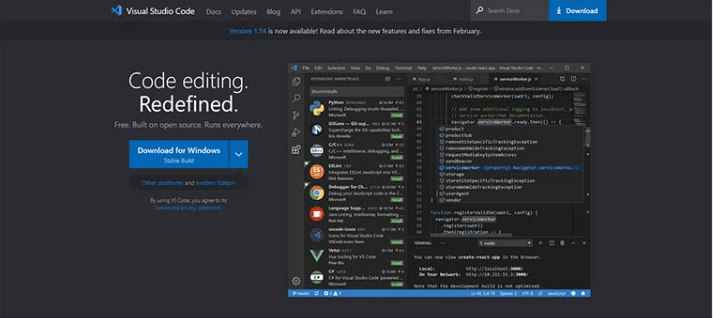
Visual Studio Code, is a popular open-source code editor built by Microsoft. It is known for its fast performance and extensive collection of extensions, making it a great option for frontend developers.
Visual Studio Code (VS Code) is the ideal JavaScript IDE for you if you’re juggling different operating systems. It is compatible with Windows, Mac, and Linux and offers an extensible ecosystem for major web programming languages including C, C++, Python, and PHP.
Similar to other excellent IDEs on this list, Visual Studio offers GitHub connectivity, code auto-complete, syntax highlighting, and refactoring.
The debugging capabilities of the Visual Studio Code editor, however, are its finest feature. By starting your app and including breakpoints, it enables you to debug code. Through code history, a cutting-edge testing interface, and performance issue diagnosis, developers are able to edit bugs.
Hence, Microsoft provides the Visual Studio Code Editor, which comes with a wide range of tools, extensions, and templates. With these, you can create desktop applications and games for Windows, hybrid apps for Android and iOS, and cross-platform web applications.
Atom
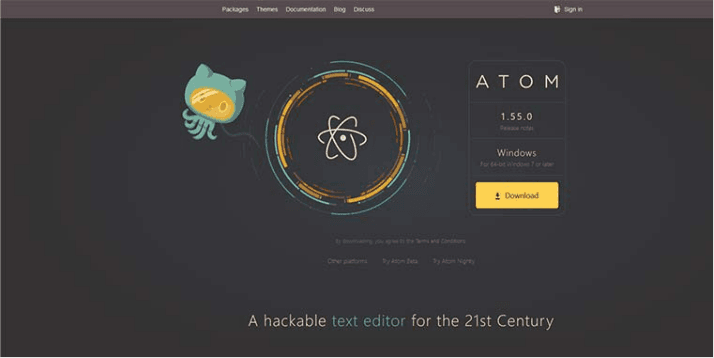
Atom is another popular open-source code editor developed by GitHub. It is known for its sleek and modern design, as well as its customizable interface. Atom also has a large collection of extensions and packages available, making it a great option for frontend developers.
The desktop program runs on Windows and Linux and has a straightforward UI with plenty of functionality. However, we only advise seasoned developers and businesses managing enormously complicated projects to use Atom.
Because it includes a robust built-in package manager, you can download and modify the templates and features of JavaScript packages as you see fit.
Even if it occasionally moves slowly, you can cut out some of the extraneous parts. The fact that the entire IDE is customizable might occasionally be difficult for beginners.
But due to its practical development environment, Atom is still the finest free JavaScript IDE to use. Atom is the best option for businesses and startups searching for an integrated development environment.
Sublime Textas
A cross-platform code editor called Sublime Text supports a number of programming and markup languages. However, the most popular update of Sublime Text comes with a number of new capabilities that are typical of an IDE.
A distraction-free interface offered by Sublime Text enables developers to totally concentrate on their code. A functionally designed drop-down menu offers a wide range of features and menu choices.
It offers facilities for multi-editing, syntax highlighting, and quick access to variables and symbols. You can also design your own shortcuts and a command pallet for frequently used tasks. This JavaScript code editor functions as an imaginary cross-platform IDE since with each update, it gets a little bit more like a fully-fledged JS IDE.
Some plugins you could find helpful in JS development include the Babel JavaScript compiler plugin, SublimeLinter for integrating ESLint and JSHint, Vue Syntax Highlight if you’re using Vue.js with JSPrettier, or JSFormat, an opinionated code formatter.
Sublime Text is a superb JS IDE that offers all the functionality of a text editor and more, with efficient navigation, decent code editing habits, practical extensions, and debugging support.
WebStorm
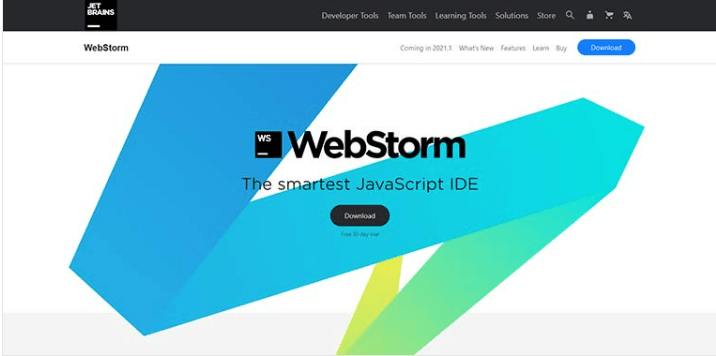
One of the finest JavaScript IDEs for frontend programming is Webstorm. It was created by JetBrains and is probably best recognized for its JavaScript debugging capabilities.
Webstorm is a great tool for developing strong JavaScript apps since it offers superb on-the-go editing, code restructuring, auto debugging, and code testing. A strong team behind WebStorm maintains the IDE up to speed with all the newest technology. WebStorm is the first to implement any new website app development trends, such as JSX in 2015.
Additionally, it integrates with Github and enables support for a wide range of web frameworks, including React, Angular, Vue, Cordova, Ionic, and Node. Over 20 different programming languages can be utilized with it. Additionally, it includes a customizable user interface that makes it simpler for developers to create the ideal coding environment.
It is not accessible at little or no cost. But among the many fantastic features that make purchasing WebStorm worthwhile are edit-as-you-write, simple navigation, creative templates, version control integration of Git and GitHub, code competition, and unit testing.
IntelliJ IDEA
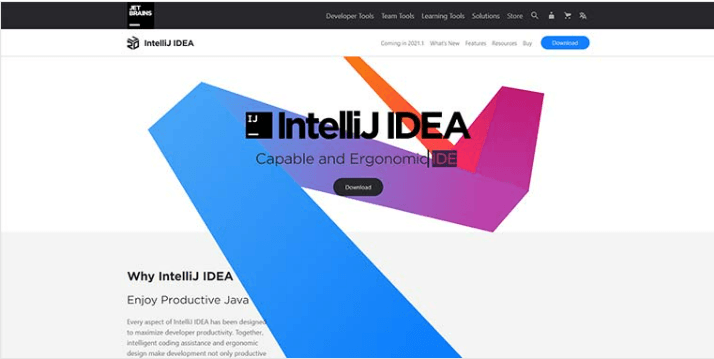
IntelliJ IDEA is another powerful JavaScript IDE developed by JetBrains. It is known for its intelligent code completion and advanced refactoring capabilities. IntelliJ IDEA is best suited for redundant programming tasks. In the case of JavaScript, you’ll have to buy the ultimate version, which also supports CSS, HTML, and PHP. It offers an out-of-the-box design, which can be customized too.
This IDE also integrates major functionalities such as advanced code completion, on-the-code analyzing, refactoring, and an easy-to-use interface.
Another distinctive feature is sophisticated, context-based suggestions for tools and components to employ. Additionally, it includes an expandable plugin architecture, allowing you to create JS extensions for additional utilities.
Eclipse
Are you aware of the code editor of Eclipse? This includes code highlighting, folding, and completion which makes it easy to navigate and understand your code and minimizes errors. Additionally, Eclipse has built-in debugging tools, which allow you to step through your code, set breakpoints, and evaluate expressions. This makes it easy to find and fix bugs in your code, saving you time and effort.
Eclipse also provides a number of tools to help you manage your project. The file explorer, version control system, and code formatter make it easy to navigate your project, keep track of changes, and keep your code organized and consistent. This helps to keep your project on track and reduces the risk of errors.
Another great aspect of Eclipse is its large ecosystem of Plugins and extensions available for JavaScript development methods, testing and more. It is also a great option for frontend development. This means that you can customize and extend the functionality of Eclipse to suit your specific needs.
NetBeans
NetBeans is another popular open-source IDE that is widely used for Java development. It is also a great option for frontend development, with a wide range of plugins and extensions available for JavaScript development.
One of the key features of NetBeans is its code editor, which includes code highlighting, code folding, and code completion. This makes it easy to navigate and understand your code, and helps to reduce errors. Additionally, NetBeans has built-in debugging tools, which allow you to step through your code, set breakpoints, and evaluate expressions.
NetBeans also provides a number of tools to help you manage your project, such as a file explorer, a version control system, and a code formatting tool. These tools make it easy to navigate your project, keep track of changes, and keep your code organized and consistent.
NetBeans also has a large community of users and developers, which means that there are many resources available to help you learn how to use the IDE, as well as a wide range of plugins and extensions that you can use to customize and extend the functionality of the IDE.
Brackets
Brackets is a lightweight code editor developed by Adobe. Known for its simplicity and easy-to-use interface hacks it is a suitable option for novice frontend developers. It also has a wide range of extensions and packages available, making it a great option for customizing your workflow. These extensions include support for preprocessors like Sass and LESS as well as tools for debugging and optimization.
Brackets is written in JavaScript, HTML, and CSS and is specifically designed for web designers and frontend developers. Brackets provide a live preview of the code, which means that as you make changes to the code, the browser will automatically refresh to reflect those changes. This helps to make the development process more efficient, as you can see the changes you make in real-time.
Brackets also have a number of built-in features that make them a great choice for web development, including code hinting and autocomplete, which help to reduce errors and improve productivity. Additionally, it has a built-in file manager, which makes it easy to navigate and manage your project files.
Komodo
Komodo IDE is a lightweight, minimalistic environment (IDE) for JavaScript and other web technologies. It offers a variety of features that help developers write, test, and debug JavaScript code more efficiently. Komodo provides advanced code intelligence features that help developers navigate and understand their code more easily. This includes code completion, calltips, and code folding.
Developers are able to step through their code, set breakpoints, and inspect variables using the built-in JavaScript debugger in Komodo. Additionally, it has a JavaScript unit testing framework that enables programmers to create and execute tests for their codes. This IDE can be integrated with a wide range of external tools, such as task runners, version control systems, and linters.
For prototyping and showing the website to clients, it also provides live previews and syntax correction for languages like JavaScript, PHP, C++, and others.
SourceLair
The best part of SourceLair is a web-based IDE that supports JavaScript and other languages such as Python, PHP, and HTML5 instantly without any compulsion of downloading, installing, or configuring. Users don’t need to set up a local development environment as all the tools are available on the cloud. It has code completion, syntax highlighting, and version control integration.
All-new collaboration feature lets multiple developers to work on the same project in real-time. It also provides a terminal, file manager, and debugging tools. Coders can run the code on their own servers and customize the environment to their needs.
You may also combine SourceLair with well-known database management systems like MySQL, PostgreSQL, and MongoDB. Programmers may write JavaScript code quickly and easily because to its Git integration and smart code completion features.
It can be regarded as one of the finest online JavaScript editors because it includes testing and debugging tools in addition to a robust command palette.
Factors to consider while choosing the right IDE
When choosing an IDE for frontend development, it’s important to consider the following factors:
Performance
The performance of any IDE should be fast and responsive, without any lag or delays.
Ease of use
The IDE should have a user-friendly interface, making it easy to navigate and use.
Extensions and packages
The IDE should have a wide range of extensions and packages available, making it easy to customize your workflow.
Debugging and Git support
The IDE should have built-in support for debugging and integrated Git control, making it easy to manage your code.
Which IDE is the right choice?
Above stated was the list of top 10 JavaScript IDEs that are used for web development. To summarize it all, First and foremost, WebStorm is the best JavaScript-based IDE for developers. Visual studio code and Atom are the perfect choices for you if you work on large-scale projects. For a lightweight solution, we would suggest using Komodo Edit or Brackets.
- AWS Cloud 9 is a good JavaScript IDE to use when you don’t want to go through the hassle of downloading and installing code editors. Using this cloud-based JS editor, you can write, run and debug code apps without a hitch.
- If you’re looking for a cloud IDE that works on a web browser, CodeAnywhere is the ideal choice for you. You can collaborate with your teammates easily using CodeAnywhere, as it lets simultaneous editing for multiple users on the same code.
- NetBeans is an ideal choice for mobile and web app development and IntelliJ IDEA text editor is one of the best choices for web app development.
- Sublime Text is becoming an increasingly preferred IDE for its exceptional features for code, markup and prose.
- Lastly, SourceLair is an easy-to-use source code editor for JavaScript Applications when you require developing dynamic JS applications with real-time testing.
Ultimately, it’s important to try out a few different IDEs and see which one works best for you. Each of the IDEs listed above is free to use and has free trial versions so you can test them out before making a decision. With the right IDE, frontend development can be an enjoyable and productive experience.
Are you looking for expert assistance, for your upcoming online project? Seek a free consultation with our custom web application development services.
Final Thoughts
The quality and speed of everything have been the most important aspects of any business. And if there is anything that can be done for improving the time and efficiency of the project, it must be done. The IDEs are a perfect solution in 2023 for a beneficial development process. You will be able to get more fruitful solutions in minutes and satisfy your customer’s requirements better.
In conclusion, the choice of an IDE for frontend development is a personal preference and will depend on your specific needs and workflow. However, the IDEs listed above are among the most popular and widely used by front-end developers, and each has its own unique set of features and capabilities. This assures that you get a better response time or a shorter time for development to launch. Hence you are better and quicker while minimizing development costs at the same time.
We hope now you know which one is the best option of all. Otherwise, we are here to help as well as deal with all your complex development needs.










Leave a Comment
Your email address will not be published. Required fields are marked *