The new and smashing iOS 18 is here! From introducing Artificial intelligence in its latest iPhones, iPads, and Macs to integrating brand-new features, Apple went in on its annual keynote at WWDC 2024.
Some of Apple’s biggest AI-powered updates include the ability to manage notifications, automatically draft responses to emails, and summarize important messages.
Apple users will also observe a huge break in the use of AI-upgraded Siri which will give more control to apps and excite you with the integration of ChatGPT in its latest devices. Isn’t that something worth experiencing?
As a leading iOS app development company, DianApps is excited to unfold what’s going to happen in this release!
On that note, let’s begin with Apple’s iOS 18 release. Let’s see how the new era of personal intelligence with Apple Intelligence delivers intuitive, powerful, and instantly useful experiences that will indeed transform the iPhone experience into a much more private and customized matter at the core.
Introducing the New iOS 18 Updates
Apple held its WWDC annual keynote meeting on June 10 and June 14, 2024. All of these events were hosted at Apple Park in Cupertino, California. The release introduces all-new customization options, the biggest-ever redesign of photos, powerful updates for staying connected, and Apple intelligence, the personal system.
Let’s see all of it below:
New Levels of Customization and Capabilities
In the latest iOS 18, iPhone users will be able to experience a personalized Home Screen, Lock Screen, and Control Center.
On the Home Screen, users may now organize widgets and apps in any available area. For example, they can arrange them to perfectly frame a wallpaper or sit directly above the dock for convenient access.
Users can customize their experience by making app icons and widgets appear larger and giving them a dark or tinted effect.
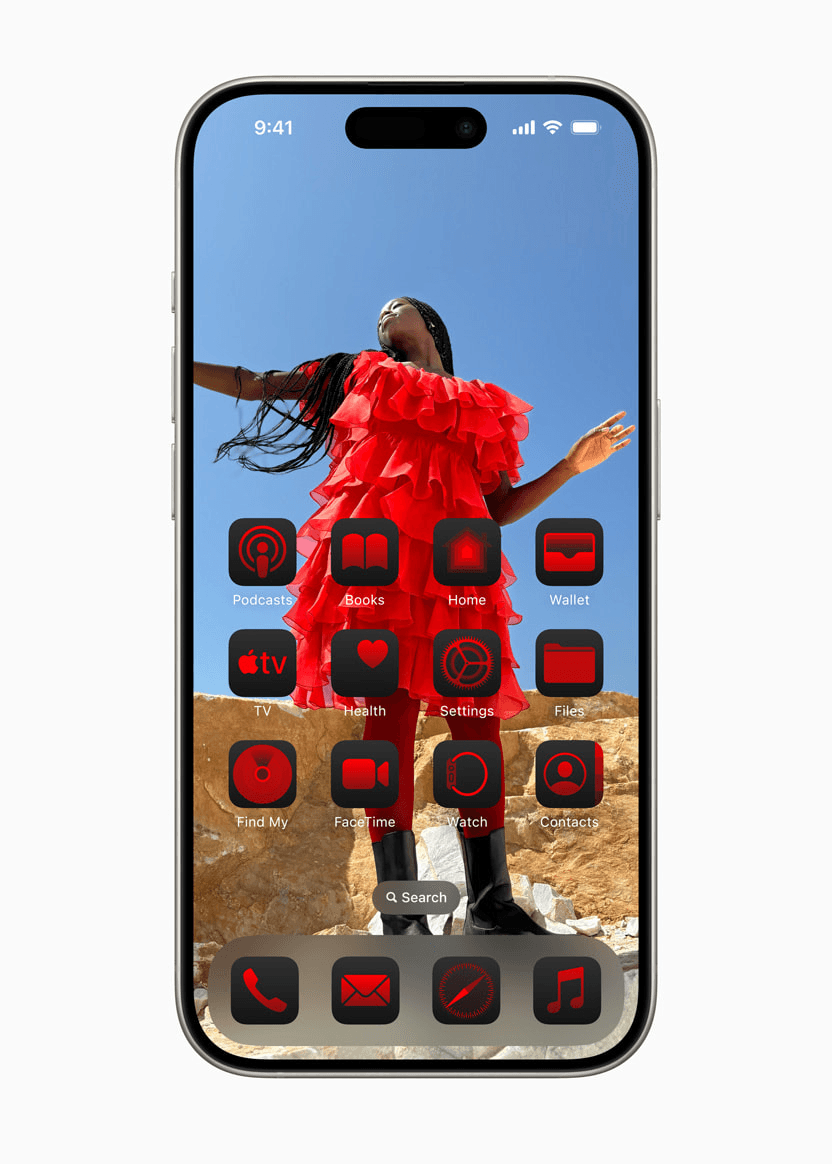
With additional levels of customization and flexibility, Control Center has been updated to make many of the tasks users perform on a daily basis easier to access.
With the redesign, users can effortlessly swipe between new groupings of frequently used features, like media playback, Home controls, and connectivity, and get rapid access to them.
Adding controls from compatible third-party apps to the Control Center allows users to do tasks from a single location, such as rapidly unlocking a car or taking pictures for social media.
The new controls gallery shows the complete collection of options, and users can personalize the controls’ arrangement by making completely new groups and resizing them to their perfect size.
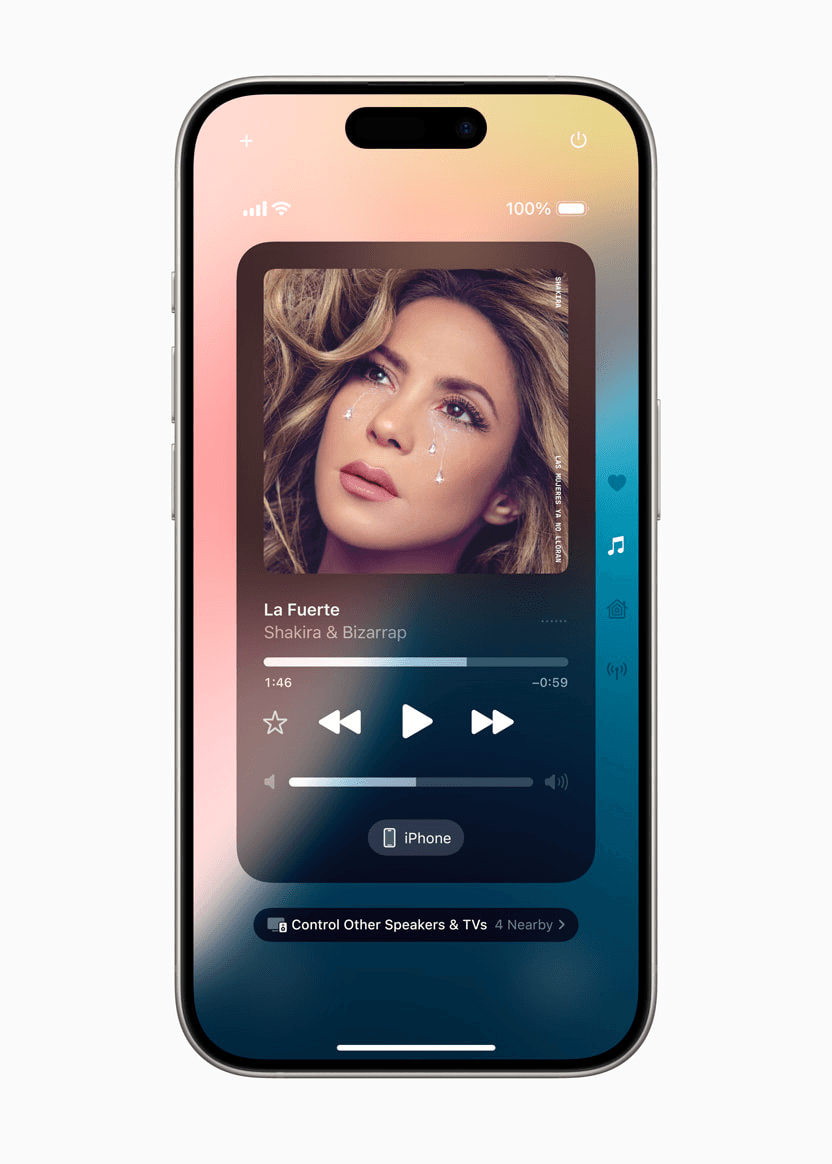
Users may now change the controls at the bottom of the Lock Screen for the first time, selecting from the options in the controls gallery or deleting them completely. On the iPhone 15 Pro and iPhone 15 Pro Max, users can rapidly access controls found in the gallery by tapping the Action button.
Unified View on Photos, New Collections, and Personalization
To make it easier for consumers to identify and revisit memorable experiences, Photos gets its largest redesign to date.
The classic grid is presented in a simpler single view, and new collections allow users to browse content by themes without having to arrange it into albums. Additionally, collections can be pinned to maintain easy access to favorites.
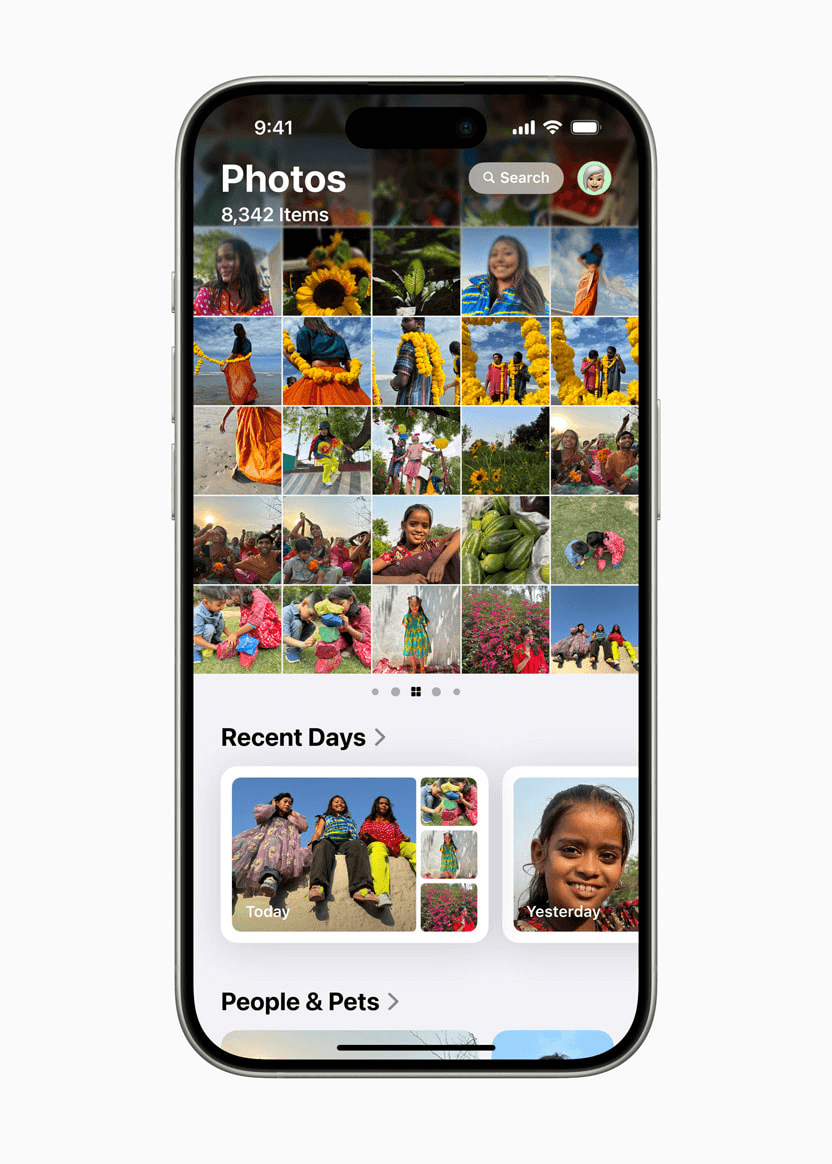
A fresh carousel view showcases daily updated highlights with your favorite people, pets, locations, and more. Libraries come to life with autoplaying content, allowing users to browse while relishing in the memories of the past.
Powerful Ways To Stay Connected in Messages
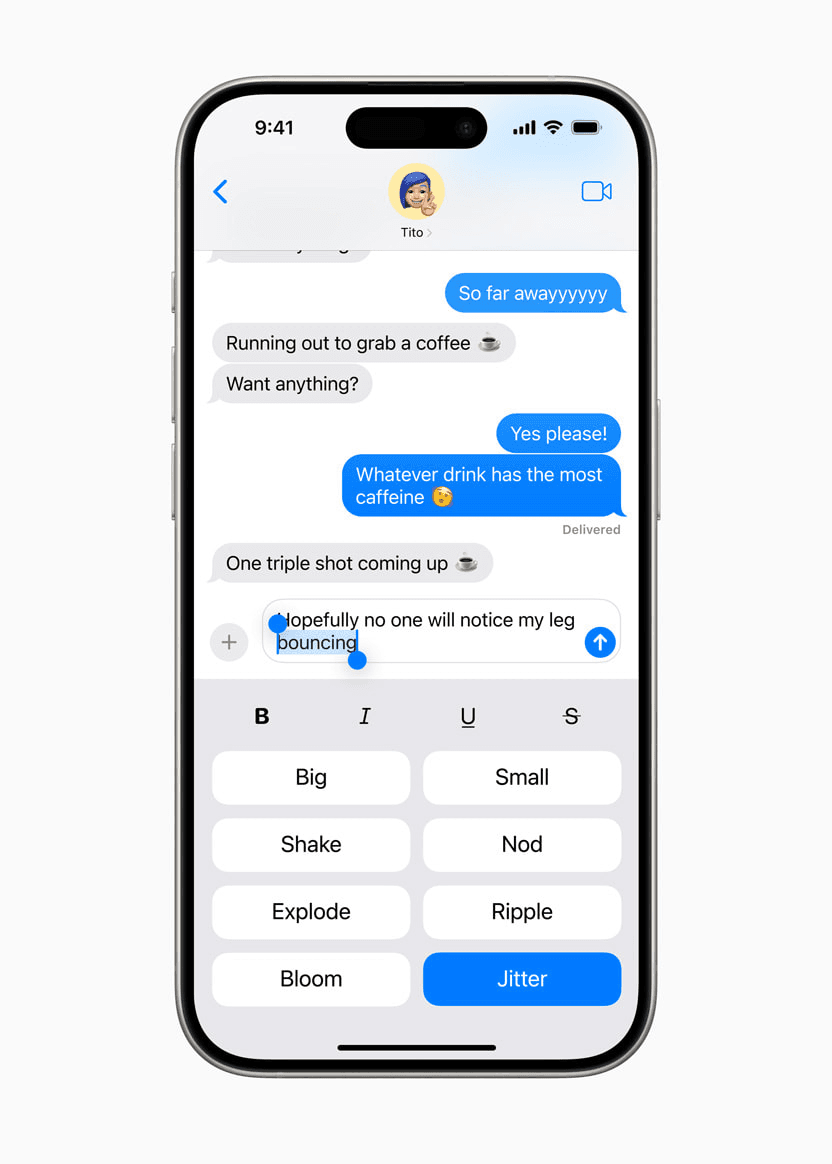
All-new text effects are added to iMessage, enhancing every letter, word, phrase, or emoji with lively, animated looks to make conversations come to life.
By using formatting tools like bold, underlining, italics, and strikethrough, users may more effectively convey their tone. Tapbacks now allow users to construct messages and schedule them to be sent at a later time. They also support any emoji or sticker.
What’s more, iOS 18 introduces Messages via satellite for the times when cellular and Wi-Fi connections aren’t available. Powered by the same groundbreaking technology as existing iPhone satellite capabilities, Messages via satellite automatically prompts users to connect to their nearest satellite right from the Messages app to send and receive texts, emojis, and Tapbacks over iMessage and SMS.3 With Dynamic Island, users always know when they are connected to a satellite. Because iMessage was built to protect user privacy, iMessages sent via satellite are end-to-end encrypted.
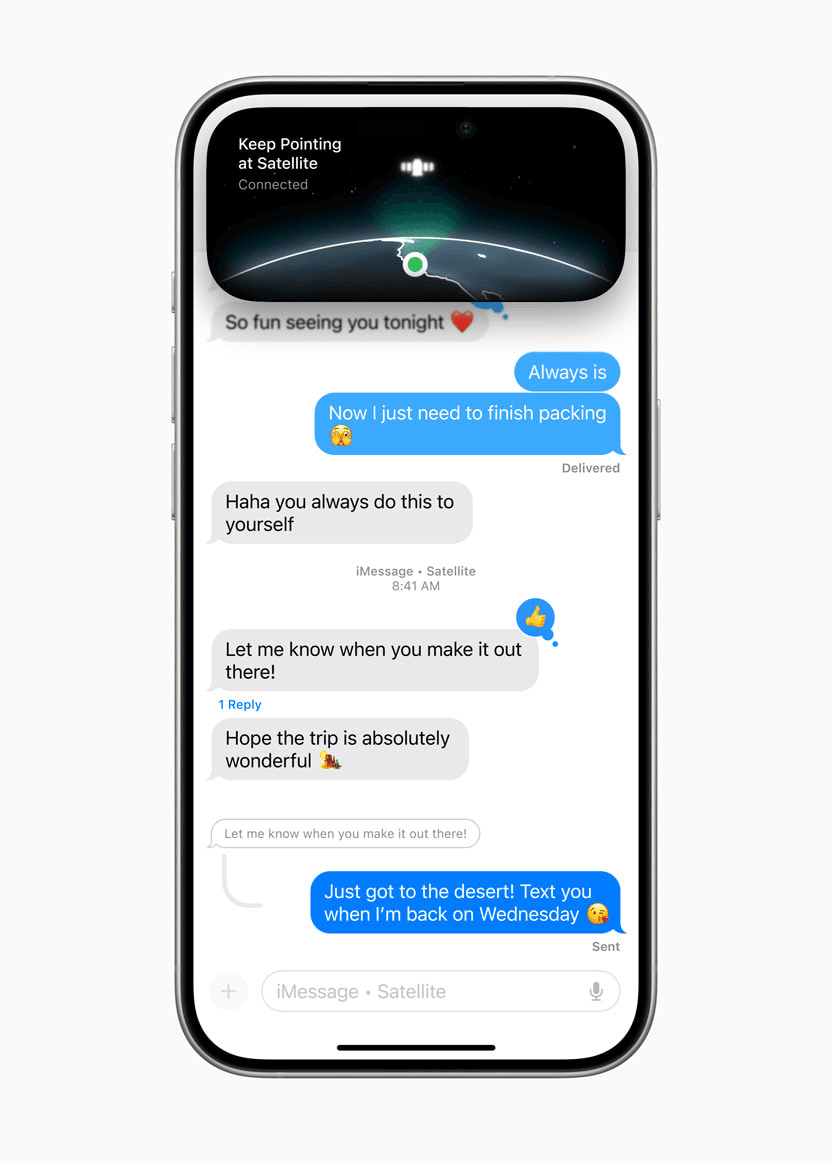
Enhancements to Mail
Later this year, Mail will introduce new ways for users to manage their inboxes and stay up to date. On-device categorization organizes and sorts incoming emails into Primary for personal and time-sensitive emails, Transactions for confirmations and receipts, Updates for news and social notifications, and Promotions for marketing emails and coupons. Mail also features a new digest view that pulls together all of the relevant emails from a business, allowing users to quickly scan for what’s important at the moment.
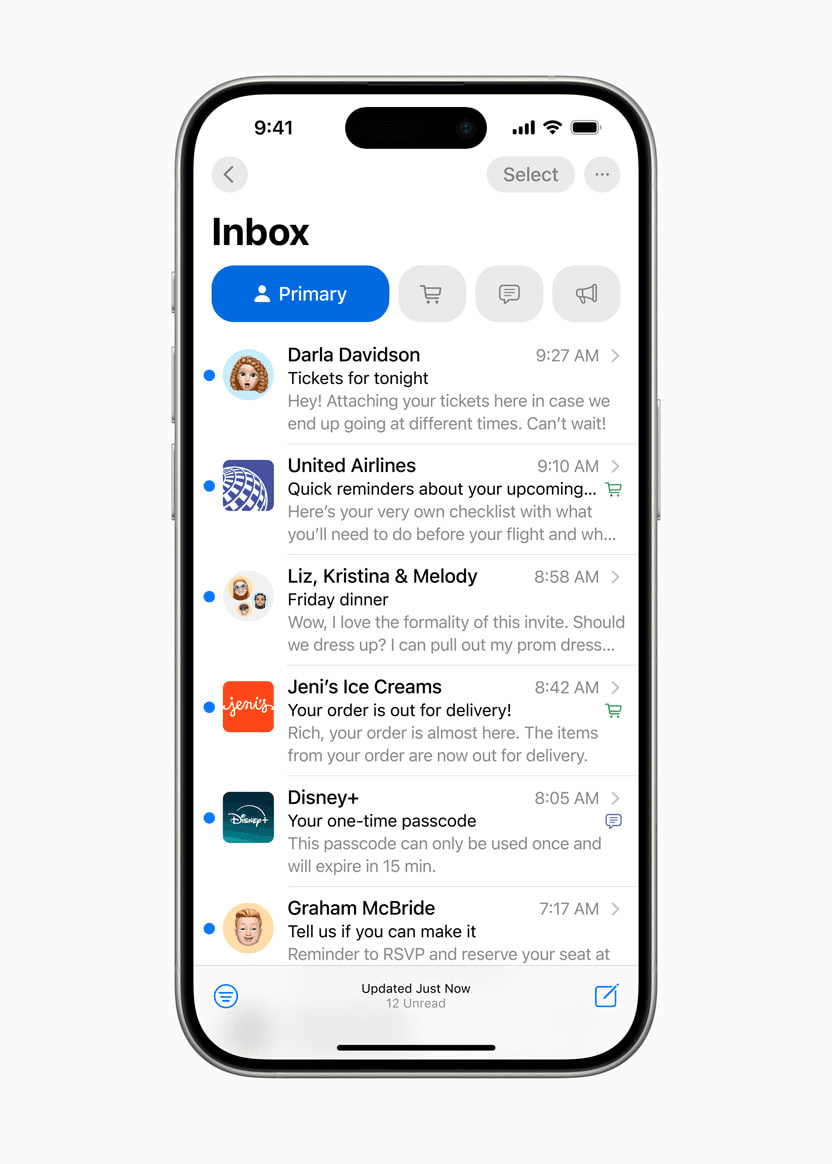
Significant Safari Updates
Highlights and a revamped Reader experience make it even simpler to find information online with Safari, the fastest browser in the world. Safari can reveal important webpage information using machine learning.
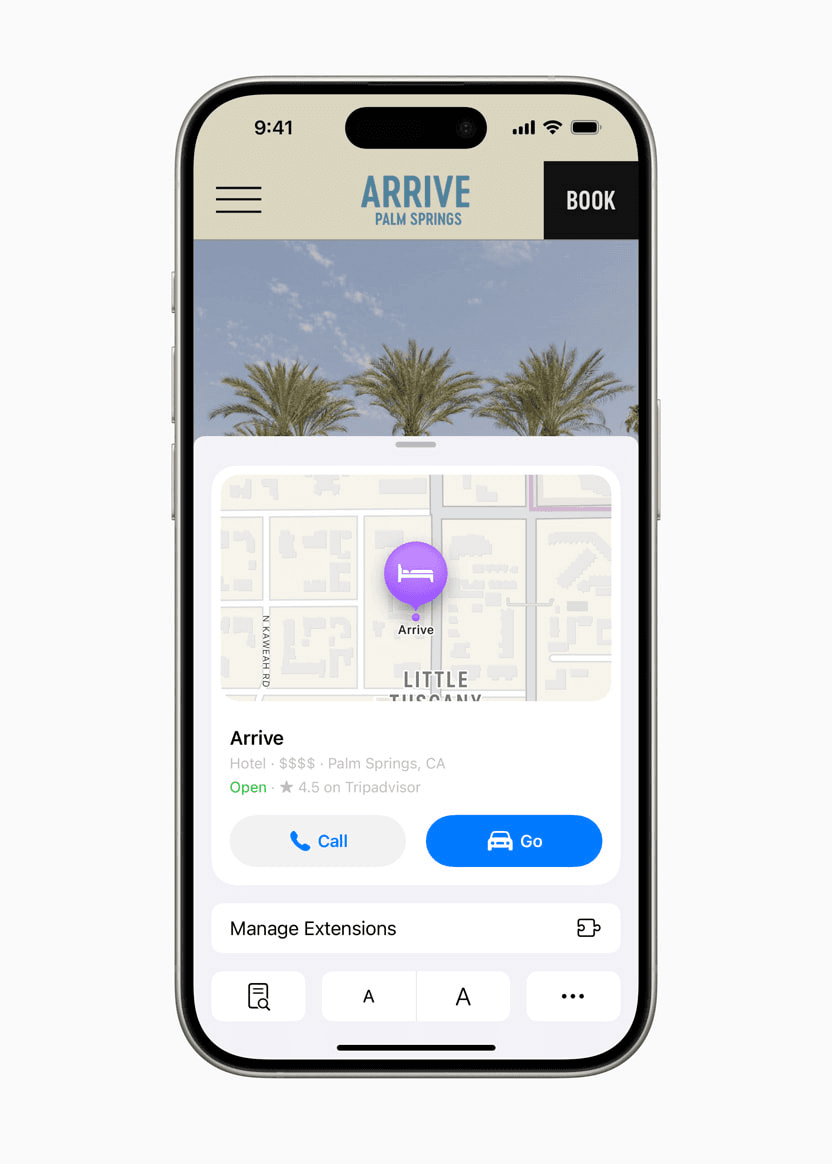
Users can listen to an artist’s track directly from an article on the song or album, or they can instantly find the location of a restaurant, hotel, or landmark by reading the synopsis of the article. A table of contents and synopsis are provided for lengthier articles in Reader, which has been revamped to provide even more opportunities to read articles without interruption.
Presenting the Passwords Application
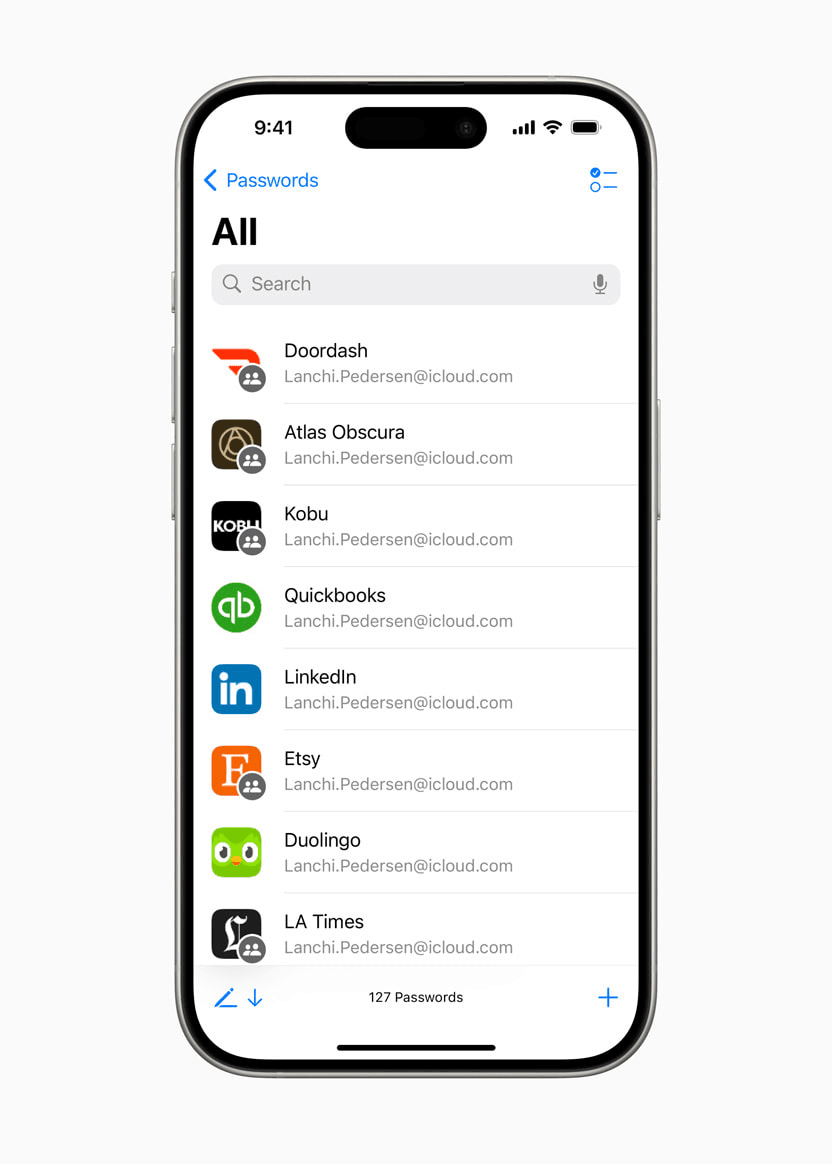
Building on the success of Keychain, which was released over 25 years ago, users can now easily retrieve their passkeys, Wi-Fi passwords, verification codes, and passwords with ease thanks to the new Passwords app. Users can also receive notifications from the app about typical vulnerabilities, like passwords that are often used or can be readily guessed, as well as passwords that have been linked to known data breaches.
New Privacy Features Intended to Give Users More Power
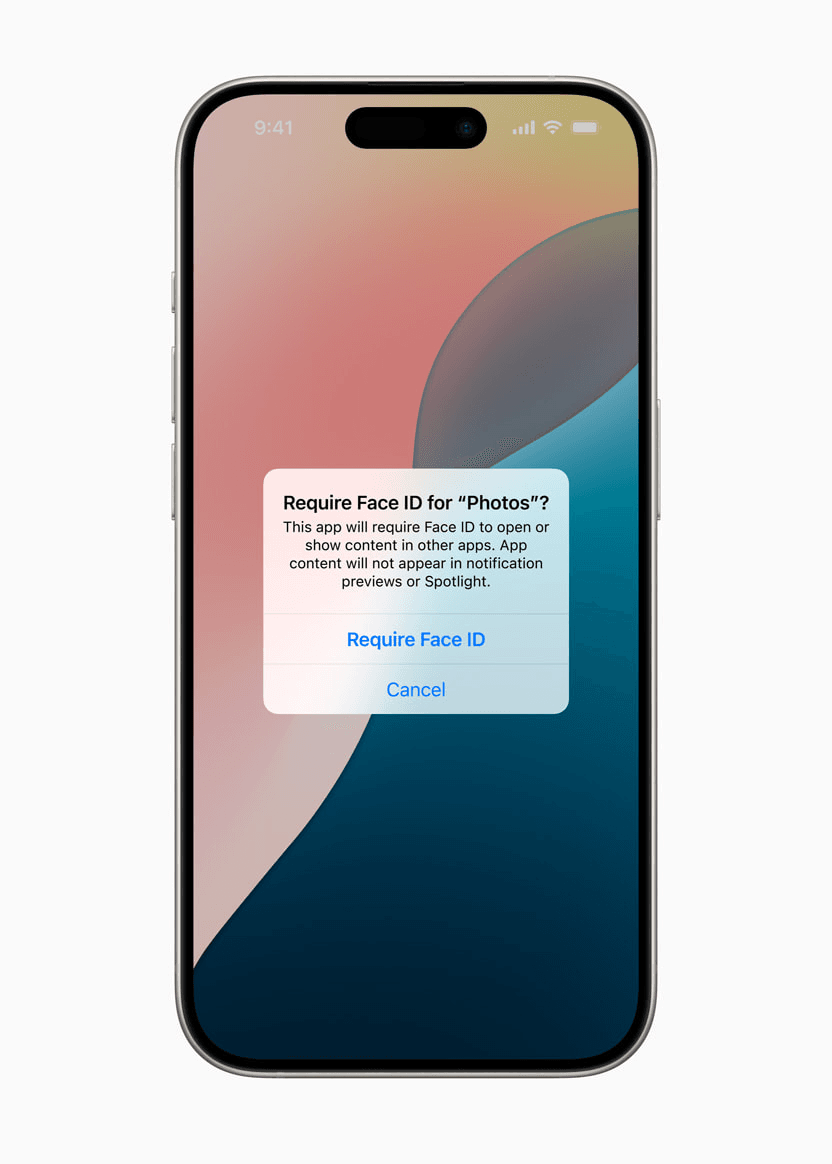
With features to govern who may view their applications, how contacts are shared, and how their iPhones connect to accessories, iOS 18 offers consumers even more control.
Apps that are hidden or locked provide users the assurance that private information—like content and notifications—won’t accidentally be viewed by unauthorized parties. applications may now be locked, and users can move them to a locked, hidden applications folder to hide them for even more privacy.
Content such as emails or messages within an application that is locked or hidden is concealed from search results, system notifications, and other locations.
By enabling users to pick which contacts to share with an app, iOS 18 gives them more control. Furthermore, developers may now couple third-party accessories with iPhones in a smooth manner while maintaining user privacy by preventing apps from seeing every device on the user’s network.
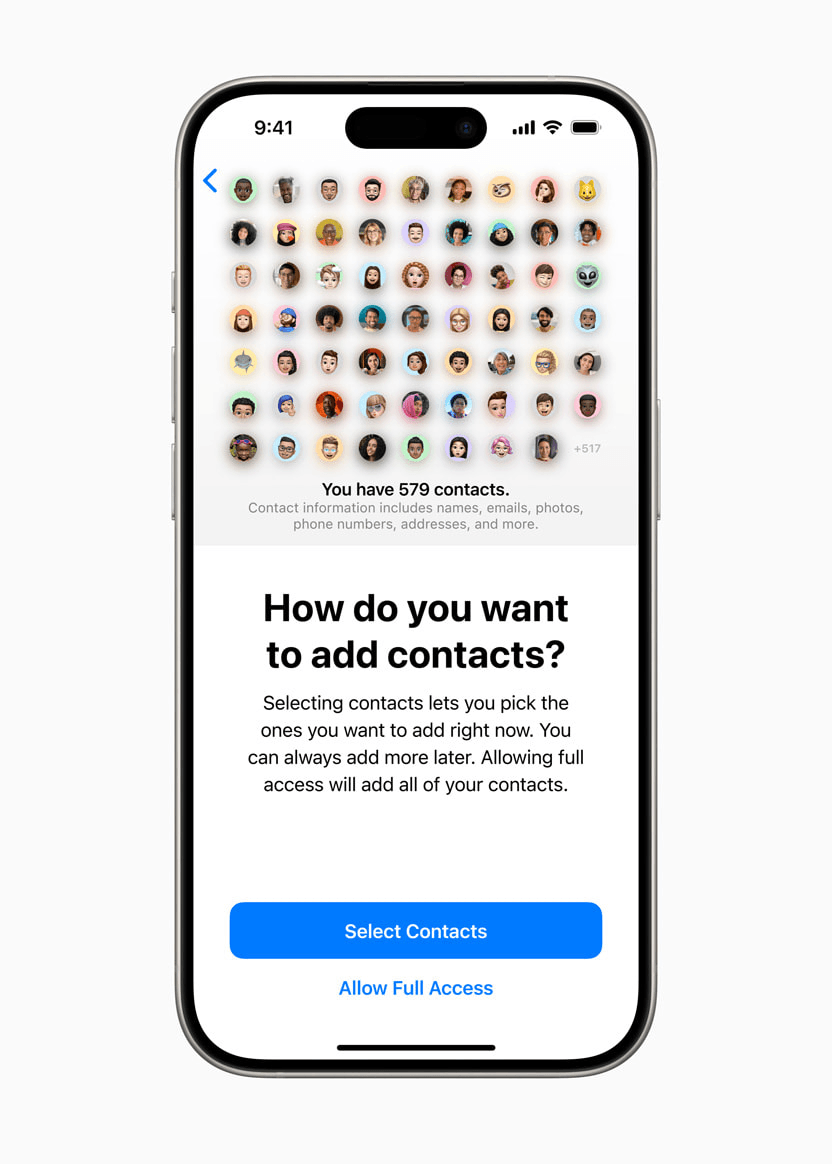
The iPhone Experience Is Transformed by Apple Intelligence
Apple Intelligence, deeply ingrained in iOS 18, and designed with privacy from the bottom up, opens up new avenues for people to improve their writing and communicate more successfully. Users can revise, proofread, and summarize content almost anywhere they write, including Mail, Notes, Pages, and third-party applications, thanks to brand-new systemwide writing tools included in iOS 18.
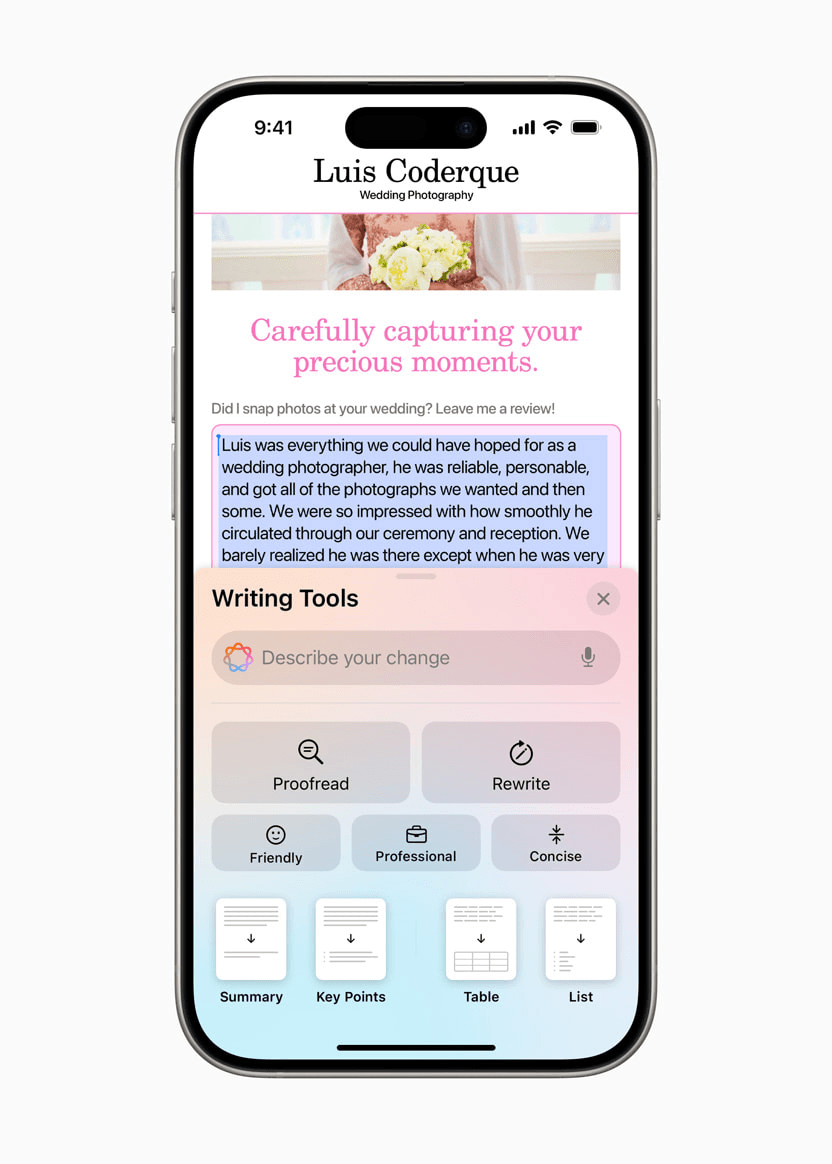
Self-expression and communication are made even more enjoyable by new picture possibilities. Users may quickly create amusing pictures with Image Playground by selecting one of three styles: animation, illustration, or sketch.
Simple to use, Image Playground may be found as a separate app and integrated into programs like Messages.
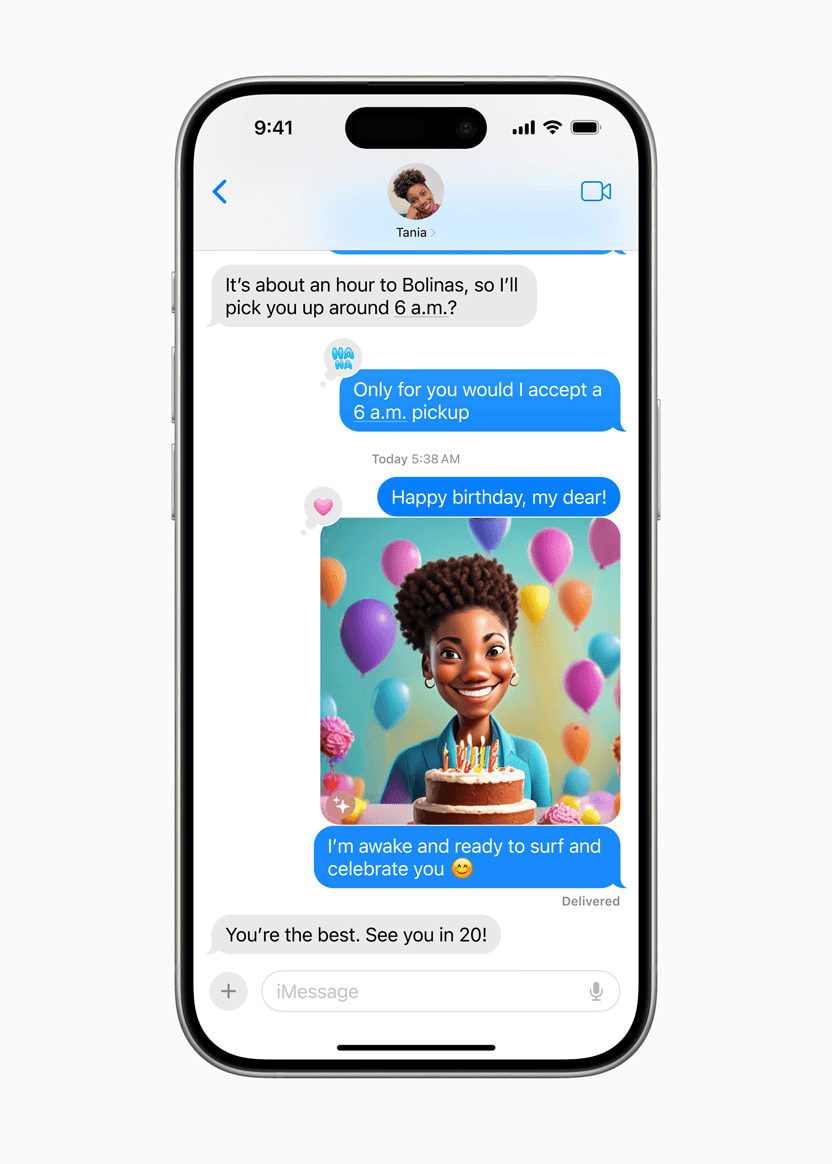
With Memories in Photos, users can simply provide a description to create the tales they wish to see.
Based on the description, Apple Intelligence will select the finest images and videos. Create a screenplay with chapters based on themes found in the photographs. And organize them into a movie with a distinct plot.
Furthermore, a brand-new Clean Up tool can recognize. And eliminate distracting background items from photos without unintentionally changing the focus of the image.
Siri advances significantly with the help of Apple Intelligence, becoming even more individualized, contextually relevant, and natural. Users may converse with Siri in any way that feels appropriate at the time by typing to her. And switching between text and speech.

Apple raises the bar for AI privacy with Private Cloud Compute. Which enables users to choose between on-device processing and bigger. Server-based models that operate on specialized Apple silicon servers.
Furthermore, ChatGPT is connected with Siri and the system-wide Writing Tools on all of Apple’s platforms. So, users may utilize its knowledge and skills to read images. And documents without having to switch between tools.
Additional Features in iOS 18 include:
- With Apple Maps, users can quickly design their personalized walking routes that they can access offline. And explore thousands of treks throughout US national parks. Users of Maps may now add personal remarks to each destination and store their favorite walks in national parks. As well as create bespoke walking routes and locations, into a brand-new Places Library.
- With more stable frame rates, especially during extended gameplay periods. Game Mode improves the gaming experience and increases the responsiveness of wireless peripherals like game controllers and AirPods.
- With Apple Pay, users may access installments from their qualifying credit. Or debit cards and earn incentives, among other new payment options.5. By only holding two iPhone devices together, consumers may transfer and receive Apple Cash using Tap to Cash delivery.
- Fans’ experiences are enhanced by the ability to access essential event information. Such as stadium specifics, suggested Apple Music playlists, and more, through tickets in Apple Wallet.7.
-
Even more, people can share control over the music playing on HomePod, Apple TV, or any other Bluetooth-enabled speaker thanks to SharePlay with Apple Music, which enhances the social and entertaining aspects of group listening.
Bonus Updates: - With Siri Interactions, the AirPods experience becomes even more private, intimate, and easy. Users with AirPods Pro (2nd generation) may reply to announcements. Siri simply nodded yes or gently shook no. Voice Isolation is now available on AirPods Pro for even crisper call quality. Guaranteeing that the caller’s voice is heard in noisy or windy conditions. The most improved wireless audio latency Apple has ever offered for mobile gaming is also included in the AirPods upgrades. Along with Personalized Spatial Audio for even more immersive gameplay.
- Math Notes provides instantaneous solutions for formulae and equations typed in the Notes app. Highlighting and newly foldable sections make it simpler to draw attention to the relevant details.
-
Apple Health App
- A brand-new insights view in the Journal makes it easier for users to monitor their journaling objectives. And searching and sorting entries makes it simple to relive the past. Users may register their mental status directly in the Journal. And journaling time can be saved as mindful minutes in the Health app. Users may now start entries from the Home Screen or Lock Screen with ease thanks to the Journal widget. Audio recordings can now be automatically transcribed, and journal entries can be exported and printed.
- The ability to view tasks and events from Reminders makes Calendar even more useful. The redesigned monthly view gives users a quick overview of activities and events. And they can add, amend, and complete reminders directly from the Calendar.
What’s More?
- To further facilitate first responders’ search for critical information during an emergency. By adjusting and offering suggestions based on changes in the user’s physical and mental health. The Health app can assist users in better understanding their data throughout pregnancy.
- SOS emergency Users may communicate context via recorded media and streaming video thanks to Live Video. To make it simpler and quicker to receive assistance, participating emergency dispatchers can ask a user to transmit live video. Or other material from their camera roll via a secure connection during an emergency call.
- Updates for accessibility include the ability to navigate the iPhone with just your eyes thanks to Eye Tracking. A new way for people who are deaf or hard of hearing to experience music using the Taptic Engine in the iPhone. And Vocal Shortcuts, which let users complete tasks by creating a personalized sound.

Conclusion
Apple continues to inspire the technological landscape with unique feature touchpoints that attract users magnetically. WWDC event marked a great success with so many new updates and revamps in the existing ones. While users still have to wait to experience the iOS18 launch. We are sure that it is going to be one of the epic releases of Apple so far.
One should note that not all the updates will be accessible to their current iPhone devices. So in order to explore all updates, especially AI & ChatGPT you must get the new iPhone 16. Which is yet to be released in the marketplace.
We hope that this blog excites and eagers you to unfold the New iOS 18 Updates.










Leave a Comment
Your email address will not be published. Required fields are marked *