If you’re part of the Salesforce community or looking to work for a Salesforce app development company, you’ve probably come across Salesforce certifications. These certifications are a way of proving yourself by demonstrating your expertise to potential Salesforce development partners and clients. To obtain these certifications, you need to navigate through Webassessor, Salesforce’s portal.
Over and above, Webassessor is your gateway to unlocking new opportunities and advancing your career in the world of Salesforce. In this blog post, we’ll simplify the process and provide you with all the information you need to appear for your Salesforce certification exams to gain a value-adding experience in Microsoft Dynamics 365 CRM services seamlessly.
What is Webassessor Salesforce?
Webassessor is like a SaaS platform that helps organizations create tests, manage candidates, and conduct exams. This web-based platform ensures to provide a secure and standard experience for everyone pursuing their Salesforce certifications examinations. You can simply log in from anywhere and you’re ready to go, making the certification process accessible and uncomplicated.
While Webassessor is used with Salesforce for certifications, it’s not actually a product of Salesforce.Salesforce is famous for its cloud computing and customer relationship management (CRM) software. They offer various Microsoft Dynamics CRM services, including those provided by a Salesforce development company to help companies with things like sales, marketing, and customer support.
So, Webassessor is the platform used by individuals to take their Salesforce certification tests. It serves as the interface through which Salesforce conducts its certification exams and manages its certification programs.
Why Is Salesforce Web Assessment Important?
1. Simplified Certification Process
Webassessor simplifies the process of signing up for exams, choosing convenient exam times, and swiftly accessing your results. This makes it easy to get certified by reducing administrative tasks, allowing you to focus more on preparing for your exams and learning.
2. Wide Range of Certifications
You can explore the range of certifications on Webassessor Salesforce, where you can gain insights into the requirements for each certification and choose the ones that best align with your career goals. This platform provides valuable information and resources to help you plan your certification journey and achieve your desired Salesforce credentials.
3. Easy Certification Management
To check your certification progress, log in to your Webassessor Salesforce account. There, you can access digital copies of your certifications and review their history and expiration dates. This helps you easily manage and keep your credentials up-to-date and organized.
4. Flexible Exam Scheduling
Webassessor enables 2 options for candidates’ convenience: either take the Salesforce certification test online or go to Salesforce-authorized centers for an offline test. This makes Webassessor a highly preferable and Flexible choice that suits your convenience and comfort.
5. Recognized by Industries
Salesforce certifications are highly valued and can provide great job opportunities. When you use Webassessor to earn these certifications, you become an expert in Salesforce, which helps you build a strong reputation in the field.
How to Get Started with Salesforce Webassessor?
1. Open your Web assessment account
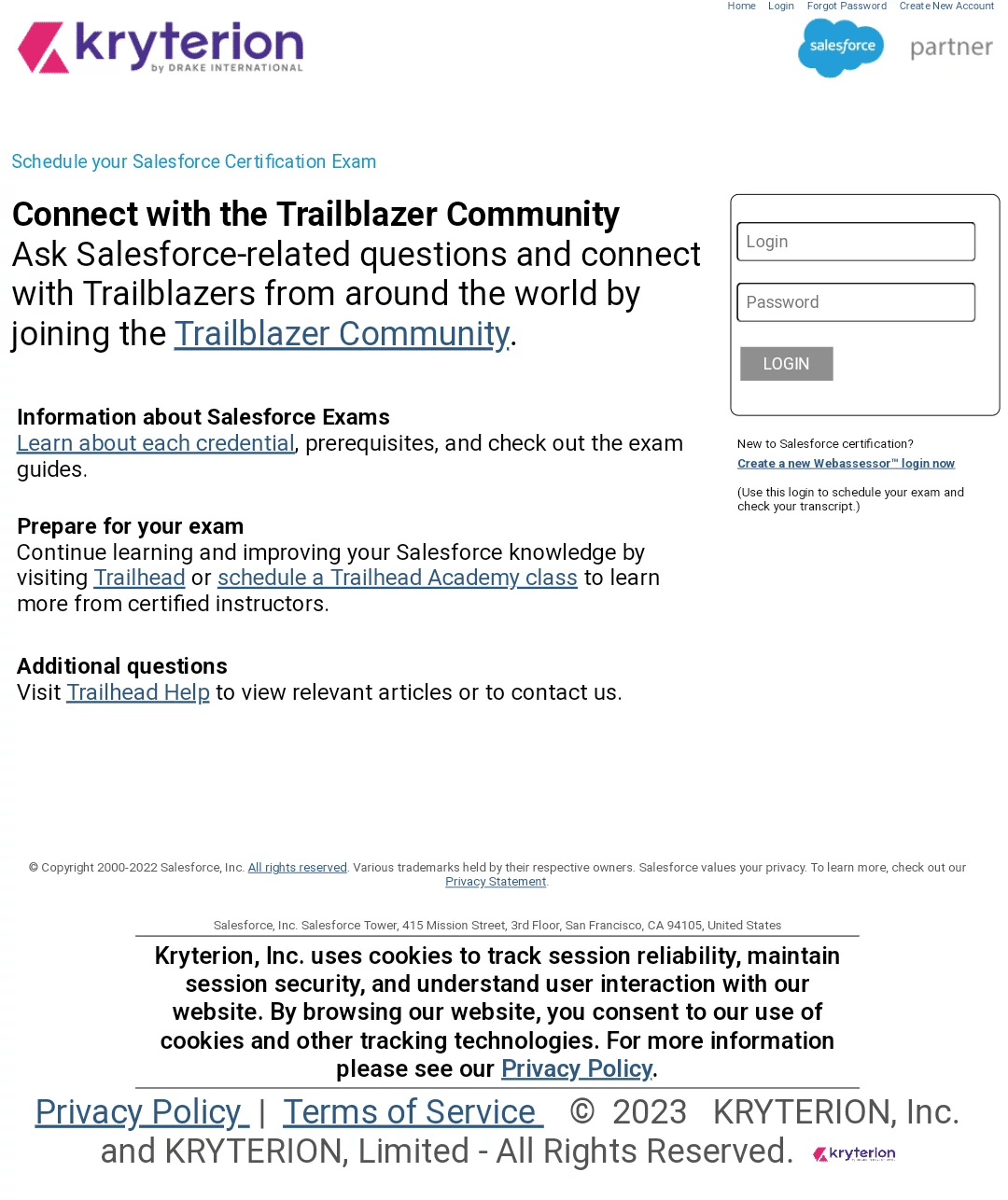
Before you can take a Salesforce certification exam, you need to create an account on Webassessor. This account will be your go-to place for all things related to certification. You can access digital copies of your certification, sign up for exams, and see your certification history. It’s like your personal hub for managing your Salesforce certifications.
2. Book your Salesforce Certification Exam

Once you’ve set up your Webassessor Salesforce account, the next step is to check out the certification tests available. There’s a wide range of Salesforce certifications, like architect or administrator. Pick the one that aligns with your Salesforce app development career goals as each certification has its own specific requirements and what you need to study for the exam.
3. Setting up your exam
When you pick a certification, you can check the available exam dates, times, and locations. Salesforce gives you options to suit your preferences and schedule. You can either take the exam in person at a testing center (onsite proctored) or online with remote proctoring (online proctored). Just select a suitable time slot and book your spot.
Let’s see the step-by-step process to schedule your Salesforce certificate examination!
- Log in to your webAssessor account.
- Then select the Register for an Exam option.
- Choose an exam category. Then you can choose between taking the exam online or on site.
- Let’s use the onsite exam as an example. After you click the register button, you will be asked to choose the Testing Center where you want to take the test.
- After you’ve chosen your options, click the select button at the bottom of the screen. Then it will prompt you to choose a date and time.
- The final step is confirmation and payment. If you have a coupon code, enter it in the blank column given for the code. Then, click the Checkout button, which will take you to the payment page.
- The payment option will appear on the final page. As soon as you make the payment, you will receive a confirmation mail with all the details for the exam.
And that’s where you’re done for the registration but what’s more important is preparation, so get ready and start practicing. However, there are a few tips to be considered before booking your certification exam. Let’s have a look at those tips!
Tips to Book Your Certification Exam on WebAssessor
-
Onsite vs. Online
Onsite:
Pros: You don’t need to set up anything yourself, no distractions, and a break from your usual routine.
Cons: Depending on where you live, getting to a test center might be tough and time-consuming.
Online:
Pros: There’s no need to travel anywhere which ultimately saves time. You can appear for the exam from the comfort of your home with your own laptop and a strong network connection.
Cons: You have to install extra software, set up a webcam and microphone, and ensure your internet is stable. If the testing software fails, you need to face the consequences.
-
Prerequisites
Before diving into certification exam preparation, make sure to check the prerequisites. These are a must to achieve before you move on to the next step. You can find these prerequisites in Trailhead exam guides and Certification Guides. For a more visual view, there’s a handy Salesforce Certification Pathways Infographic.
-
Accommodations
Many people have problems that affect their ability to take exams. Different approaches are required to maximize an individual’s results, whether this is due to ADHD, neurological issues, or other medical problems.
Salesforce provides a number of accommodations (allowances) for those having medical conditions.
-
Tester Code (+ Forms of ID)
After booking your certification, you’ll receive a confirmation email containing an important alphanumeric code called the Test Taker Authorization Code. This code is your first verification step when you arrive for your exam, so make sure to keep it safe.
The second step involves showing your government-issued ID. Remember to bring two forms of ID with you to the exam center so you can complete this step without any issues.
-
Salesforce Exam Results
Once you’ve finished answering all the exam questions and you’re confident you don’t need to review them again, go ahead and submit your exam. After a brief and perhaps tense wait, you’ll see a screen (like the one below) that will tell whether you passed or failed. It will also provide a breakdown of your scores in each of the exam outline categories.
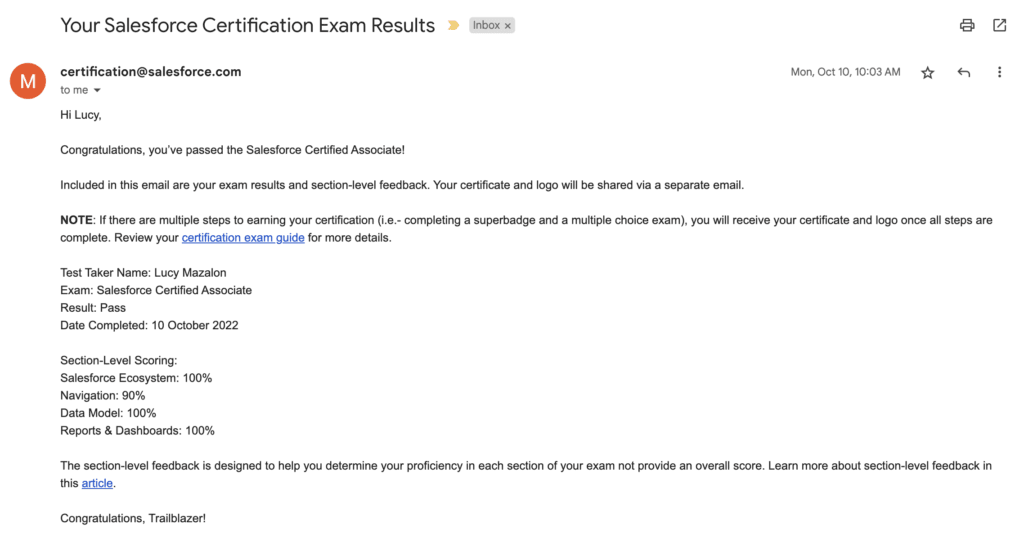
If, unfortunately, you didn’t pass, this information will guide you on the areas you should focus on while preparing for the re-attempt.
Success Tips to Consider Before Taking Web Assessment
-
Explore the Research Tools
Use the study materials provided by Salesforce, like online courses and certification manuals. They’re designed to help you understand what’s needed for the exam. If you need additional guidance, consider reaching out to a Salesforce Consultant for expert advice on your SaaS platform.
-
Gain Practical Experience
Practical knowledge is super valuable. When you use what you’ve learned in real-life situations, it not only makes what you’ve learned stick in your head better but also makes you really good at solving problems. Consider applying your knowledge through projects or by working with a Salesforce Development Company such as DianApps to build real-world solutions.
-
Exam practice
Practice tests are like training for your certification exam. Salesforce offers sample tests to help you prepare and understand what the real exam will be like. It’s a way to get familiar with the questions and format you’ll encounter on the actual certification test.
-
Time Management
Make a study schedule well before your test date. Give yourself enough time to go over all the things you need to learn, and practice and review regularly. This way, you’ll be well-prepared when the test day comes.
-
Join the Salesforce Community
Be a part of online groups, forums, and social media communities where Salesforce experts hang out. You can ask questions, get help, and learn from others who know a lot about Salesforce. This sense of community can be invaluable when you’re on your journey to becoming a certified professional in one of the leading CRM development platforms.
How To Link Trailhead Profile To WebAssessor
Listed below are the steps to link your Salesforce Trailhead and Webassessor Account for verifying certificates in the future:
1. Access the Webassessor Linking Page
First, open your web browser and visit the Salesforce Trailhead Webassessor linking page at https://trailhead.salesforce.com/connect-webassessor.
2. Enter your Unique Verification Code
On the Webassessor linking page, you’ll find a place to enter a special code. This code is given to you by Salesforce for verifying your certification.
3. Click on the “Link Accounts” Button
Click the “Link Accounts” button once you’ve entered the code. That’s where the linking process begins.
4. Confirmation Message
After clicking on the “Link Accounts” button, you’ll see a message confirming that your Trailhead and Webassessor accounts are now linked.
5. Check your Email
Shortly after linking the account, you’ll get an email in your registered email address connected to your Salesforce account. This email confirms the successful linking.
6. Allow One Business Day for Certification Details Update
Remember that it might take up to 1 business day for your certification details to show up in both your Trailhead and Webassessor accounts. Just be patient during this time.
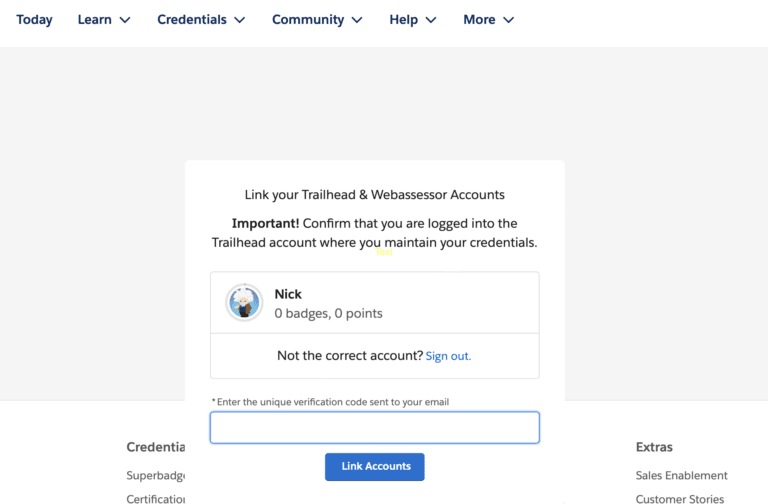
That’s it! After carrying out this process successfully, you’ll be able to link your Salesforce Trailhead and Webassessor accounts to verify your certifications. Then, you can simply access and share your certification details whenever you need to apply to work in a professional Salesforce Development Company.
Concluding Thoughts
Your path to Salesforce certification success starts with the Webassessor. This is a robust platform that allows candidates to register for, schedule, and take Salesforce certification exams.
It can serve as a reliable ally on the path to realizing your Salesforce ambitions, whether you want to work as a Salesforce administrator, developer, consultant, or architect.
You can easily log into the Salesforce Webassessor, schedule exams, book Salesforce certification exams, and get certifications by following the steps outlined in this blog post.
It’s time to accept the challenge, put in the effort, and watch your career skyrocket as a qualified Webassessor Salesforce professional with access to top-notch Salesforce Development Services.










Leave a Comment
Your email address will not be published. Required fields are marked *